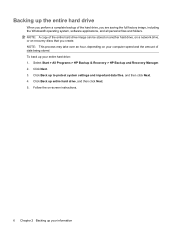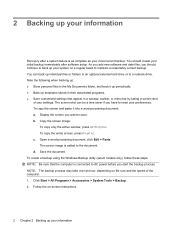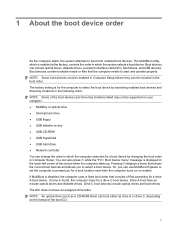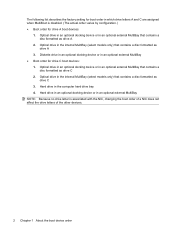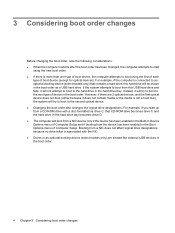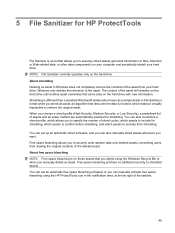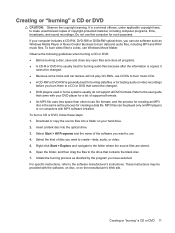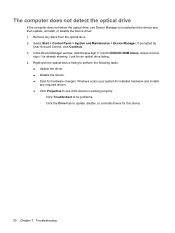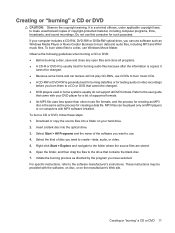Compaq 615 Support Question
Find answers below for this question about Compaq 615 - Notebook PC.Need a Compaq 615 manual? We have 30 online manuals for this item!
Question posted by daphne83309 on March 26th, 2012
Format C Drive Windows 7
I have a Compaq 615 with windows 7 installed. I bought it new, but it did not come with an installation CD. I would like to install XP, which I prefer as an operating system. i do have a legal XP installation disk.
I would like to format C and do a clean install, or install XP in to a partition and dual boot.
I already have all the XP drivers downloaded.
Current Answers
Related Compaq 615 Manual Pages
Similar Questions
Compaq Mini Cq10-101sa. Anyone Know How To Restore Back To Factory Settings Xp
Came with no discs. No recovery suite like Roxio. I have no DVD writer/player to make copy. Have tri...
Came with no discs. No recovery suite like Roxio. I have no DVD writer/player to make copy. Have tri...
(Posted by helpowl1964 9 years ago)
What To Do When Compaq 615 Is Booting But Blue Tooth Button Keeps Blinking And T
(Posted by beedamba 10 years ago)
I Can Not Turn On My Compaq Presario Cq40-500 Notebook Pc Series.
I can not turn on my Compaq Presario CQ40-500 Notebook PC series.when turned on right in 5 secondsan...
I can not turn on my Compaq Presario CQ40-500 Notebook PC series.when turned on right in 5 secondsan...
(Posted by lydtomei 11 years ago)
How Can I Get The Administor Password Of The Laptop
all i need is the password instead of taking it to the shop and everything
all i need is the password instead of taking it to the shop and everything
(Posted by courtneyjadesadler 11 years ago)
Suggest A Good Upgrade Hard Drive For A Compac Presario V6105nr Notebook Pc
Current failed drive is a Seagate 100GB ST9100824A5.
Current failed drive is a Seagate 100GB ST9100824A5.
(Posted by gaudette67 13 years ago)