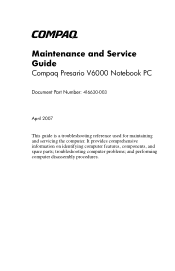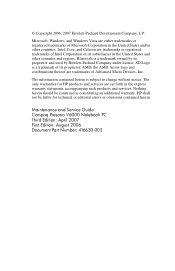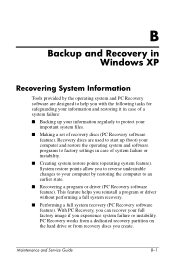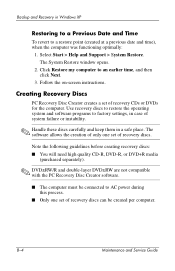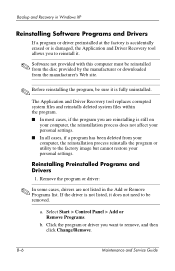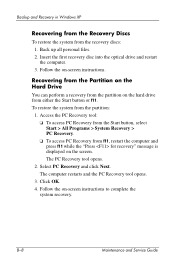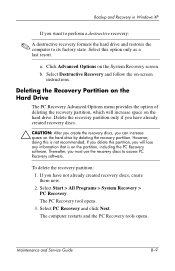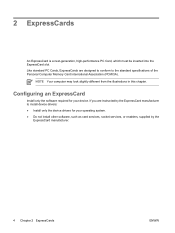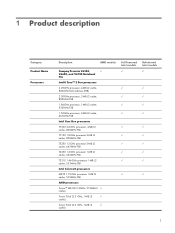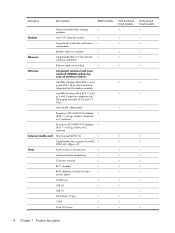Compaq Presario V6500 Support Question
Find answers below for this question about Compaq Presario V6500 - Notebook PC.Need a Compaq Presario V6500 manual? We have 20 online manuals for this item!
Question posted by Freebla on April 30th, 2014
Is There Xp Drivers For A Presario V6500
The person who posted this question about this Compaq product did not include a detailed explanation. Please use the "Request More Information" button to the right if more details would help you to answer this question.
Current Answers
Answer #1: Posted by freginold on May 3rd, 2014 11:31 AM
Hi, HP/Compaq only supports drivers as far back as Windows Vista now:
http://h10025.www1.hp.com/ewfrf/wc/softwareCategory?cc=us&dlc=en&lc=en&product=3369429&task=&;
http://h10025.www1.hp.com/ewfrf/wc/softwareCategory?cc=us&dlc=en&lc=en&product=3369429&task=&;
Related Compaq Presario V6500 Manual Pages
Similar Questions
What Ethernet Driver Will Work For Presario V6500
(Posted by tokma 9 years ago)
How To Backup Xp Drivers Compaq Presario 900z
(Posted by fisksad 9 years ago)
I Can Not Turn On My Compaq Presario Cq40-500 Notebook Pc Series.
I can not turn on my Compaq Presario CQ40-500 Notebook PC series.when turned on right in 5 secondsan...
I can not turn on my Compaq Presario CQ40-500 Notebook PC series.when turned on right in 5 secondsan...
(Posted by lydtomei 11 years ago)
No Audio Device Found In Compaq Presario V6500
I have a compaq presario v 6500 notebook. The sound icon shows a cross and says no audio device inst...
I have a compaq presario v 6500 notebook. The sound icon shows a cross and says no audio device inst...
(Posted by sanjay210 11 years ago)
Wifi Update
hello l can not connect to my wiless router with my broadcom 802.11g/wlan in my laptop? is there a u...
hello l can not connect to my wiless router with my broadcom 802.11g/wlan in my laptop? is there a u...
(Posted by davidpequeno 13 years ago)