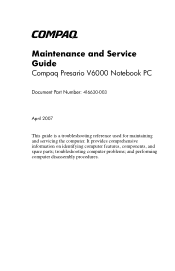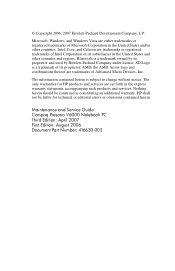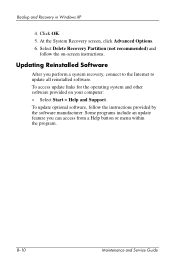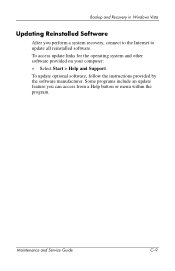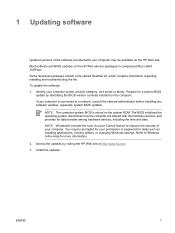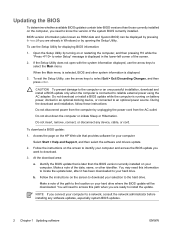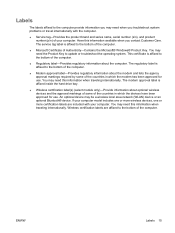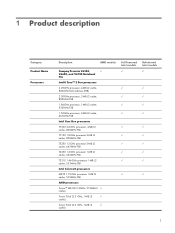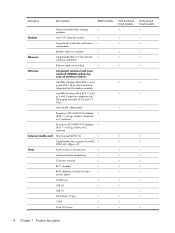Compaq Presario V6500 Support Question
Find answers below for this question about Compaq Presario V6500 - Notebook PC.Need a Compaq Presario V6500 manual? We have 20 online manuals for this item!
Question posted by davidpequeno on September 20th, 2010
Wifi Update
hello l can not connect to my wiless router with my broadcom 802.11g/wlan in my laptop? is there a update l have the compac presario V6500
Current Answers
Related Compaq Presario V6500 Manual Pages
Similar Questions
What Ethernet Driver Will Work For Presario V6500
(Posted by tokma 9 years ago)
Is There Xp Drivers For A Presario V6500
(Posted by Freebla 10 years ago)
I Can Not Turn On My Compaq Presario Cq40-500 Notebook Pc Series.
I can not turn on my Compaq Presario CQ40-500 Notebook PC series.when turned on right in 5 secondsan...
I can not turn on my Compaq Presario CQ40-500 Notebook PC series.when turned on right in 5 secondsan...
(Posted by lydtomei 11 years ago)
No Audio Device Found In Compaq Presario V6500
I have a compaq presario v 6500 notebook. The sound icon shows a cross and says no audio device inst...
I have a compaq presario v 6500 notebook. The sound icon shows a cross and says no audio device inst...
(Posted by sanjay210 11 years ago)
Suggest A Good Upgrade Hard Drive For A Compac Presario V6105nr Notebook Pc
Current failed drive is a Seagate 100GB ST9100824A5.
Current failed drive is a Seagate 100GB ST9100824A5.
(Posted by gaudette67 13 years ago)