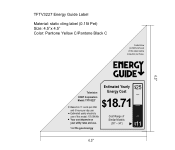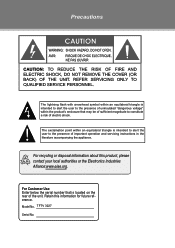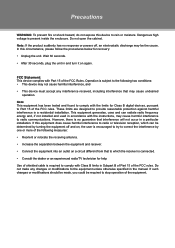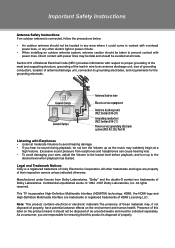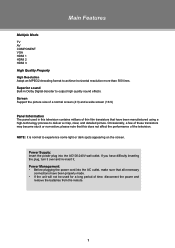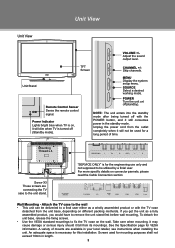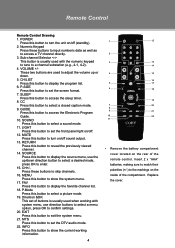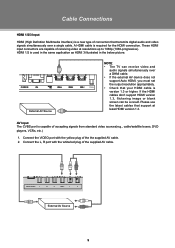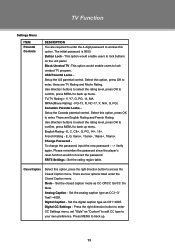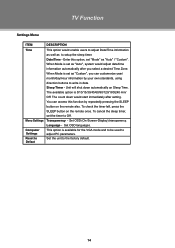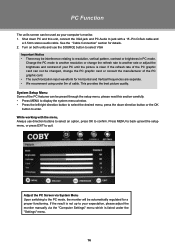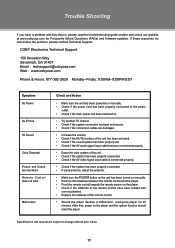Coby TFTV3227 Support Question
Find answers below for this question about Coby TFTV3227.Need a Coby TFTV3227 manual? We have 2 online manuals for this item!
Question posted by dylandrzej on September 7th, 2014
Coby Tftv 3227
i have a horizontal green line across the screen is anything i can do by my self to eliminate that ,can somebody give me some sugestion please
Current Answers
Related Coby TFTV3227 Manual Pages
Similar Questions
My Colby Tv 32' Tftv3227 Has No Sound
My colby tv 32" tftv3227 has no sound
My colby tv 32" tftv3227 has no sound
(Posted by kitty1976cp 1 year ago)
Tv Won't Go On.
My Coby powers up but the screen will not stay on. It powers up, then goes dim. I followed the manua...
My Coby powers up but the screen will not stay on. It powers up, then goes dim. I followed the manua...
(Posted by jwrmmr 6 years ago)
Tftv 3227 Service Manual
someone know were i CAN find thé service manual for coby tftv3227. thank you
someone know were i CAN find thé service manual for coby tftv3227. thank you
(Posted by mildem 9 years ago)
I Just Purchased A Coby 7inch Flat Panel Tv, I Can't Pick Up Any Stations.
I live in Montgomery,Al. I use both antenna's that came with the TV. The only thing I get on the...
I live in Montgomery,Al. I use both antenna's that came with the TV. The only thing I get on the...
(Posted by highup7 12 years ago)