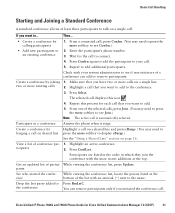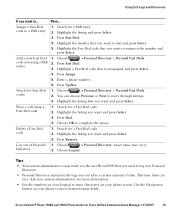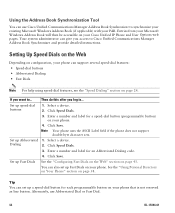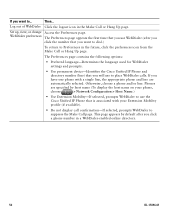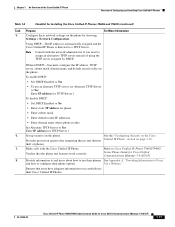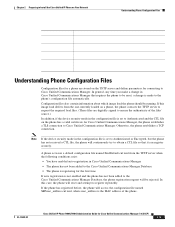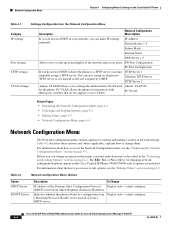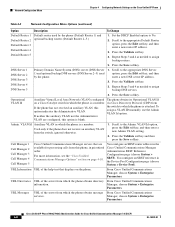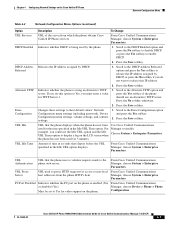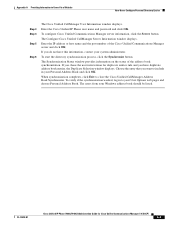Cisco 7940 Support Question
Find answers below for this question about Cisco 7940 - IP Phone VoIP.Need a Cisco 7940 manual? We have 2 online manuals for this item!
Question posted by falanasholakemi on December 13th, 2017
Hi! My Name Is Shola With Email Address Please I Want
Hi! My name is shola with email address. Please I want to know if I could use this phone at for a conference call because I do have prayer meetings with some few friends on phone. I was thinking if I could use it and if so where do I buy them?Thanksshola
Current Answers
Answer #1: Posted by Odin on December 13th, 2017 8:03 AM
You can. See https://www.manualslib.com/manual/759924/Featuretel-Cisco-7940.html?page=9&term=conference&selected=1, under "Conferencing."
Hope this is useful. Please don't forget to click the Accept This Answer button if you do accept it. My aim is to provide reliable helpful answers, not just a lot of them. See https://www.helpowl.com/profile/Odin.
Related Cisco 7940 Manual Pages
Similar Questions
The Mac Address Ip Phone Cisco Cp-7937g.
I would appreciate it if you could tell me where I can find the mac address for the IP phone Cisco C...
I would appreciate it if you could tell me where I can find the mac address for the IP phone Cisco C...
(Posted by toufiklallaoui 4 months ago)
Is This Phone Able To Be Used At Home, Or Only In A Business Office Setting?
Is this phone able to be used at home, or only in a business office setting? I have a small business...
Is this phone able to be used at home, or only in a business office setting? I have a small business...
(Posted by bkwucb 10 years ago)
Speed Dials On A 7941 And 7962 Cisco Ip Phone.
We seem to be having issues setting up speed dials on some of our 7941 and 7962 IP phones.
We seem to be having issues setting up speed dials on some of our 7941 and 7962 IP phones.
(Posted by walls92119 11 years ago)
Unlocking Menu Of Ip Phone 524s
Even if I touch the key # during network initializing, I don't arrive to unlock the configuration wi...
Even if I touch the key # during network initializing, I don't arrive to unlock the configuration wi...
(Posted by mguelinel 11 years ago)