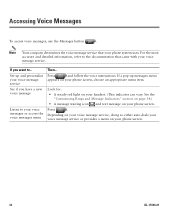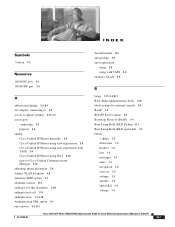Cisco 7940 Support Question
Find answers below for this question about Cisco 7940 - IP Phone VoIP.Need a Cisco 7940 manual? We have 2 online manuals for this item!
Question posted by bkwucb on April 12th, 2014
Is This Phone Able To Be Used At Home, Or Only In A Business Office Setting?
Is this phone able to be used at home, or only in a business office setting? I have a small business run out of my home and I am having trouble connecting my phone to use it.
Current Answers
Related Cisco 7940 Manual Pages
Similar Questions
Spa504g Unlock Question
How can I check if my Cisco SPA504G phone is unlocked?
How can I check if my Cisco SPA504G phone is unlocked?
(Posted by Brockymom 2 years ago)
Hi! My Name Is Shola With Email Address Please I Want
Hi! My name is shola with email address. Please I want to know if I could use this phone at for a co...
Hi! My name is shola with email address. Please I want to know if I could use this phone at for a co...
(Posted by falanasholakemi 6 years ago)
Intercom Speaker
how do i set up phone to use intercomm speaker in warehousrCisco ip phone spa525g
how do i set up phone to use intercomm speaker in warehousrCisco ip phone spa525g
(Posted by glenndekoven1 7 years ago)
Deactivating Voicemail
I absolutely detest voicemail. Is there any way please of deactivating the voicemail functionality o...
I absolutely detest voicemail. Is there any way please of deactivating the voicemail functionality o...
(Posted by myopic54 8 years ago)
Loudspeaker For 7942g Phone
Do you sell a loadspeaker kit that we can connect to this phone for use in a noisy area sothat the p...
Do you sell a loadspeaker kit that we can connect to this phone for use in a noisy area sothat the p...
(Posted by mdezagottis 10 years ago)