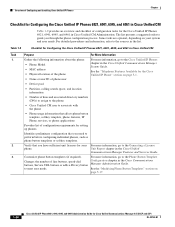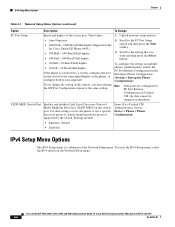Cisco 6941 Support Question
Find answers below for this question about Cisco 6941 - Unified IP Phone Slimline VoIP.Need a Cisco 6941 manual? We have 1 online manual for this item!
Question posted by gg15hfe on June 25th, 2014
How To Change The Date On A 6941 Cisco Phone
The person who posted this question about this Cisco product did not include a detailed explanation. Please use the "Request More Information" button to the right if more details would help you to answer this question.
Current Answers
Related Cisco 6941 Manual Pages
Similar Questions
Speed Dial
Hello, I was wondering if you could send me a step by step of how to set up a speed dial for this mo...
Hello, I was wondering if you could send me a step by step of how to set up a speed dial for this mo...
(Posted by cuellara 2 years ago)
Can I Reset The Configuring The Cisco Unified Ip Conference Station 7936
without the administrator password?
without the administrator password?
(Posted by Pgdavids 9 years ago)
Check Warranty Period
How to check warranty period of Microphone kit of cisco unified Ip conference station 7939G
How to check warranty period of Microphone kit of cisco unified Ip conference station 7939G
(Posted by ravindrarajput 11 years ago)