Cisco SPA303 Support Question
Find answers below for this question about Cisco SPA303.Need a Cisco SPA303 manual? We have 2 online manuals for this item!
Question posted by mrbnazi6 on April 25th, 2014
How To Set Time And Date Cisco Ip Phone 303 Manual
The person who posted this question about this Cisco product did not include a detailed explanation. Please use the "Request More Information" button to the right if more details would help you to answer this question.
Current Answers
There are currently no answers that have been posted for this question.
Be the first to post an answer! Remember that you can earn up to 1,100 points for every answer you submit. The better the quality of your answer, the better chance it has to be accepted.
Be the first to post an answer! Remember that you can earn up to 1,100 points for every answer you submit. The better the quality of your answer, the better chance it has to be accepted.
Related Cisco SPA303 Manual Pages
User Manual - Page 3


...
18
(Optional) Mounting Your Cisco SPA 30X Phone to the Wall
19
Reversing the Handset Retention Tab
25
Verifying Phone Startup
26
Upgrading Your Phone's Firmware
27
Chapter 3: Using Basic Phone Functions
28
Using Phone Hardware and Accessories (Cisco SPA 303)
29
Using the Speakerphone
29
Using the Headset with Your IP Phone
29
Cisco Small Business IP Phone SPA 30X User Guide...
User Manual - Page 4


... All Numbers from the Missed Calls, Received Calls, or
Placed Calls List
38
Accessing Voicemail
39
Chapter 4: Using Advanced Phone Features
40
Logging in to Your Phone/Extension Mobility (Cisco SPA 303)
40
Adding and Using Speed Dials (Cisco SPA 303)
42
Monitoring/Accessing Another Phone from Your Phone
(Cisco SPA 303)
44
Cisco Small Business IP Phone SPA 30X User Guide (SPCP)
2
User Manual - Page 5


... Tone Using the Interactive Voice Response Menu on the Cisco SPA 301 Advanced Procedures for Technical Support Personnel
Viewing Status Information and Statistics Rebooting, Restarting, and Resetting a Phone
Appendix A: Where to Go From Here
Contents
44
44 44 45
46
46 47
48 48
50
Cisco Small Business IP Phone SPA 30X User Guide (SPCP)
3
User Manual - Page 9
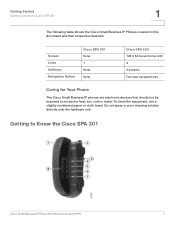
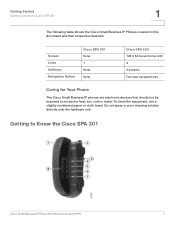
... respective features:
Screen Lines Softkeys Navigation Button
Cisco SPA 301
None 1 None None
Cisco SPA 303
128 X 64 monochrome LCD 3 4 dynamic Four-way navigation key
Caring for Your Phone
The Cisco Small Business IP phones are electronic devices that should not be exposed to Know the Cisco SPA 301
Cisco Small Business IP Phone SPA 30X User Guide (SPCP)
7 Do not...
User Manual - Page 10
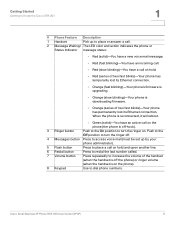
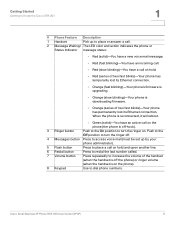
...)-Your phone's firmware is upgrading.
• Orange (slow blinking)-Your phone is on . Cisco Small Business IP Phone SPA 30X User Guide (SPCP)
8
Getting Started
Getting to Know the Cisco SPA 301
1
# Phone Feature ...the ringer off.
4 Messages button Press to access voice mail (must be set up by your
phone administrator).
5 Flash button
Press to place a call on hold and open ...
User Manual - Page 11
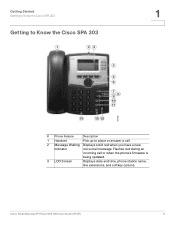
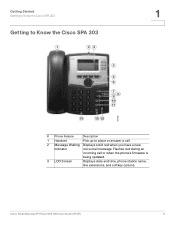
Getting Started
Getting to Know the Cisco SPA 303
1
Getting to Know the Cisco SPA 303
# Phone Feature
Description
1 Handset
Pick up to place or answer a call or when the phone's firmware is
being updated.
3 LCD Screen
Displays date and time, phone station name,
line extensions, and softkey options. Cisco Small Business IP Phone SPA 30X User Guide (SPCP)
9 Flashes red during an...
User Manual - Page 12
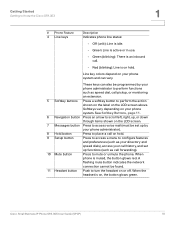
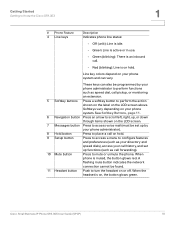
... button
Press to place a call on hold . Cisco Small Business IP Phone SPA 30X User Guide (SPCP)
10 A
flashing mute button indicates the network
connection cannot be found.
11 Headset button Push to turn the headset on your phone system and can also be set
up by your
phone administrator to perform functions
such as call...
User Manual - Page 13
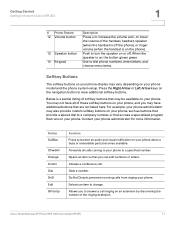
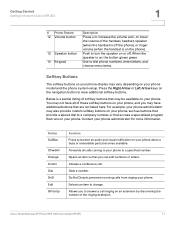
....
Cisco Small Business IP Phone SPA 30X User Guide (SPCP)
11 Dials a number. For example, your phone administrator ...phone model and the phone system setup. Use to dial phone numbers, enter letters, and choose menu items.
Softkey Buttons
The softkey buttons on your phone to view additional softkey buttons. Button CallBac. Getting Started
Getting to Know the Cisco SPA 303
1
# Phone...
User Manual - Page 14


..., then press 3 for Settings and 2 for Ring Type. Enters a submenu and when pressed, toggles between Yes or No to a prompt on another extension by entering the extension number. For example, to change your changes or confirms an action in response to enable or disable an option.
Cisco Small Business IP Phone SPA 30X User...
User Manual - Page 15
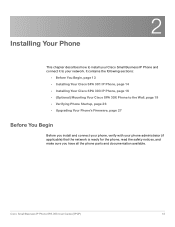
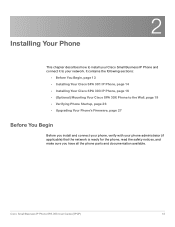
... following sections:
• Before You Begin, page 13 • Installing Your Cisco SPA 301 IP Phone, page 14 • Installing Your Cisco SPA 303 IP Phone, page 16 • (Optional) Mounting Your Cisco SPA 30X Phone to your phone administrator (if applicable) that the network is ready for the phone, read the safety notices, and make sure you install and connect...
User Manual - Page 30


..., page 36 • Using the Local Directory (Cisco SPA 303), page 37 • Using the Call History Lists (Cisco SPA 303), page 38 • Accessing Voicemail, page 39
Cisco Small Business IP Phone SPA 30X User Guide (SPCP)
28 It includes the following sections:
• Using Phone Hardware and Accessories (Cisco SPA 303), page 29 • Adjusting Call Volume and...
User Manual - Page 31
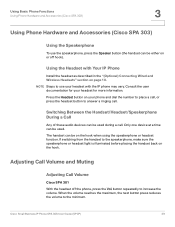
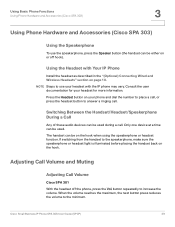
Using Basic Phone Functions
Using Phone Hardware and Accessories (Cisco SPA 303)
3
Using Phone Hardware and Accessories (Cisco SPA 303)
Using the Speakerphone
To use your headset with Your IP Phone
Install the headset... to increase the volume. Cisco Small Business IP Phone SPA 30X User Guide (SPCP)
29
Only one device at a time can be on your headset for your phone and dial the number to...
User Manual - Page 37
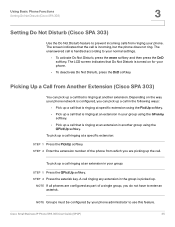
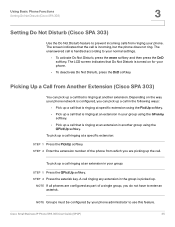
...turned on the way your phone. STEP 2 Press the asterisk key.
Cisco Small Business IP Phone SPA 30X User Guide (SPCP)
35 Picking Up a Call from Another Extension (Cisco SPA 303)
You can pick up a... to your phone.
• To deactivate Do Not Disturb, press the DnD softkey.
Using Basic Phone Functions
Setting Do Not Disturb (Cisco SPA 303)
3
Setting Do Not Disturb (Cisco SPA 303)
Use the...
User Manual - Page 42
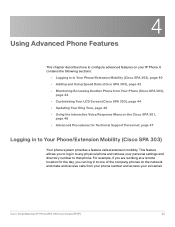
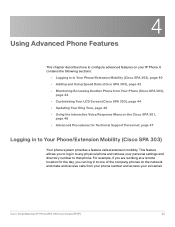
... Phone (Cisco SPA 303),
page 44 • Customizing Your LCD Screen (Cisco SPA 303), page 44 • Updating Your Ring Tone, page 46 • Using the Interactive Voice Response Menu on the Cisco SPA 301,
page 46 • Advanced Procedures for the day, you can log in to one of the company phones on your IP Phone. Cisco Small Business IP Phone...
User Manual - Page 46
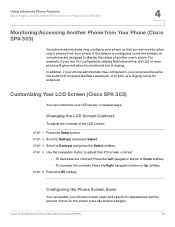
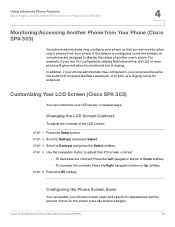
... screen in several ways.
Cisco Small Business IP Phone SPA 30X User Guide (SPCP)
44 Customizing Your LCD Screen (Cisco SPA 303)
You can enable your phone will glow red when his extension. STEP 3 Scroll to Settings and press Select.
Changing the LCD Screen Contrast
To adjust the contrast of time for the phone to be idle before it...
User Manual - Page 47


.... STEP 2 Scroll to save your changes. Press the Save softkey to Settings and press the Select softkey. STEP 4 To change the status of idle time that can elapse before the screen saver appears: a. b. Using Advanced Phone Features
Customizing Your LCD Screen (Cisco SPA 303)
4
To configure your screen saver:
a. STEP 3 Scroll to disable this feature...
User Manual - Page 48


...your phone can either press 9 for which you
want to change the ring tone. After pressing 9, you enter the number of the settings you...times (****). You can enter options and receive information about the phone and its operation.
You can have a different ring tone. Pressing 9 helps you through the ring tones. To change and follow the voice instructions. Cisco Small Business IP Phone...
Brochure - Page 1
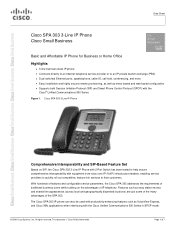
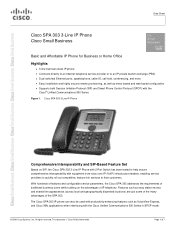
... features and configurable service parameters, the Cisco SPA 303 addresses the requirements of IP telephony.
The Cisco SPA 303 IP phone can also be used with productivity-enhancing features such as menu-based and web-based configuration ● Supports both Session Initiation Protocol (SIP) and Smart Phone Control Protocol (SPCP) with the Cisco Unified Communications 500 Series in SPCP mode...
Brochure - Page 4


... MD5 (RFC 1321) ● Up to the SPA 303 at the time of service (QoS) ● Simple Network Time Protocol (SNTP) (RFC 2030)
© 2010 Cisco Systems, Inc.
The target configuration profile is Cisco Public Information. Please see the SPA Administration Guide for the Cisco SPA 303 3-Line IP Phone Note: Many features are programmable within a defined range or...
Brochure - Page 6


... term, and telephone technical support at http://www.cisco.com/go /300phones.
Ordering Information
Part Number SPA303-G1 SPA303-G2 SPA303-G3 SPA303-G4 CON-SBS-SVC1
Description Cisco SPA 303 IP Phone, North America power adapter Cisco SPA 303 IP Phone, Europe power adapter Cisco SPA 303 IP Phone, UK power adapter Cisco SPA 303 IP Phone, Australia power adapter 3-year Small Business Support...
Similar Questions
Speed Dials On A 7941 And 7962 Cisco Ip Phone.
We seem to be having issues setting up speed dials on some of our 7941 and 7962 IP phones.
We seem to be having issues setting up speed dials on some of our 7941 and 7962 IP phones.
(Posted by walls92119 11 years ago)

