Cisco 7936 Support Question
Find answers below for this question about Cisco 7936 - IP Conference Station VoIP Phone.Need a Cisco 7936 manual? We have 2 online manuals for this item!
Question posted by Pgdavids on June 29th, 2014
Can I Reset The Configuring The Cisco Unified Ip Conference Station 7936
without the administrator password?
Current Answers
There are currently no answers that have been posted for this question.
Be the first to post an answer! Remember that you can earn up to 1,100 points for every answer you submit. The better the quality of your answer, the better chance it has to be accepted.
Be the first to post an answer! Remember that you can earn up to 1,100 points for every answer you submit. The better the quality of your answer, the better chance it has to be accepted.
Related Cisco 7936 Manual Pages
Administration Guide - Page 4


... Notices 2-8 Installing and Connecting to the Network 2-16 Verifying the Startup Process 2-19 Configuring Startup Network Settings 2-21 Guidelines for Best Performance 2-21 Conference Room Setup Examples 2-22 Using the Cisco Unified IP Conference Station 7936 2-24 Feature Overview 2-24 Using the Keyboard Commands 2-29
Cisco Unified IP Conference Station 7936 Administration Guide
iv
OL-10751-01
Administration Guide - Page 5


... 3-18 Resetting the Cisco Unified IP Conference Station 3-19 Erasing the Local Configuration 3-19 Default Settings 3-20 Upgrading the Application Load 3-24 Changing the Administrator Password 3-25 Using the Diagnostics Menu 3-26 Changing the Settings Menu 3-27 Changing the Contrast Setting 3-27 Changing the Backlight Setting 3-27
Cisco Unified IP Conference Station 7936 Administration Guide
v
Administration Guide - Page 6


... Configuring a Local Directory 3-33
Using the Phone Book 3-33 Additional Features 3-34 Cisco Unified IP Conference Station 7936 Web Interface 3-36
Description of the Web Interface 3-36 Using the Web Interface 3-37
Information Available on All Web Pages 3-37 Administrator Settings 3-38
System Information 3-38 Network Setup 3-40 Phone Book 3-41 Sounds 3-43 Time & Date 3-43 Diagnostics 3-44 Passwords...
Administration Guide - Page 9


... of the Cisco Unified IP Conference Station. The versions of Cisco Unified CallManager supported with the Cisco Unified IP Conference Station 7936 are not intended for Cisco Unified CallManager 5.0 provides you need to understand, install, configure, and manage a Cisco Unified IP Conference Station 7936 on your network. OL-10751-01
Cisco Unified IP Conference Station 7936 Administration Guide...
Administration Guide - Page 10


... Conference Station 7936" Appendix A, "Technical Specifications for information about procedures performed on Cisco Unified CallManager or other network devices.
understand interactions with other Cisco IP Telephony products
Install the Cisco Unified IP Conference Station 7936
Configure the Cisco Unified IP Conference Station 7936
Troubleshoot and run diagnostics on the Voice over IP (VoIP...
Administration Guide - Page 17


... are networking deployment and troubleshooting tips, configuration examples, customer case studies, tutorials and training, certification information, and links to help industry professionals get the most from their networking investment.
Access the Cisco Product Catalog at this URL:
OL-10751-01
Cisco Unified IP Conference Station 7936 Administration Guide
xvii You can access the...
Administration Guide - Page 26
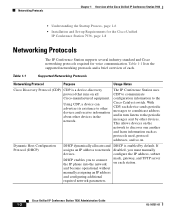
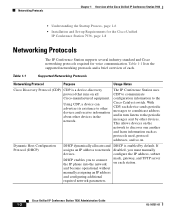
... and learn information such as protocols used, protocol addresses, and so on all Cisco-manufactured equipment. configure the IP address, subnet
DHCP enables you must manually
devices. If
assigns an IP address to the Cisco Catalyst switch. Cisco Unified IP Conference Station 7936 Administration Guide
1-2
OL-10751-01 Networking Protocols
Chapter 1 Overview of each device sends periodic...
Administration Guide - Page 27
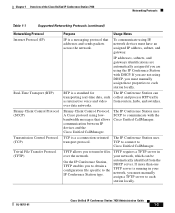
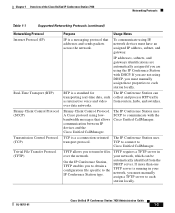
...the IP Conference Station with the Cisco Unified CallManager. OL-10751-01
Cisco Unified IP Conference Station 7936 Administration Guide
1-3
If more than one TFTP server is running in your network, you must manually assign these properties to each station locally. If you must manually assign a TFTP server to each station locally.
TFTP allows you to obtain a configuration file...
Administration Guide - Page 28


... the Internet Protocol.
Cisco Unified IP Conference Station 7936 Administration Guide
1-4
OL-10751-01 Supported Features
The Cisco Unified IP Conference Station functions much like the traditional analog conferencing unit allowing you to administer and monitor it as an IP networking device. From Cisco Unified CallManager, you to transfer voice communications over IP (VoIP)
Purpose
UDP is...
Administration Guide - Page 29


... PIM, which provides power to make and receive calls.
OL-10751-01
Cisco Unified IP Conference Station 7936 Administration Guide
1-5 For information about configuring Cisco Unified CallManager to work with Other Cisco Unified IP Telephony Products
To function in the IP telephony network, the Cisco Unified IP Conference Station must also be connected to a networking device, such as call...
Administration Guide - Page 35
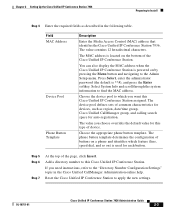
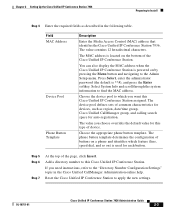
... Control (MAC) address that identifies the Cisco Unified IP Conference Station 7936. Choose the appropriate phone button template. Press Select, enter the administrator password (the default is used for auto-registration.
The phone button template determines the configuration of device. If you want this type of buttons on a phone and identifies which you need instructions, refer...
Administration Guide - Page 61


...) or from the Admin Setup menu (second level).
OL-10751-01
Cisco Unified IP Conference Station 7936 Administration Guide
2-29 Use this command to restart the Cisco Unified IP Conference Station.
During an active call . Once you could use . This command restores the default configuration of menu screens. In resting mode.
In resting mode.
Use this command...
Administration Guide - Page 63


... the Administrator Password, page 3-25 • Using the Diagnostics Menu, page 3-26 • Changing the Settings Menu, page 3-27 • Configuring a Corporate Directory, page 3-30
Cisco Unified IP Conference Station 7936 Administration Guide
3-1 CH A P T E R
3
Configuring the Cisco Unified IP Conference Station 7936
OL-10751-01
The Cisco Unified IP Conference Station 7936 is accessible...
Administration Guide - Page 66
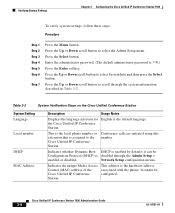
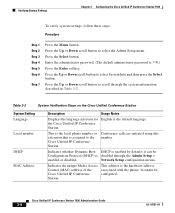
... Unified IP Conference Station.
Cisco Unified IP Conference Station 7936 Administration Guide
3-4
OL-10751-01 This is the local phone number or extension that is **#.) Press the Enter softkey. Press the Select button. Press the Up or Down scroll button to select System Info and then press the Select button.
Verifying System Settings
Chapter 3 Configuring the Cisco Unified IP...
Administration Guide - Page 71


..., Administrative VLAN, and Alternate TFTP.
To reset DHCP if it becomes disabled, follow these steps:
Procedure
Step 1
Step 2 Step 3
From the Network Setup menu, press the Up or Down scroll button to enable DHCP. If DHCP is enabled by default. Chapter 3 Configuring the Cisco Unified IP Conference Station 7936
Accessing Network Configuration Settings
You can also use the Cisco Unified IP...
Administration Guide - Page 81


...Configuring the Cisco Unified IP Conference Station 7936
Resetting the Cisco Unified IP Conference Station
Step 8 Press the Up or Down scroll button to select the Admin Setup menu.
If you can do so by restoring all settings to their original, default values. Press the Select button. OL-10751-01
Cisco Unified IP Conference Station 7936 Administration Guide
3-19 The Cisco Unified...
Administration Guide - Page 86


...of the Cisco Unified IP Conference Stations so that you downloaded. Choose System > Device Defaults.
Upgrading the Application Load
Chapter 3 Configuring the Cisco Unified IP Conference Station 7936
Upgrading the Application Load
You can upgrade the application load on the Cisco Unified IP Conference Station LCD screen.
3-24
Cisco Unified IP Conference Station 7936 Administration Guide...
Administration Guide - Page 87
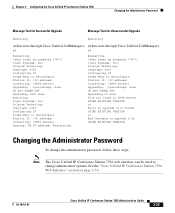
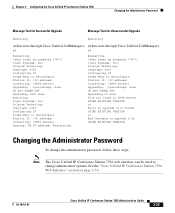
...The Cisco Unified IP Conference Station 7936 web interface can be used to change administrator options. Chapter 3 Configuring the Cisco Unified IP Conference Station 7936
Changing the Administrator Password
Message Text for Successful Upgrade
Message Text for Unsuccessful Upgrade
Rebooting
Rebooting
(when reset through Cisco Unified CallManager), (when reset through Cisco Unified CallManager...
Administration Guide - Page 115


... frequencies (scan lines) in the LCD screen if you are on a call that the Cisco Unified IP Conference Station has power. Moving the Cisco Unified IP Conference Station away from the lights, or replacing the lights, should resolve the problem. OL-10751-01
Cisco Unified IP Conference Station 7936 Administration Guide
4-5 When you press the keys too quickly, some of older fluorescent lights in...
Administration Guide - Page 124


... LCD message display 4-4 resetting 4-5 ringer 4-4 using Ping 4-2 voice quality 4-4
V
VLAN options administrative VLAN 3-5 auxiliary VLAN 3-14 configuring 3-14
W
web interface 3-36 Web pages
administrator settings 3-38 diagnostics 3-44 phone book 3-41 setup 3-40 sounds 3-43 system information 3-38 time and date 3-43
IN-4
Cisco Unified IP Conference Station 7936 Administration Guide
OL-10751-01
Similar Questions
Hi,i Would Like To Know How To Reset Cisco 7936 To Factory Default, If You Have
the answer.Thanks and best regards.
the answer.Thanks and best regards.
(Posted by zainolamin 7 years ago)
How To Reset Cisco 7936 To Factory Default
(Posted by nickigneld 10 years ago)
How To Reset A Cisco Ip Phone 7925g
(Posted by KiRAMA 10 years ago)
Why Does Phone Rj Male Connector Have A Pin That Disallows Connection To Fem Rj4
RJ-45(?) phone male connector will not insert into Cisco 24 port managed switch RJ-45 female connect...
RJ-45(?) phone male connector will not insert into Cisco 24 port managed switch RJ-45 female connect...
(Posted by steevhughz 10 years ago)

