Cisco 7937G Support Question
Find answers below for this question about Cisco 7937G - Unified IP Conference Station VoIP Phone.Need a Cisco 7937G manual? We have 2 online manuals for this item!
Question posted by ravindrarajput on August 1st, 2012
Check Warranty Period
How to check warranty period of Microphone kit of cisco unified Ip conference station 7939G
Current Answers
There are currently no answers that have been posted for this question.
Be the first to post an answer! Remember that you can earn up to 1,100 points for every answer you submit. The better the quality of your answer, the better chance it has to be accepted.
Be the first to post an answer! Remember that you can earn up to 1,100 points for every answer you submit. The better the quality of your answer, the better chance it has to be accepted.
Related Cisco 7937G Manual Pages
Administration Guide - Page 2
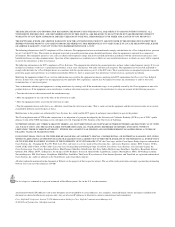
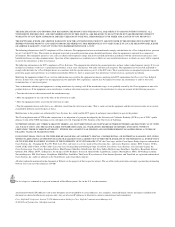
...longer complying with the specifications in accordance with radio and television reception.
Cisco Unified IP Conference Station 7937G Administration Guide for illustrative purposes only. The following measures:
• ...IF YOU ARE UNABLE TO LOCATE THE SOFTWARE LICENSE OR LIMITED WARRANTY, CONTACT YOUR CISCO REPRESENTATIVE FOR A COPY. These specifications are designed to provide ...
Administration Guide - Page 6


... 9-8 Eliminating DNS or Other Connectivity Errors 9-8 Checking Power Connection 9-9
General Troubleshooting Tips 9-9
Resetting or Restoring the Conference Station 9-11 Performing a Basic Reset 9-11 Performing a Factory Reset 9-12
Using the Quality Report Tool 9-13
Cisco Unified IP Conference Station 7937G Administration Guide for Cisco Unified Communications Manager 6.0
vi
OL-11560-01 Rev...
Administration Guide - Page 27
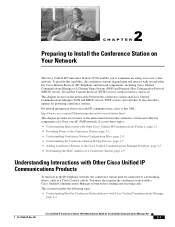
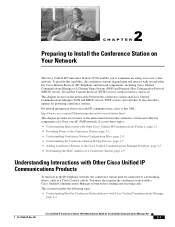
... between the conference station and other key Cisco Internet Protocol (IP) Telephony and network components, including Cisco Unified Communications Manager 6.0, Domain Name System (DNS) and Dynamic Host Configuration Protocol (DHCP) servers, Trivial File Transfer Protocol (TFTP) servers, media resources, and so on Your Network
The Cisco Unified IP Conference Station 7937G enables you...
Administration Guide - Page 31


... page 2-2.
See the "Providing Power to on page 9-2. See the "Resolving Startup Problems" section on page 9-2.
B0
Cisco Unified IP Conference Station 7937 Administration Guide for an IP address.
4.
Loading the stored conference station image
The conference station has non-volatile Flash memory in Table 2-4. See the "Network Configuration Menu" section on See the "Resolving...
Administration Guide - Page 37


..., gateway, and subnet mask
Cisco Unified IP Conference Station 7937G Administration Guide for Cisco Unified Communications Manager 6.0
OL-11560-01 Rev.
3 C H A P T E R
Setting Up the Conference Station
This chapter includes the following topics, which help you install the Cisco Unified IP Conference Station 7937G on an Internet Protocol (IP) telephony network: • Before You Begin...
Administration Guide - Page 38
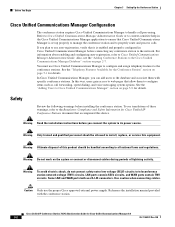
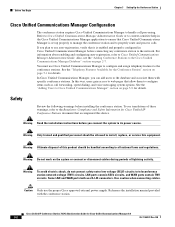
... the "Telephony Features Available for the Conference Station" section on the system or connect or disconnect cables during periods of this equipment. Warning Do not work on page 5-1 for Cisco Unified IP Conference Stations document that Cisco Unified Communications Manager is enabled and properly configured in Cisco Unified Communications Manager before connecting any conference station to...
Administration Guide - Page 46


B0 Configuring Startup Network Settings
Chapter 3 Setting Up the Conference Station
Conference Room Setup Examples
See Figure 3-6 for Cisco Unified Communications Manager 6.0
OL-11560-01 Rev. Figure 3-6
Cisco Unified IP Conference Station 7937G Base and External Microphone Placement
3-10
Cisco Unified IP Conference Station 7937G Administration Guide for examples of proper placement of the ...
Administration Guide - Page 48
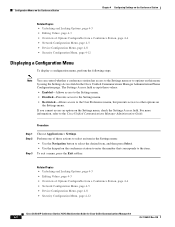
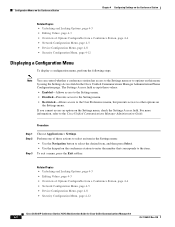
...conference station to enter the number that corresponds to options on the Settings menu, check...Cisco Unified Communications Manager Administration Phone Configuration page. Configuration Menus on the Conference Station
Chapter 4 Configuring Settings on the Conference Station..., page 4-12
Cisco Unified IP Conference Station 7937G Administration Guide for Cisco Unified Communications Manager 6.0
...
Administration Guide - Page 49


... unlocking them . To lock options after you can change from a conference station are unlocked and accessible for example, in an IP address), press the . (period) softkey or press * on these menus. Chapter 4 Configuring Settings on the Conference Station
Configuration Menus on the Conference Station
Unlocking and Locking Options
Configuration options that could affect the operation of...
Administration Guide - Page 71


...designated period. You can modify configuration files (for example, edit the xml files) and add customized files (for Cisco Unified Communications Manager 6.0
OL-11560-01 Rev. file view* - file search* - file get* - You can modify files and add customized files to the Trivial File Transfer Protocol (TFTP) directory. file delete*
Cisco Unified IP Conference Station 7937G Administration...
Administration Guide - Page 74
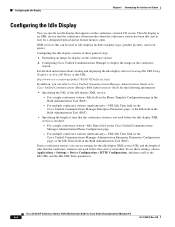
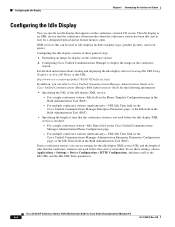
...(BAT)
-
To see settings for a designated period and no feature menu is open. Formatting an image for Cisco Unified Communications Manager 6.0
6-4
OL-11560-01 Rev. For multiple conference stations simultaneously-URL Idle Time field on Cisco IP Phone at this service is invoked. For a single conference station-Idle field on the Phone Template Configuration page in the Bulk...
Administration Guide - Page 92


To use Ping to test network connectivity to enter periods (.), and press the Press the Select button to ping.
You can enter either an IP address or a Host name. Enter the IP address or Host name of a conference station to make sure the
device is connected to ping. Using Ping
Chapter 9 Troubleshooting and Maintenance
Using Ping...
Administration Guide - Page 93


... is functional:
- Exchange the Ethernet cables with Cisco Unified Communications Manager
To start up directly to the Ethernet network and registered with Cisco Unified Communications Manager, page 9-6
Cisco Unified IP Conference Station 7937G Administration Guide for additional assistance. Symptom: The Conference Station Does Not Register with cables that will not start up...
Administration Guide - Page 94


... static IP address to the conference station, you must enter these options. You must manually enter a setting for the DHCP Server option. Cisco Unified IP Conference Station 7937G Administration...static IP address to the conference station, you have assigned a static IP address to the TFTP Server 1 option. Resolving Startup Problems
Chapter 9 Troubleshooting and Maintenance
Checking Network...
Administration Guide - Page 97


...Cisco Unified IP Conference Station 7937G Administration Guide for more information. 2.
Rather than retransmitting a lost packets. Verify that you identify the cause of a conference station resetting in your network: • Verifying Physical Connection, page 9-7 • Identifying Intermittent Network Outages, page 9-7 • Verifying DHCP Settings, page 9-7 • Checking Static IP...
Administration Guide - Page 99


...Conference station does not ring
Check that the ringer setting is in place to handle the service. Cisco Unified IP Conference Station 7937G Administration Guide for details. The values of older fluorescent lights in voice calls
Check... Screen" section on the network or periodic high rates of them . A large variance between this conference station and the other device can configure them...
Administration Guide - Page 111


... button labels on every Cisco Unified Communications Manager server in the cluster.
Cisco Unified IP Conference Station 7937G Administration Guide for Cisco Unified Communications Manager 6.0
OL-11560-01 Rev. All languages may not be immediately available, so continue to check the website for updates. Installing the locale installer ensures that the phones are available only for languages...
User Guide - Page 13


See the graphic below .
185260
185262
Cisco Unified IP Conference Station 7937G Phone Guide for Cisco Unified Communications Manager 6.0
5 Connecting an Optional Third-Party Wireless Microphone Kit You can connect optional external microphones. See the graphic below .
Connecting Optional External Microphones You can connect an optional third-party wireless microphone kit.
User Guide - Page 60
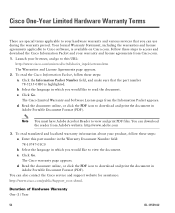
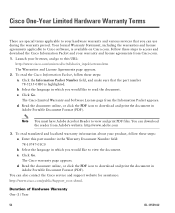
... have Adobe Acrobat Reader to download and print the document in
Adobe Portable Document Format (PDF). Click Go. You can use during the warranty period. Cisco One-Year Limited Hardware Warranty Terms
There are special terms applicable to your browser, and go to this part number in which you would like to view the...
User Guide - Page 67
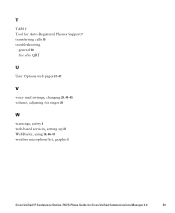
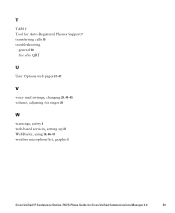
...-Registered Phones Support 7 transferring calls 19 troubleshooting
general 50 See also QRT
U
User Options web pages 37-47
V
voice mail settings, changing 29, 44-45 volume, adjusting for ringer 29
W
warnings, safety 2 web-based services, setting up 37 WebDialer, using 16, 46-47 wireless microphone kit, graphic 5
Cisco Unified IP Conference Station 7937G Phone Guide for Cisco Unified Communications...
Similar Questions
How To Plug Cisco Conference Station 7937 Poe Cable
(Posted by vmengab 9 years ago)
Can I Reset The Configuring The Cisco Unified Ip Conference Station 7936
without the administrator password?
without the administrator password?
(Posted by Pgdavids 9 years ago)
Cisco How To Factory Reset A 7937 Conference Phone
(Posted by Jeskeld 9 years ago)
How To Set Up A 7937 Conference Station
(Posted by donniimt 10 years ago)
Cisco Spa 122 Ata Looses Settings
We have a SPA122 ATA used for a VoIP phone connection. It uses a FIXED IP address. Every now and aga...
We have a SPA122 ATA used for a VoIP phone connection. It uses a FIXED IP address. Every now and aga...
(Posted by Bazortiga 11 years ago)

