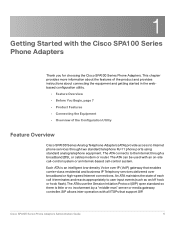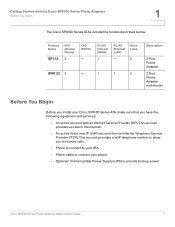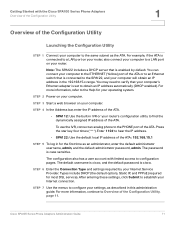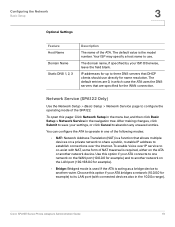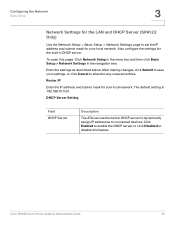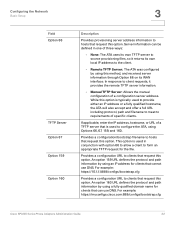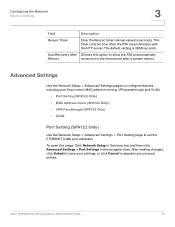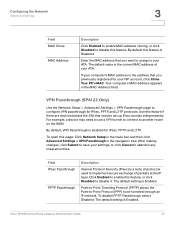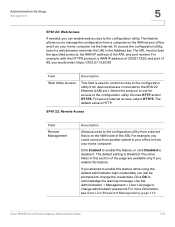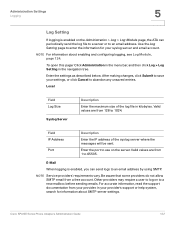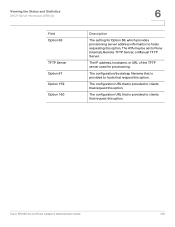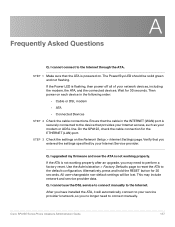Cisco SPA122 Support Question
Find answers below for this question about Cisco SPA122.Need a Cisco SPA122 manual? We have 2 online manuals for this item!
Question posted by Bazortiga on April 3rd, 2013
Cisco Spa 122 Ata Looses Settings
We have a SPA122 ATA used for a VoIP phone connection. It uses a FIXED IP address. Every now and again it appears to reset itself and defaults back to DHCP picking up a range from the Internet DHCP enabled router.
Has anyone else seen this behavour, or better still resloved the issue?
The VoIP router it connects to is fed into a network switch along with the Router for the company internet.
Puzzled of Birmingham
Current Answers
Related Cisco SPA122 Manual Pages
Similar Questions
How To Configure Spa 122 And How To Reset
I Purchase Spa 122 Adaptor And 2 Times I Loss Dial Tone And I Have To Reset My Adaptor And Configure...
I Purchase Spa 122 Adaptor And 2 Times I Loss Dial Tone And I Have To Reset My Adaptor And Configure...
(Posted by kaushikm66 10 years ago)
How To Accept Anonymous Caller.
According to the administration guide, the ATA does not accept by default anonymous call (Block ANC ...
According to the administration guide, the ATA does not accept by default anonymous call (Block ANC ...
(Posted by thibaudeauvincent 11 years ago)
Cisco Spa 100
Sorry, what is the IP address for to configure Cisco ATA 100? In the quick start guide of Cisco ATA...
Sorry, what is the IP address for to configure Cisco ATA 100? In the quick start guide of Cisco ATA...
(Posted by ciro49 11 years ago)