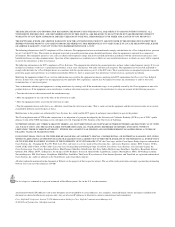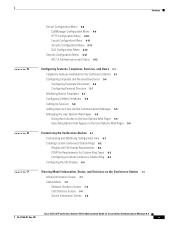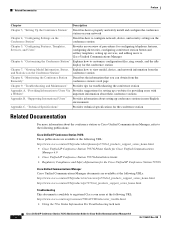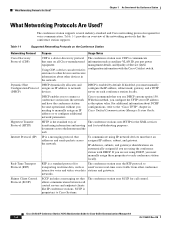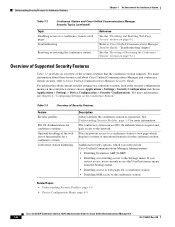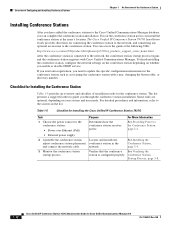Cisco 7937G - Unified IP Conference Station VoIP Phone Support and Manuals
Get Help and Manuals for this Cisco item

Most Recent Cisco 7937G Questions
Device Is Not Trusted , 7937 Not Registered
How can I resolved that issue?
How can I resolved that issue?
(Posted by erichmaroga 6 years ago)
How To Plug Cisco Conference Station 7937 Poe Cable
(Posted by vmengab 9 years ago)
How To Factory Reset Cisco 7937
(Posted by dhgrjre 9 years ago)
Is There A Way To Hook Up External Speakers For Enhanced Sound?
(Posted by markvasquez 9 years ago)
Cisco 7937G Videos
Popular Cisco 7937G Manual Pages
Cisco 7937G Reviews
We have not received any reviews for Cisco yet.