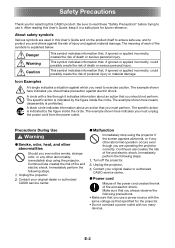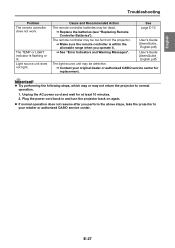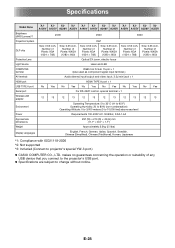Casio XJ-A250 Support Question
Find answers below for this question about Casio XJ-A250.Need a Casio XJ-A250 manual? We have 1 online manual for this item!
Question posted by Anonymous-168202 on April 22nd, 2021
Casio Xja240v
Current Answers
Answer #1: Posted by Odin on April 26th, 2021 5:55 PM
If the issue persists or if you require further advice--or if the instructions don't seem to apply--you may want to consult the company: use the contact information at https://www.contacthelp.com/casio/customer-service.
Hope this is useful. Please don't forget to click the Accept This Answer button if you do accept it. My aim is to provide reliable helpful answers, not just a lot of them. See https://www.helpowl.com/profile/Odin.
Related Casio XJ-A250 Manual Pages
Similar Questions
dead pixels in Casio XJ-A230 projetor
Casio XJ-A230 DLP DMD chip part number please
how reset the lamp time casio xj-s36 after time of i changed the lamp
We are attempting to run an automated slide show on this projector. The presentation is on a usb sti...