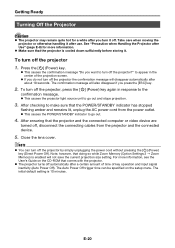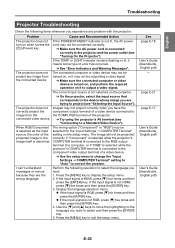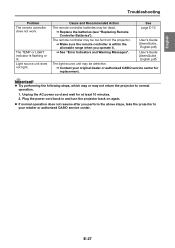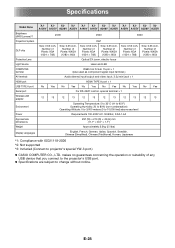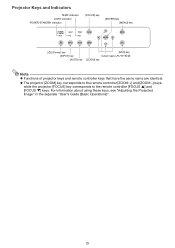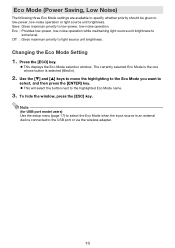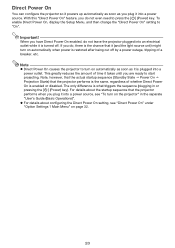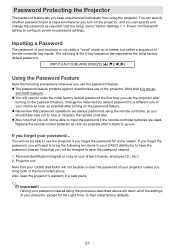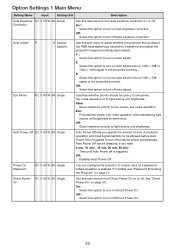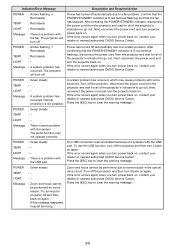Casio XJ-A150 Support Question
Find answers below for this question about Casio XJ-A150.Need a Casio XJ-A150 manual? We have 2 online manuals for this item!
Question posted by StephanieSchmidt on July 18th, 2013
Power/standby - Solid Red, Light-flash Red, Temp-flash Red What To Do?
The person who posted this question about this Casio product did not include a detailed explanation. Please use the "Request More Information" button to the right if more details would help you to answer this question.
Current Answers
Related Casio XJ-A150 Manual Pages
Similar Questions
Red Light Keep On And Does Not Switch Off And Not Play
(Posted by sharewood 10 years ago)
Red Flashing Light From Lens
While projecting the image contains red flashing light on the board. the input image displays fine o...
While projecting the image contains red flashing light on the board. the input image displays fine o...
(Posted by Ereeny08 10 years ago)
This Machine Advertise 2 Color Printing. How Do You Get The Red
(Posted by etterb 11 years ago)
Red Lights...
When I put my projector on, there are a bunch of red lights that flare up. What can be the problem? ...
When I put my projector on, there are a bunch of red lights that flare up. What can be the problem? ...
(Posted by kasia 14 years ago)