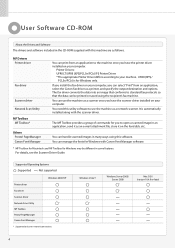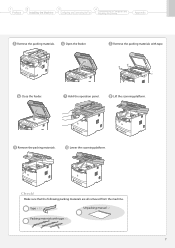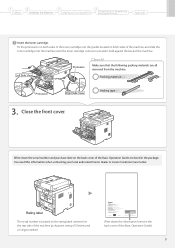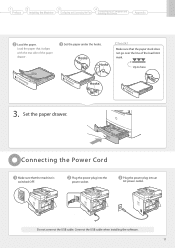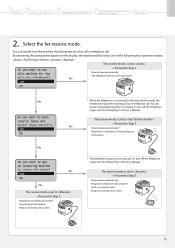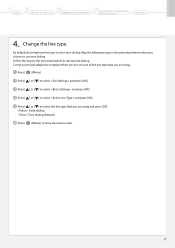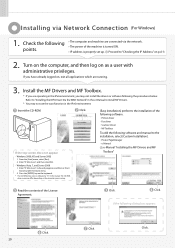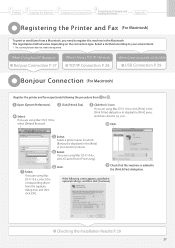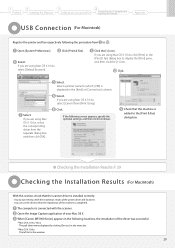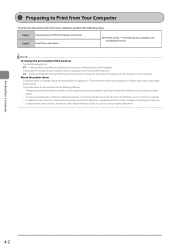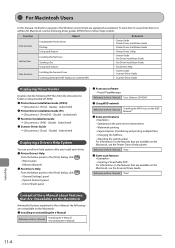Canon imageCLASS MF5950dw Support Question
Find answers below for this question about Canon imageCLASS MF5950dw.Need a Canon imageCLASS MF5950dw manual? We have 3 online manuals for this item!
Question posted by aladdis on June 19th, 2014
Installing Mf5960dw Driver
I just had the battery of my Apple laptop replaced. I attempted to print and I couldnt't connect with my MF5960dw. As I had done before, I deleted the printer and tried to add it again. Then, the computer could not detect automatically the driver, as it always had done. I went to Canon to reinstall a driver. I downloaded it. I don't know how to install it Andreas
Current Answers
Answer #1: Posted by Odin on June 19th, 2014 6:47 AM
Use the current driver for your system. See http://www.usa.canon.com/cusa/support/consumer/printers_multifunction/imageclass_series/imageclass_mf5950dw#DriversAndSoftware.
Hope this is useful. Please don't forget to click the Accept This Answer button if you do accept it. My aim is to provide reliable helpful answers, not just a lot of them. See https://www.helpowl.com/profile/Odin.
Related Canon imageCLASS MF5950dw Manual Pages
Similar Questions
How To Access And Clean The Rollers Canon Imageclass Mf5950dw
How to access and clean the rollers Canon imageCLASS MF5950dw
How to access and clean the rollers Canon imageCLASS MF5950dw
(Posted by jim91192 8 years ago)
Canon Imageclass Mf5950dw Errors - Cannot Print Rx Errors
(Posted by johmark 9 years ago)
Canon Imageclass Mf5950dw Errors Cant Print Rx Data When Trying To Fax
(Posted by muDo 9 years ago)
My Canon Imageclass Mf4570dn
Is Not Scanning Or Faxing Only Printing?
(Posted by thedintinos 10 years ago)
Lbp 6650nd Driver Download Help Me
LBP 6650nd driver download help me
LBP 6650nd driver download help me
(Posted by uugii61 11 years ago)