Canon imageCLASS MF4570dn Support Question
Find answers below for this question about Canon imageCLASS MF4570dn.Need a Canon imageCLASS MF4570dn manual? We have 3 online manuals for this item!
Question posted by thedintinos on May 8th, 2013
My Canon Imageclass Mf4570dn Is Not Scanning Or Faxing Only Printing?
The person who posted this question about this Canon product did not include a detailed explanation. Please use the "Request More Information" button to the right if more details would help you to answer this question.
Current Answers
There are currently no answers that have been posted for this question.
Be the first to post an answer! Remember that you can earn up to 1,100 points for every answer you submit. The better the quality of your answer, the better chance it has to be accepted.
Be the first to post an answer! Remember that you can earn up to 1,100 points for every answer you submit. The better the quality of your answer, the better chance it has to be accepted.
Related Canon imageCLASS MF4570dn Manual Pages
imageCLASS MF4570dn Basic Operation Guide - Page 3
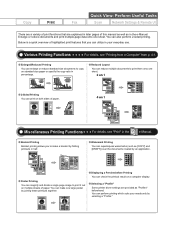
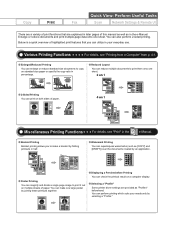
...
You can check the printout result on both sides of print functions that you to print them onto one sheet. Watermark Printing
You can print on a computer display.
Perform Useful Tasks
Fax
Scan
Network Settings & Remote UI
There are provided as "Profiles" beforehand. Selecting a "Profile" Some printer driver settings are a variety of paper.
Enlarge or reduce documents...
imageCLASS MF4570dn Basic Operation Guide - Page 7


... PC fax Restricting sending from Computer" in the
e-Manual. Below is equipped with a computer
Configuring the machine - IP address - Sharing settings for the printer
Miscellaneous ... information of highlighted network settings that are a variety of network settings that you can print, fax, and scan from a computer via a network. There are explained in network board, you can also...
imageCLASS MF4570dn Basic Operation Guide - Page 8


... from a Computer 4-1
Document Requirements
2-2
Installing the Printer Driver
4-2
Scanning Range
2-2
Printing from a Computer
4-3
Copy FAX Scan Placing Documents
2-2
Scaling Documents
4-3
2-3
Printing Multiple Pages on One Sheet
4-3
2-3
2-sided Printing
4-4
2-4
Checking and Canceling Print Jobs
4-5
Placing Documents on Envelopes
Setting a Paper Size and Type Setting a Custom...
imageCLASS MF4570dn Basic Operation Guide - Page 10
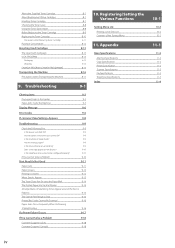
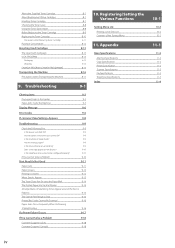
... Print Result Is Dark
9-16
Printed Bar Codes Cannot Be Scanned
9-16
Paper Jams Occur Frequently When Performing
2-Sided Printing
9-16
If a Power Failure Occurs
9-17
If You Cannot Solve a Problem Customer Support (U.S.A.) Customer Support (Canada)
9-18 9-18 9-18
10. Appendix
Main Specifications Machine Specifications Copy Specifications Printer Specification Scanner Specifications Fax...
imageCLASS MF4570dn Basic Operation Guide - Page 11


... from a Computer • Registering Destinations • in the User Software CD-ROM.
• Basic Operation • Copy • Fax • Print • Scan • Network Settings • Security
• Setting and Managing from Computer
• Troubleshooting • Maintenance • Setting Menu List • Specifications
v Manuals for setting up ...
imageCLASS MF4570dn Basic Operation Guide - Page 12


... performed correctly.
Be sure to read these notes is the factory preset display for each model.
˓: available - : not available
Copy Print 2-sided Printing Fax (PC Fax)
MF4570dn
˓
˓
˓
˓
Scan (USB)
˓
Scan (Network)
˓
Remote UI ADF (1-sided) ADF (2-sided)
˓
˓
-
Keys and Buttons Used in This Manual
The following features are...
imageCLASS MF4570dn Basic Operation Guide - Page 19


... trademarks of their respective owners. Trademarks
Canon, the Canon logo, and imageCLASS are uniform among participating nations. Microsoft, Windows and Windows Vista ...system, or translated into any other conditions, as computers, displays, printers, facsimiles, and copiers. All rights reserved. This Canon product (the "PRODUCT") includes third-party software modules. Notwithstanding A ...
imageCLASS MF4570dn Basic Operation Guide - Page 20


... may be required to scan, print or otherwise reproduce any particular document, and/or of the use of such images as scanned, printed or otherwise reproduced by ...Federal Communications Commission)
imageCLASS MF4570dn: F159302
This device complies with the instructions, may apply.
Canon U.S.A., Inc. One Canon Plaza, Lake Success, NY 11042, U.S.A. TEL No. 1-800-OK-CANON
Users in a ...
imageCLASS MF4570dn Basic Operation Guide - Page 21


... equipment (imageCLASS MF4570dn) causes harm... for any person to use a computer or other electronic device, including FAX machines, to send any malfunction occur which charges exceed local or longdistance transmission...NOTE
In order to facilitate installation. Power Requirements
The machine should contact Canon Authorized Service Facilities for this equipment. This equipment is Part 68 ...
imageCLASS MF4570dn Basic Operation Guide - Page 29
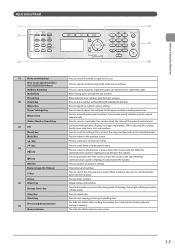
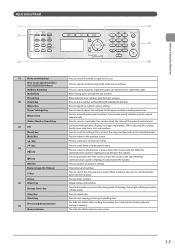
... the telephone handset. During normal operation, displays messages and prompts. Press to reset the settings. (Press to reset the copy/scan/fax mode to the standard mode.) Press to return to manually print reports and lists.
Deletes letters and numbers. Press to the previous screen. When adjusting the settings, displays your selections, text...
imageCLASS MF4570dn Basic Operation Guide - Page 121


...toner cartridge yield for monochromatic electrophotographic printers and multi-function devices that contain printer components" issued by ISO (International Organization for the toner cartridge. Model name Supported Canon genuine toner cartridge
MF4570dn
Canon Cartridge 128
Handling Toner Cartridge
Note the following charts. This may result in poor print quality or machine performance. If...
imageCLASS MF4570dn Basic Operation Guide - Page 122
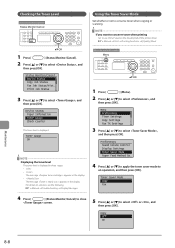
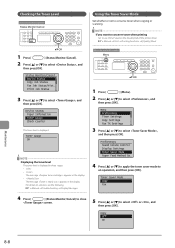
... Fax Job Status/Hist... e-Manual ˠ Print ˠ Printing Functions ˠ [Quality] Sheet
Keys to be used for this operation
Menu
OK
1 Press [
] (Menu).
2 Press [ ] or [ ] to conserve toner when copying or scanning....display.
For details on the [Quality] tab of the printer driver. NOTE If you want to conserve toner when printing
Set to select , and
then press[OK]. Checking the ...
imageCLASS MF4570dn Basic Operation Guide - Page 126


... cartridge. When the message appears when receiving a fax Printing of the sealing tape according to the cartridge.
(A)
Maintenance
(A) (B)
Do not open for a long time with the toner cartridge installed. However, the printed documents may be stored in the memory. Model name
Supported Canon genuine toner cartridge
MF4570dn
Canon Cartridge 128
Shake the toner cartridge before setting...
imageCLASS MF4570dn Basic Operation Guide - Page 138
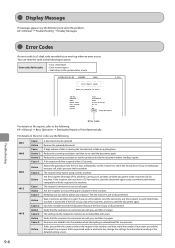
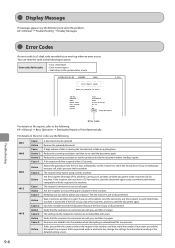
.... Reduce the scanning resolution or ask the sender to the fax number when attempting an international fax transmission. A fax recipient did not...status screen
01/01/2011 02:07 PM FAX 123XXXXXXX
CANON
Error Report (Send
Send job resulted in error... the recipient to Print Automatically
For details on the recipient's machine are incompatible with the recipient's fax machine. Display Message...
imageCLASS MF4570dn Basic Operation Guide - Page 150


....com. Do not attempt to 8 P.M.
Troubleshooting
9-18
to disassemble or repair the machine yourself.
EST. Please have the following information ready when you contact Canon: • Product name (imageCLASS MF4570dn) • Serial number (a character string which consists of three
alphabets and a 5-digit number and is indicated on the rating label located on the...
imageCLASS MF4570dn Basic Operation Guide - Page 161
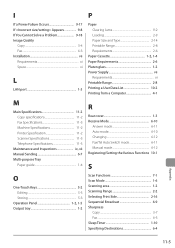
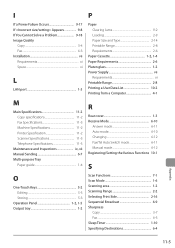
... Printing a User Data List 10-2 Printing from a Computer 4-1
M
Main Specifications 11-2 Copy specifications 11-2 Fax Specifications 11-3 Machine Specifications 11-2 Printer ...Panel 1-2, 1-5 Output tray 1-2
Scan Functions 7-1 Scan Mode 1-6 Scanning area 1-2 Scanning Range 2-2 Selecting Print Side 2-16 Sequential Broadcast 6-9 Sharpness
Copy 3-7 Fax 6-3 Sleep Timer 1-10 Specifying...
imageCLASS MF4570dn Starter Guide - Page 2


... not available
Copy
Print
MF4570dn
2-sided Printing
Fax (PC Fax)
2
Scan (USB)
Scan (Network)
Remote UI
ADF (1-sided)
ADF (2-sided) P. 11
Connecting the Power Cord P. 9
Turning the Power ON and Specifying the Initial Settings
Language Settings
Country and Region Settings
Current Time Settings
P. 10
Copy
Fax
Print Scan PC Fax
USB Connection
Print Scan PC Fax
Network Connection...
imageCLASS MF4570dn Starter Guide - Page 3
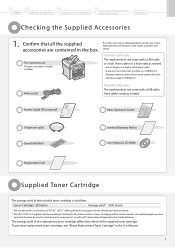
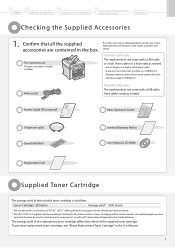
...Canon Customer Care Center. Confirm that contain printer components" issued by ISO (International Organization for Standardization). Power cord
About the USB cable The machine does not come with the default print...the Supplied Accessories
1. 1
Preface
2
Installing the Machine
3
Configuring and Connecting the Fax
4
Connecting to the LAN must support 100BASE-TX.
The machine unit
The toner ...
imageCLASS MF4570dn Starter Guide - Page 4
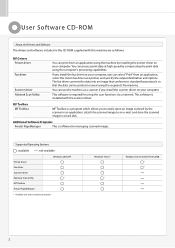
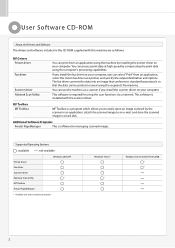
...This software is required for managing scanned images. Supported Operating Systems
: available
: not available
Printer driver Fax driver Scanner driver Network Scan Utility MF Toolbox Presto! The fax driver converts the data into an image that conforms to standard fax protocols so that the data can print from an application, select the Canon fax driver as follows.
PageManager
Windows...
imageCLASS MF4570dn Starter Guide - Page 5
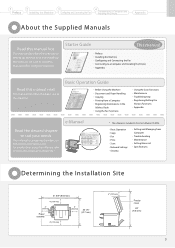
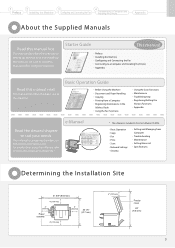
... from a Computer • Registering Destinations in the User Software CD-ROM.
• Basic Operation • Copy • Fax • Print • Scan • Network Settings • Security
• Setting and Managing from
Computer
• Troubleshooting • Maintenance • Setting Menu List • Specifications
Determining the Installation Site
...
Similar Questions
How Do I Scan To Print A Document Offline?
How do I scan to print a document offline? Canon product mg2922
How do I scan to print a document offline? Canon product mg2922
(Posted by cheesehead1pac39 8 years ago)
How To Scan Instructions For Canon Imageclass Mf4570dn Printer
(Posted by tocpu 9 years ago)
Pixima Mg6120 Will Scan And Print, But Not Print From Computer
pixima mg6120 will scan and print, but not print from computer
pixima mg6120 will scan and print, but not print from computer
(Posted by bighmontana 10 years ago)
How Install Canon Imageclass Mf4570dn For Fax
(Posted by joesahel 10 years ago)

