Canon imageCLASS MF4570dn Support Question
Find answers below for this question about Canon imageCLASS MF4570dn.Need a Canon imageCLASS MF4570dn manual? We have 3 online manuals for this item!
Question posted by joesahel on October 1st, 2013
How Install Canon Imageclass Mf4570dn For Fax
The person who posted this question about this Canon product did not include a detailed explanation. Please use the "Request More Information" button to the right if more details would help you to answer this question.
Current Answers
There are currently no answers that have been posted for this question.
Be the first to post an answer! Remember that you can earn up to 1,100 points for every answer you submit. The better the quality of your answer, the better chance it has to be accepted.
Be the first to post an answer! Remember that you can earn up to 1,100 points for every answer you submit. The better the quality of your answer, the better chance it has to be accepted.
Related Canon imageCLASS MF4570dn Manual Pages
imageCLASS MF4570dn Basic Operation Guide - Page 1
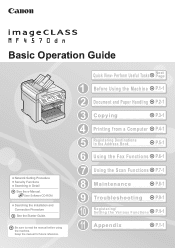
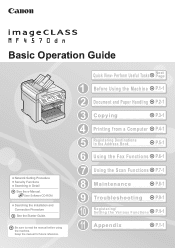
...
Network Setting Procedure Security Functions Searching in the Address Book
P.5-1
6 Using the Fax Functions P.6-1
7 Using the Scan Functions P.7-1
8 Maintenance
P.8-1
9 Troubleshooting
P.9-1... the Various Functions
P.10-1
11 Appendix
P.11-1 User Software CD-ROM
Searching the Installation and Connection Procedure
See the Starter Guide. Perform Useful Tasks
Next Page
1 Before Using...
imageCLASS MF4570dn Basic Operation Guide - Page 8


... the Current Date and Time
1-2
1-2 1-3 1-3 1-4 1-4 1-5 1-6 1-6 1-6 1-6 1-7
1-7 1-7 1-7 1-8 1-8
1-9
1-9 1-9 1-9 1-9
1-10
1-11
2. Printing from a Computer 4-1
Document Requirements
2-2
Installing the Printer Driver
4-2
Scanning Range
2-2
Printing from a Computer
4-3
Copy FAX Scan Placing Documents
2-2
Scaling Documents
4-3
2-3
Printing Multiple Pages on One Sheet
4-3
2-3
2-sided...
imageCLASS MF4570dn Basic Operation Guide - Page 12


... if not performed correctly. Indicates a clarification of an operation, or contains additional explanations for each model.
˓: available - : not available
Copy Print 2-sided Printing Fax (PC Fax)
MF4570dn
˓
˓
˓
˓
Scan (USB)
˓
Scan (Network)
˓
Remote UI ADF (1-sided) ADF (2-sided)
˓
˓
- Indicates a caution concerning operations that may...
imageCLASS MF4570dn Basic Operation Guide - Page 14
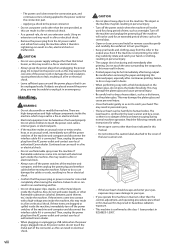
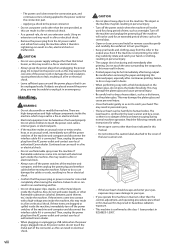
...rotate and catch your hands and clothing away from the AC power outlet and contact your local authorized Canon dealer.
• When plugging or unplugging a USB cable when the power plug is plugged into... the machine will not be used for several days. • Open or close covers and install or remove cassettes gently and carefully.
Turn off the power switch when the machine will not ...
imageCLASS MF4570dn Basic Operation Guide - Page 19


Trademarks
Canon, the Canon logo, and imageCLASS are registered trademarks, trademarks or service marks of Canon Inc. All other product and brand ...without prior written consent of rights holders of the countries involved in other conditions, as computers, displays, printers, facsimiles, and copiers.
in the United States and may also be reproduced, transmitted, transcribed, stored in...
imageCLASS MF4570dn Basic Operation Guide - Page 20


... user is subject to change without Permission of
Copyright Owner
FCC (Federal Communications Commission)
imageCLASS MF4570dn: F159302
This device complies with your product to scan, print or otherwise reproduce certain... the interference by one line per unit. TEL No. 1-800-OK-CANON
Users in a particular installation.
If the RJ11-C wall jack is not present, telephone/facsimile operation is...
imageCLASS MF4570dn Basic Operation Guide - Page 21


... computer or other electronic device, including FAX machines, to the telephone company.
Order...imageCLASS MF4570dn) causes harm to individual telephones for this information into your facsimile unit. Excessive RENs on coin service provided by calling Canon Customer Care Center (1-800-OK-CANON... call. Users in response to facilitate installation. Key telephone systems are the REN ...
imageCLASS MF4570dn Basic Operation Guide - Page 66


Installing the Printer Driver
The following features. • The printer driver for this machine uses less memory to operate. • In addition to the conversion of print data, the printer driver for the printer. e-Manual ˠ Network Settings ˠ Setting Up a Computer for Printing/Sending a Fax ˠ Specifying Computer Settings
About the printer driver The printer driver is ...
imageCLASS MF4570dn Basic Operation Guide - Page 121


...in contact with soap. Model name Supported Canon genuine toner cartridge
MF4570dn
Canon Cartridge 128
Handling Toner Cartridge
Note the following... cartridge yield for monochromatic electrophotographic printers and multi-function devices that contain printer components" issued by ISO ...Always hold the toner cartridge by its handle to install the toner cartridge in fire. IMPORTANT Handling toner...
imageCLASS MF4570dn Basic Operation Guide - Page 126


...fax is not distributed evenly, this may deteriorate if you remove the toner cartridge for the toner cartridge.
This may be added or removed without replacing a toner cartridge.
"Continue Print. If you cannot print the same documents again. Model name
Supported Canon genuine toner cartridge
MF4570dn
Canon...a long time with the toner cartridge installed. When Toner Is Nearly Out" ...
imageCLASS MF4570dn Basic Operation Guide - Page 150


... emits smoke or odd odor Turn OFF the power switch immediately, disconnect the power cord, and contact Canon Customer Care Center. EST.
Please have the following information ready when you contact Canon: • Product name (imageCLASS MF4570dn) • Serial number (a character string which consists of three
alphabets and a 5-digit number and is indicated on...
imageCLASS MF4570dn Basic Operation Guide - Page 161
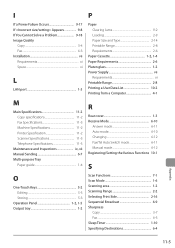
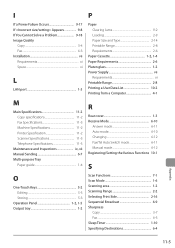
...If Appears 9-8 If You Cannot Solve a Problem 9-18 Image Quality
Copy 3-4 Fax 6-3 Installation vii Requirements xi Space xi
L
LAN port 1-3
Paper Clearing Jams 9-2 Loading ...Computer 4-1
M
Main Specifications 11-2 Copy specifications 11-2 Fax Specifications 11-3 Machine Specifications 11-2 Printer Specification 11-2 Scanner Specifications 11-3 Telephone Specifications 11-3
...
imageCLASS MF4570dn Starter Guide - Page 2


Start settings.
Available Features
: available
: not available
Copy
Print
MF4570dn
2-sided Printing
Fax (PC Fax)
2
Scan (USB)
Scan (Network)
Remote UI
ADF (1-sided)
ADF (2-sided) Required Operations
Carrying the Machine to the Installation Site and Removing the Packing Materials P. 4 Preparing the Toner Cartridges P. 5
Loading Paper P. 8 Settings for paper sizes and paper ...
imageCLASS MF4570dn Starter Guide - Page 3
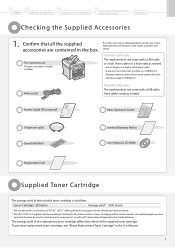
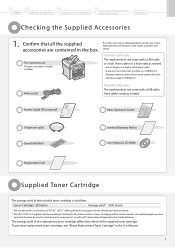
..." in the box.
Canon Cartridge 128 Starter
Average ...installed.
Have cables or a hub ready as needed . 1
Preface
2
Installing the Machine
3
Configuring and Connecting the Fax...printer components" issued by ISO (International Organization for monochromatic electrophotographic printers
and multi-function devices that all the devices to be connected to a Computer and Installing...
imageCLASS MF4570dn Starter Guide - Page 4
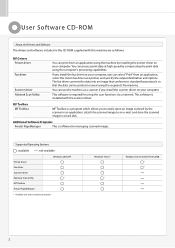
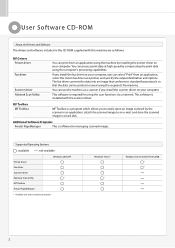
... data at high speed by installing the printer driver on your computer.
You can print from an application, select the Canon fax driver as follows.
You can use the machine as a scanner if you can be printed or saved using the recipient's fax machine. Supported Operating Systems
: available
: not available
Printer driver Fax driver Scanner driver Network...
imageCLASS MF4570dn Starter Guide - Page 19


... e-Manual
e-Manual "Installing the MF Drivers and MF
Toolbox"
Read the contents of the License Agreement.
Refer to "Installing the MF Drivers Via the WSD Network (MF4570dn Only)" in the ... IP addresses are using.
[Easy Installation] performs the installation of the following software. • Printer driver • Fax driver • Scanner driver • MF Toolbox...
imageCLASS MF4570dn Starter Guide - Page 21
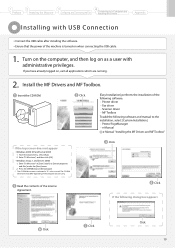
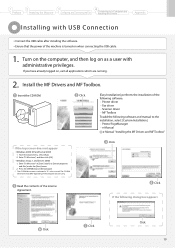
... the machine is indicated as a user with USB Connection
Connect the USB cable after installing the software. Ensure that the power of the following software. • Printer driver • Fax driver • Scanner driver • MF Toolbox
To add the following dialog box appears
Click.
Click. Insert the CD-ROM. The...
imageCLASS MF4570dn Starter Guide - Page 23


... Drivers and MF Toolbox are installed correctly. How to Use the Online Help In the Online Help, all the functions of the Online Help. Click [View scanners and cameras]. Software Printer driver Fax driver
Scanner driver
Location
Icon
Printer folder
Windows 2000 From the [Start] menu, select [Settings] → [Printers].
Windows XP Professional...
imageCLASS MF4570dn Starter Guide - Page 26


... the Software" in case you want to re-install the drivers) • You have the installation software (in the e-Manual to install MF Drivers.
Delete the software.
* If your computer
2. Click.
If You Want to Uninstall the Installed Software
If you do not need the printer driver, fax driver, scanner driver, or MF Toolbox, you may...
imageCLASS MF4570dn Starter Guide - Page 27


..., manual, or otherwise, without notice. CANON INC.
All other countries. to 8:00 P.M. Trademarks Canon, the Canon logo, and imageCLASS are registered trademarks, trademarks or service marks of Canon Inc. EST for U.S.A. 1
Preface
2
Installing the Machine
3
Configuring and Connecting the Fax
4
Connecting to a Computer and Installing the Drivers
Appendix
Contacting the Service...
Similar Questions
Can Not Install Canon Mf4570dn Over Network
(Posted by 6969eagl 9 years ago)
How Do I Install Imageclass D480 Without The Starter Cd
(Posted by cramak092 10 years ago)
How To Install Imageclass D420 As Network Scanner
(Posted by anandsag1 10 years ago)
My Canon Imageclass Mf4570dn
Is Not Scanning Or Faxing Only Printing?
(Posted by thedintinos 10 years ago)

