Canon imageCLASS D420 Support Question
Find answers below for this question about Canon imageCLASS D420.Need a Canon imageCLASS D420 manual? We have 6 online manuals for this item!
Question posted by anandsag1 on December 19th, 2013
How To Install Imageclass D420 As Network Scanner
The person who posted this question about this Canon product did not include a detailed explanation. Please use the "Request More Information" button to the right if more details would help you to answer this question.
Current Answers
There are currently no answers that have been posted for this question.
Be the first to post an answer! Remember that you can earn up to 1,100 points for every answer you submit. The better the quality of your answer, the better chance it has to be accepted.
Be the first to post an answer! Remember that you can earn up to 1,100 points for every answer you submit. The better the quality of your answer, the better chance it has to be accepted.
Related Canon imageCLASS D420 Manual Pages
imageCLASS D480 Starter Guide - Page 2


...20 Types of Connection between Computers and the Machine 20 Network Connection...20 USB Connection...20 About User Software CD-ROM...21 Network Connection...23 MF Drivers Installation...23 Color Network ScanGear Installation...25 Check Installation...27 USB Connection...28 MF Drivers & MF Toolbox Installation...28 Check Installation...31
6 Appendix...32 User Manual CD-ROM (e-Manual)...32 System...
imageCLASS D480 Starter Guide - Page 3


... table below shows the available features on a product basis.
: available -: not available
COPY
PRINT
SCAN
FAX
imageCLASS D480
Remote UI (Network Board)
Duplex ADF
Overview of each function, refer to set up the machine and install the software. For the details of Machine Functions
This manual describes how to set the required settings...
imageCLASS D480 Starter Guide - Page 23


... the Canon fax driver as a scanner on a network. MF Toolbox is not supported on Windows Server 2003 and Windows Server 2008. Network Scanner Driver (Color Network ScanGear)
Install this into an image that allows... the recipient fax machine(s). XPS Driver The Canon XPS Printer Driver enables you to easily import images scanned with a scanner into an application, attach them to e-mail messages,...
imageCLASS D480 Starter Guide - Page 27
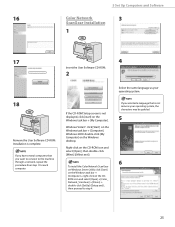
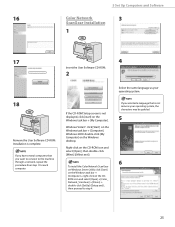
... icon and select [Open], then double-click [MInst] ([MInst.exe]).
If you want to connect to step 4.
Right-click on the Windows desktop.
To install the Color Network ScanGear on Windows Server 2008, click [Start] on the Windows task bar → [Computer] → right-click on the Windows task bar → [Computer...
imageCLASS D460/D440/D420 Basic Operation Guide - Page 6


... au Canada 8-21
Transporting the Machine 8-23 D460 8-23 For D440/D420 8-26
9 Troubleshooting 9-1
Clearing Jams 9-2 Document Jams 9-2 Paper Jams ...11
5 Scanning 5-1
Overview of Scanner Functions 5-2 Introduction to Using Scanner Functions 5-3
For Scanning Documents to a Computer Connected with USB Cable 5-3 For Scanning Documents from a Networked Computer (D460 Only 5-3 Basic Scanning...
imageCLASS D460/D440/D420 Basic Operation Guide - Page 8


Preface
Preface
Preface
Thank you for your safety.
vii
imageCLASS D420
-
-
- Available Features
The table below shows the available features. : available
-: not available
COPY
PRINT
SCAN
imageCLASS D460
Remote UI (Network
Board)
Simplex ADF Duplex ADF
-
imageCLASS D440
-
- Before using the machine, please read the following instructions for choosing a Canon product.
imageCLASS D460/D440/D420 Basic Operation Guide - Page 94
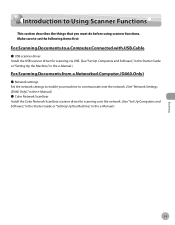
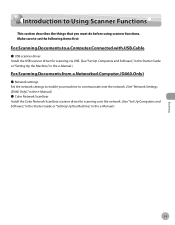
Scanning
Introduction to Using Scanner Functions
Introduction to communicate over the network. (See "Network Settings (D460 Only)," in the e-Manual.) ˔ Color Network ScanGear Install the Color Network ScanGear scanner driver for scanning over the network. (See "Set Up Computers and Software," in the Starter Guide or "Setting Up the Machine," in the e-Manual.)
5-3 Make sure to set the...
imageCLASS D460/D440/D420 Basic Operation Guide - Page 95
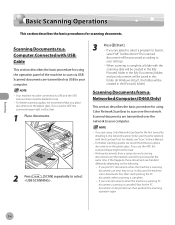
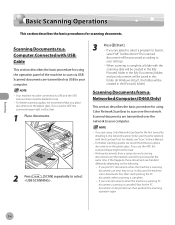
... Operations
This section describes the basic procedures for the first time after installing it, the network scanner to be used must be created in the [My
Pictures] folder ...MF Toolbox Ver4.9."The scanned document will be
created in the e-Manual.
- Wait for using Color Network ScanGear to be selected with the ScanGear Tool.
Scanning Documents to a Computer Connected with the scanning...
imageCLASS D460/D440/D420 Basic Operation Guide - Page 157


...-OK-CANON Monday through Friday (excluding holidays) for products still
under warranty 1-800-652-2666 - to disassemble or repair the machine yourself. Product name (imageCLASS D460/imageCLASS D440/imageCLASS D420) - EST. For the location of the front cover) -
Do not attempt to 8 P.M. Customer Support (U.S.A.)
If you cannot solve the problem after having referred to...
imageCLASS D480 Basic Operation Guide - Page 156
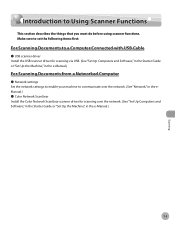
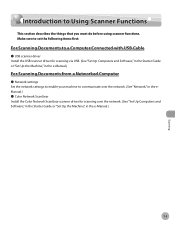
... to a Computer Connected with USB Cable
˔ USB scanner driver Install the USB scanner driver for scanning via USB. (See "Set Up Computers and Software," in the Starter Guide or "Set Up the Machine," in the e-Manual.)
For Scanning Documents from a Networked Computer
˔ Network settings Set the network settings to enable your machine to Using...
imageCLASS D480 Basic Operation Guide - Page 157


... the operation panel of the machine to select
.
- Scanned documents are transmitted over the network to your computer.
- If you use the ADF, the scanned image might not be... will be selected with the ScanGear Tool. Scanned documents are using Color Network ScanGear for the first time after installing it, the network scanner to be used must be clear.
1 Place documents.
3
Press [...
imageCLASS MF4380dn/MF4370dn/MF4350d Starter Guide - Page 2


... Connection...23 USB Connection...23 About User Software CD-ROM...24 Network Connection (MF4380dn/MF4370dn Only 26 MF Drivers Installation...26 Color Network ScanGear Installation...28 Check Installation...30 USB Connection...31 MF Drivers & MF Toolbox Installation...31 Check Installation...34
6 Appendix...35 User Manual CD-ROM (e-Manual)...35 System Requirements...35 Using the User Manual CD...
imageCLASS MF4380dn/MF4370dn/MF4350d Starter Guide - Page 26


....
XPS Driver The Canon XPS Printer Driver enables you to easily import images scanned with a scanner into an image that allows you to match the output data, thus realizing a significant increase in Windows Vista from any Windows application software, selects the Canon fax driver as a scanner. Network Scanner Driver (Color Network ScanGear)
Install this into an application...
imageCLASS MF4380dn/MF4370dn/MF4350d Starter Guide - Page 30
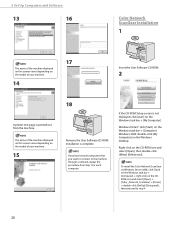
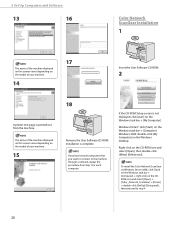
... and Software
13
16
Color Network ScanGear Installation
1
The name of the machine displayed on this screen varies depending on the Windows desktop. To install the Color Network ScanGear on Windows Server 2008,... to the machine through a network, repeat the procedure from the machine. The name of your machine.
14
17
Insert the User Software CD-ROM.
2
A printer test page is complete. If...
imageCLASS MF4380dn/MF4370dn/MF4350d Basic Operation Guide - Page 160
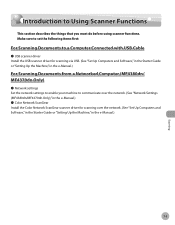
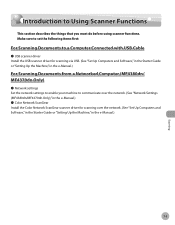
... section describes the things that you must do before using scanner functions. Introduction to Using Scanner Functions
Introduction to communicate over the network. (See "Network Settings (MF4380dn/MF4370dn Only)," in the e-Manual.) ˔ Color Network ScanGear Install the Color Network ScanGear scanner driver for scanning over the network. (See "Set Up Computers and Software," in the Starter...
imageCLASS MF4380dn/MF4370dn/MF4350d Basic Operation Guide - Page 161
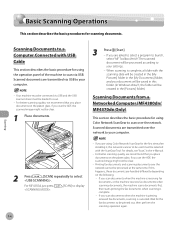
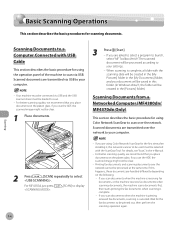
... procedure for the first time after installing it, the network scanner to scan over the network. Your machine must be connected via USB and the USB scanner driver must be created in the ...to your computer.
2 Press
[SCAN] repeatedly to scan.
- Scanned documents are transmitted over the network cannot be clear.
1 Place documents.
3
Press [Start]. - For better scanning quality, we ...
imageCLASS D460/D440/D420 Starter Guide - Page 2


...D440...3 D420...3 Items for All Models...4 Installation Space...4 Manuals for the Machine...5 Install Toner ...Network Connection...16 USB Connection...16 About User Software CD-ROM...17 Network Connection (D460 Only)...19 MF Drivers Installation...19 Color Network ScanGear Installation...21 Check Installation...23 USB Connection...24 MF Drivers & MF Toolbox Installation...24 Check Installation...
imageCLASS D460/D440/D420 Starter Guide - Page 3


...there is any difference among D460, D440 and D420, it is the factory preset display for each function, refer to set up the machine and install the software. Available Features
The table below .... basis.
: available -: not available
imageCLASS D460 imageCLASS D440 imageCLASS D420
COPY
PRINT
SCAN
Remote UI (Network Board)
- -
The display used in this manual are the model D460.
imageCLASS D460/D440/D420 Starter Guide - Page 19


... Toolbox is not supported on all of the XPS format to use the machine as a scanner. Color Network ScanGear is not supported on Windows Server 2003 and Windows Server 2008. ScanGear MF is not supported on Windows Server 2003 and Windows Server 2008. Network Scanner Driver (Color Network ScanGear)
Install this software to the maximum extent.
imageCLASS D460/D440/D420 Starter Guide - Page 23
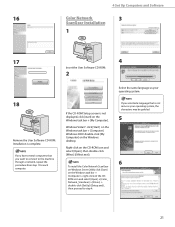
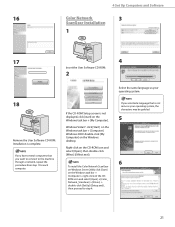
... → [Computer]. Right-click on the CD-ROM icon and select [Open], then double-click [MInst] ([MInst.exe]). 4 Set Up Computers and Software
16
Color Network
3
ScanGear Installation
1
17
4
Insert the User Software CD-ROM.
2
Select the same language as your operating system.
18
Remove the User Software CD-ROM.
Similar Questions
Cant Install Canon D420 Scanner Drivers In Windows 8
(Posted by blajeanne 10 years ago)
Canon 5850dn Can Not Scan Dokument Over Network. Scanner Is Not Recognised
Scanner was installed on win7 over USB, but USB is dammaged. Additionaly was installed over ethernet...
Scanner was installed on win7 over USB, but USB is dammaged. Additionaly was installed over ethernet...
(Posted by dkodric1 10 years ago)
How Do I Setup Canon Imageclass D1120 Network Scanner
(Posted by inteld 10 years ago)

