Canon imageCLASS D420 Support Question
Find answers below for this question about Canon imageCLASS D420.Need a Canon imageCLASS D420 manual? We have 6 online manuals for this item!
Question posted by njag on July 8th, 2014
How To Install Imageclass D420 Without Disc
The person who posted this question about this Canon product did not include a detailed explanation. Please use the "Request More Information" button to the right if more details would help you to answer this question.
Current Answers
There are currently no answers that have been posted for this question.
Be the first to post an answer! Remember that you can earn up to 1,100 points for every answer you submit. The better the quality of your answer, the better chance it has to be accepted.
Be the first to post an answer! Remember that you can earn up to 1,100 points for every answer you submit. The better the quality of your answer, the better chance it has to be accepted.
Related Canon imageCLASS D420 Manual Pages
imageCLASS D480 Starter Guide - Page 3


... Basic Operation Guide and e-Manual. Network
Available Features
The table below shows the available features on a product basis.
: available -: not available
COPY
PRINT
SCAN
FAX
imageCLASS D480
Remote UI (Network Board)
Duplex ADF
Overview of each function, refer to set up the machine and...
imageCLASS D480 Starter Guide - Page 37


... THE USE OF THIS MATERIAL. EST for Canada Monday through Friday from 9:00 A.M.
CANON INC. and 9:00 A.M. to 8:00 P.M. EST
Trademarks Canon, the Canon logo, imageCLASS, and NetSpot are trademarks or registered trademarks of Canon Inc. CANON INC. EST for U.S.A. Canadian customer support is subject to change without the prior written...
imageCLASS D460/D440/D420 Basic Operation Guide - Page 8


imageCLASS D420
-
-
- imageCLASS D440
-
- vii
Available Features
The table below shows the available features. : available
-: not available
COPY
PRINT
SCAN
imageCLASS D460
Remote UI (Network
Board)
Simplex ADF Duplex ADF
-
Before using the machine, please read the following instructions for choosing a Canon product.
Preface
Preface
Preface
Thank you for your safety.
imageCLASS D460/D440/D420 Basic Operation Guide - Page 15


... respective owners. IPv6 Ready Logo
The protocol stack included in which business proprietors can participate voluntarily. Trademarks
Canon, the Canon logo, imageCLASS, and NetSpot are office equipment, such as computers, displays, printers, facsimiles, and copiers. All other countries.
The standards and logos are registered trademarks, trademarks or service marks of Canon Inc...
imageCLASS D460/D440/D420 Basic Operation Guide - Page 19


...from whom you purchased the equipment (if under warranty), or with class B limits in a particular installation. Canon U.S.A., Inc.
Do not make such changes or modifications, you are not sure who to ...15 of the FCC Rules. Legal Notices
Legal Notices
FCC (Federal Communications Commission)
imageCLASS D460/D440/D420: F156600
This device complies with Part 15 of the FCC Rules. Operation is...
imageCLASS D460/D440/D420 Basic Operation Guide - Page 32


... which comes with the default print density setting. Model Name D460/D440/D420
Type
Bundled Replacement
Supported Canon Genuine Toner Cartridge
Canon Cartridge 104 Starter Canon... average print yield of toner cartridge yield for monochromatic electrophotographic printers and multi-function devices that may contain printer components" issued by ISO (International Organization for this product....
imageCLASS D460/D440/D420 Basic Operation Guide - Page 83


... the Starter Guide, or "Network Connection (D460 Only)" in the e-Manual.
● Printer Driver
Using the printer driver, the various data processing tasks conventionally executed within the printer are using.
4-4 "When using the Canon XPS Printer Driver, it is installed.
The available printer drivers may vary, depending on the Canon home page (http://www.usa.canon...
imageCLASS D460/D440/D420 Basic Operation Guide - Page 148
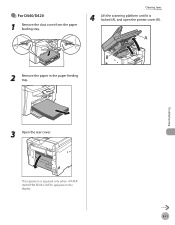
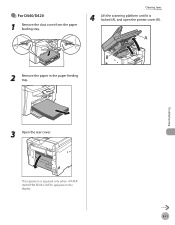
Clearing Jams
4 Lift the scanning platform until it is required only when appears on the display.
9-11
Troubleshooting
3 Open the rear cover. ● For D440/D420
1 Remove the dust cover from the paper feeding tray. This operation is locked (A), and open the printer cover (B).
2 Remove the paper in the paper feeding tray.
imageCLASS D460/D440/D420 Basic Operation Guide - Page 157


...*: * Support program specifics are subject to the information in this chapter, contact Canon Customer Care Center at the website http://www.canontechsupport.com. Product name (imageCLASS D460/imageCLASS D440/imageCLASS D420) - Serial number (on the label located inside top of the front cover) -
Attempting to 8:00 P.M.
imageCLASS D460/D440/D420 Basic Operation Guide - Page 171
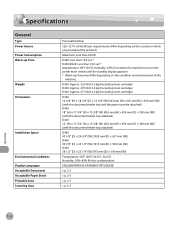
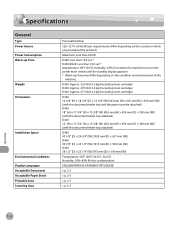
...215; 627 mm (W)) D440 39 7/8" (D) × 23 1/4" (W) (1013 mm (D) × 590 mm (W)) D420 38 1/2" (D) × 23 1/4" (W) (975 mm (D) × 590 mm (W))
Temperature: 50°F-86°F... main switch until the standby display appears) * Warm-up Time
Weight Dimensions
Installation Space
Environmental Conditions Display Languages Acceptable Documents Acceptable Paper Stock Printable Area Scanning Area...
imageCLASS D480 Basic Operation Guide - Page 9
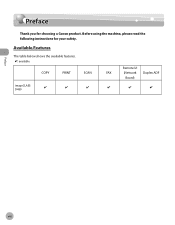
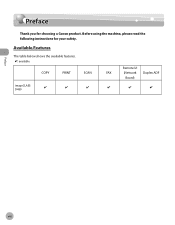
Available Features
The table below shows the available features. : available
COPY
PRINT
SCAN
imageCLASS D480
Remote UI
FAX
(Network Duplex ADF
Board)
Preface
viii
Preface
Preface
Thank you for your safety. Before using the machine, please read the following instructions for choosing a Canon product.
imageCLASS D480 Basic Operation Guide - Page 15


... dissemination of computers and other countries.
Trademarks
Canon, the Canon logo, and imageCLASS are registered trademarks, trademarks or service marks of Canon Inc.
in the United...participate voluntarily. The targeted products are office equipment, such as computers, displays, printers, facsimiles, and copiers. The International ENERGY STAR Office Equipment Program is an open...
imageCLASS D480 Basic Operation Guide - Page 19
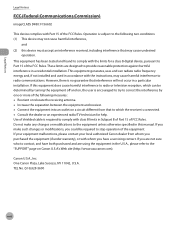
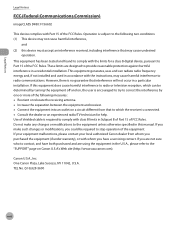
Legal Notices
Legal Notices
FCC (Federal Communications Commission)
imageCLASS D480: F156602
This device complies with Part 15 of the FCC Rules. ... on a circuit different from whom you purchased the equipment (if under warranty), or with class B limits in a particular installation. If you make any changes or modifications to the "SUPPORT" page on Canon U.S.A.'s Web site (http://www.usa.canon...
imageCLASS D480 Basic Operation Guide - Page 21
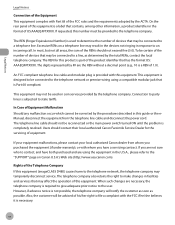
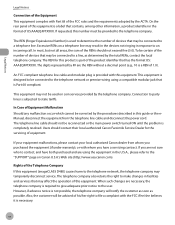
... to file a complaint with Part 68 of the FCC rules and the requirements adopted by the telephone company. On the rear panel of this equipment (imageCLASS D480) causes harm to an incoming call.
However, if advance notice is not possible, the telephone company will be reconnected or the main power switch...
imageCLASS D480 Basic Operation Guide - Page 145


...realizing a significant increase in the TCP/IP environment. The Canon XPS Printer Driver supports Windows Vista only. For installing the driver to send a print job directly from your computer to ...maximum extent.
When using the Canon XPS Printer Driver, make the setting from applications that the printer driver is installed. The available printer drivers may vary, depending on the ...
imageCLASS MF4380dn/MF4370dn/MF4350d Starter Guide - Page 3


...this manual are the model MF4370dn. After you set up the machine and install the software. Available Features
The table below shows the available features on the.... Depending on a product basis.
: available -: not available
COPY
PRINT
SCAN
FAX
imageCLASS MF4380dn imageCLASS MF4370dn imageCLASS MF4350d
Remote UI (Network Board)
Simplex ADF
-
For the details of the display may...
imageCLASS MF4380dn/MF4370dn/MF4350d Basic Operation Guide - Page 16


... Canon U.S.A., Inc. The standards and logos are office equipment, such as computers, displays, printers, facsimiles, and copiers. and/or other office equipment. Microsoft, Windows, Windows Server, and ... Logo
The protocol stack included in the U.S. Trademarks
Canon, the Canon logo, imageCLASS, and NetSpot are trademarks or registered trademarks of Canon Inc.
It is an international...
imageCLASS MF4380dn/MF4370dn/MF4350d Basic Operation Guide - Page 20
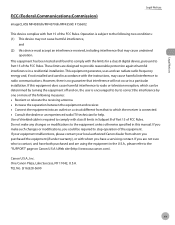
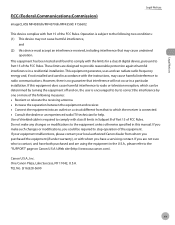
... FCC Rules.
This equipment generates, uses and can be required to the equipment unless otherwise specified in a particular installation. Canon U.S.A., Inc. TEL No. (516)328-5600
xix Legal Notices
FCC (Federal Communications Commission)
imageCLASS MF4380dn/MF4370dn/MF4350d: F156602
Legal Notices
This device complies with the instructions, may cause undesired operation. Operation is...
imageCLASS MF4380dn/MF4370dn/MF4350d Basic Operation Guide - Page 149


..., see the Readme file.
- "When using the Canon XPS Printer Driver, it is installed. If you select with the installer in the e-Manual.
˔ Printer Driver
Using the printer driver, the various data processing tasks conventionally executed within the printer are using.
6-4 For installing the driver to send a print job to the machine over a network, see "USB...
imageCLASS D460/D440/D420 Starter Guide - Page 3


...and e-Manual. For information on a product basis.
: available -: not available
imageCLASS D460 imageCLASS D440 imageCLASS D420
COPY
PRINT
SCAN
Remote UI (Network Board)
- - Available Features
The table ... is any difference among D460, D440 and D420, it is the factory preset display for each function, refer to set up the machine and install the software. Simplex ADF -
- Illustrations...
Similar Questions
How To Install Imageclass Mf4350d On Mac Wireless
(Posted by aponzeLo 9 years ago)
How To Install Imageclass D340 Driver For Windows 8
(Posted by rayjbcs25 10 years ago)
How To Install Imageclass D420 As Network Scanner
(Posted by anandsag1 10 years ago)

