Canon imageCLASS D340 Support Question
Find answers below for this question about Canon imageCLASS D340.Need a Canon imageCLASS D340 manual? We have 3 online manuals for this item!
Question posted by rayjbcs25 on February 10th, 2014
How To Install Imageclass D340 Driver For Windows 8
The person who posted this question about this Canon product did not include a detailed explanation. Please use the "Request More Information" button to the right if more details would help you to answer this question.
Current Answers
There are currently no answers that have been posted for this question.
Be the first to post an answer! Remember that you can earn up to 1,100 points for every answer you submit. The better the quality of your answer, the better chance it has to be accepted.
Be the first to post an answer! Remember that you can earn up to 1,100 points for every answer you submit. The better the quality of your answer, the better chance it has to be accepted.
Related Canon imageCLASS D340 Manual Pages
imageCLASS D340 Set-Up Sheet - Page 6


... OK.
4 Click Next> .
5 When the License Agreement appears, check the contents. from the Start Menu, Type D:\Drivers\us_eng\prnsetup\Setup.exe (if your computer. Select I accept the terms in the following installation procedures are for Windows 98. 1 Make sure the USB cable is NOT connected to restart your computer may appear under some...
imageCLASS D340 Set-Up Sheet - Page 7
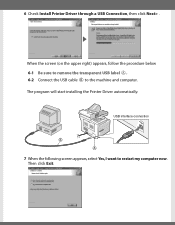
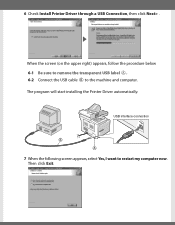
The program will start installing the Printer Driver automatically.
Then click Exit. 6 Check Install Printer Driver through a USB Connection, then click Next> .
When the screen (on the upper right) appears, follow the procedure below 6-1 Be sure to remove the transparent USB ...
imageCLASS D320/D340 Printer Guide - Page 49


... imageCLASS D300 Series is using automatic network download.
NOTE
I Network Download
2
Windows 98/Me and Windows 2000/XP clients can download the drivers for a shared printer, you can use the Add Printer Wizard. The Add Printer Wizard dialog box appears.
3 Select Network printer click Next.
2-37 The Printers folder appears.
2 Double-click the Add Printer icon. Befor installing...
imageCLASS D320/D340 Printer Guide - Page 50


...7 If the server is a Windows 98/Me computer, you can enter a name for Printer dialog box to select the printer. If the connection fails, you'll be able to install the printer but you will not be NOTE...5 through 8 below.
5 The Wizard displays a list of the driver may be able to NOTE use Browse to , or use the printer until it comes back online.
8 Follow the instructions on your network environment...
imageCLASS D320/D340 Printer Guide - Page 51


... Start menu). If a suitable driver is not found, it means the client could not connect to complete installation. The full control access right for the printer is a Windows 98/Me computer.
6 Follow the instructions on as member of CARPS.
2 From the Start menu, select Settings click Printers (in Windows XP, select A network printer, or a printer
2
attached to click...
imageCLASS D320/D340 Printer Guide - Page 52


... if no one is logged into the server.
2
2-40 If the server is possible to print from a Windows 98/Me client to use the same operating system, and it is running on a network, users can share the device for printing. Installing Canon Advanced Raster Printing System
Printer Sharing
By using Windows 98 or later.
imageCLASS D320/D340 Printer Guide - Page 56


Installing Canon Advanced Raster Printing System
Printer Settings Share-level Access Control 1 Open the Canon imageCLASS D300 Properties dialog box check Shared As in the Sharing tab.
2
2 Enter Share Name, Comment, and Password as needed. 3 Click OK.
2-44
imageCLASS D320/D340 Printer Guide - Page 61
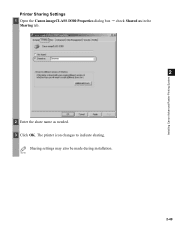
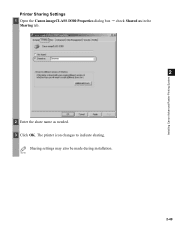
The printer icon changes to indicate sharing.
NOTE
2-49 Installing Canon Advanced Raster Printing System
Printer Sharing Settings 1 Open the Canon imageCLASS D300 Properties dialog box check Shared as in the
Sharing tab.
2
2 Enter the share name as needed. 3 Click OK. Sharing settings may also be made during installation.
imageCLASS D320/D340 Printer Guide - Page 82


To view the default document properties, select Document Defaults from the File menu in the Printers (in Windows XP, Printers and Faxes) folder, or right-click the mouse button on the Canon imageCLASS D300 icon in the Printers (in Windows XP, Printers and Faxes) folder, and select Document Defaults from the pop-up . The screen shots shown are...
imageCLASS D320/D340 Printer Guide - Page 84


... the port to your Windows operating system documentation for more information.
3
I Advanced Tab
Specifies the settings for more information. Refer to your Windows operating system documentation for print spooling.
Spool print documents so program finishes printing faster and Start printing immediately are set automatically when you install the printer driver.
3-23 Refer to which...
imageCLASS D320/D340 Printer Guide - Page 106


... printer is not paused. • Check that you have selected the correct printer driver in your USB interface cable is selected in the Printers (in the Printers folder. Make sure the Canon imageCLASS D300... device time-out. The printer might be your BIOS. The wrong printer is
working correctly.
• If you have a Toshiba laptop, change
this line in Windows.
Verify that your BIOS ...
imageCLASS D320/D340 Printer Guide - Page 109


... the Printers (in the pull-down menu.
Windows may not operate properly. If the printer icon is displayed, right-click the printer icon check if Set as Default printer is 0.2 inches [5 mm] (for the
application.
The maximum gutter width is checked in Windows XP, Printers and Faxes) folder.
Refer to 300 dpi. Edge of output is not installed...
imageCLASS D320/D340 Basic Guide - Page 2
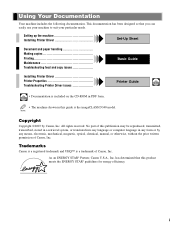
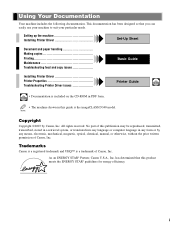
... Maintenance Troubleshooting feed and copy issues
Basic Guide
Installing Printer Driver Printer Properties Troubleshooting Printer Driver issues
Printer Guide
• Documentation is included on the CD..., Inc.
Trademarks
Canon is a registered trademark and UHQ™ is the imageCLASS D340 model. This documentation has been designed so that this product meets the ENERGY STAR...
imageCLASS D320/D340 Basic Guide - Page 4


...not make any changes or modifications to provide reasonable
NOTE
protection against harmful interference in a residential installation. Inc. CANON CANADA INC. 1-800-263-1121
24 HOURS A DAY, SEVEN DAYS A ... sur le matériel brouilleur du Canada. Users in the USA
FCC NOTICE imageCLASS D320 : H12255 imageCLASS D340 : H12256 This device complies with Part 15 of the following two conditions. (1)...
imageCLASS D320/D340 Basic Guide - Page 5


CANADA PROGRAMME 7-11 Repacking and Transporting Your Machine .....7-12
iv Windows 98 5-1
Canceling Printing 5-2 Changing Print Settings 5-2
Chapter 6: Status Monitor Checking the Status of the Automatic Document Feeder (Only for the imageCLASS D340 model 3-5
Chapter 4: Making Copies Documents You Can Copy 4-1 Copying Documents 4-1
Canceling the Copy Job 4-2 Basic Copying Functions ...
imageCLASS D320/D340 Basic Guide - Page 10


...vibration-free surface that contain magnets or generate magnetic fields, such as possible. • Do not install the machine near alcohol, paint thinner or other equipment for a prolonged period of time in a ...generated is not enough to support its weight (approx. 35.2 lb./16.0 kg imageCLASS D340, 31.9 lb./14.5 kg imageCLASS D320).
• Make sure the area is approximately 4 inches (10 cm)...
imageCLASS D320/D340 Basic Guide - Page 14
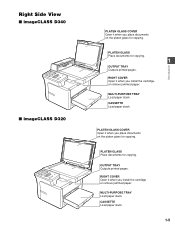
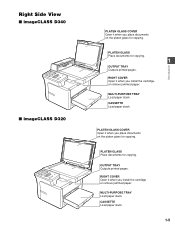
... paper. PLATEN GLASS Place documents for copying.
1
OUTPUT TRAY Outputs printed pages. RIGHT COVER Open it when you install the cartridge, or remove jammed paper. CASSETTE Load paper stack.
1-5
Introduction Right Side View
I imageCLASS D340
I imageCLASS D320
PLATEN GLASS COVER Open it when you place documents on the platen glass for copying.
PLATEN GLASS...
imageCLASS D320/D340 Basic Guide - Page 68


...imageCLASS D340 model.
8-5
Then reset the machine
the PAPER SIZE setting of the paper in the cassette Load the correct paper size or change the
or multi-purpose tray is not installed or not Install... using the ADF, the document being scanned stops in the printer. In this case, press Set to copy functions. CHECK PRINTER
An abnormality has occurred in the ADF. There is a ...
imageCLASS D320/D340 Basic Guide - Page 75
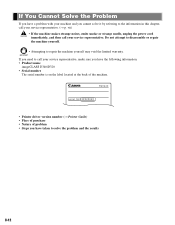
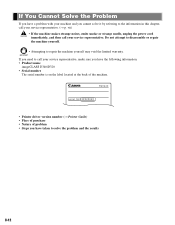
... call your service representative, make sure you have the following information: • Product name
imageCLASS D340/D320 • Serial number
The serial number is on the label located at the back of the machine.
• Printer driver version number (→ Printer Guide) • Place of purchase • Nature of problem • Steps you have a problem...
imageCLASS D320/D340 Basic Guide - Page 80


... mm)
Installation Space (W × D): 24 5/8" × 18" (625 mm × 457 mm) [with the cassette and multi-purpose tray
attached]
Weight:
imageCLASS D340: Approx. 35.2 lb (16.0 kg) (including cartridge)
imageCLASS D320: ...Canon Customer Relations.
Appendix:
Specifications
Type:
Personal Desktop Laser Copier/Printer
Platen:
Stationary
ADF: (Automatic Document Feeder)* 50 sheets (Letter...
Similar Questions
Is The Canon Imageclass D340 Compatible With Windows 7?
(Posted by faulmur 9 years ago)
How To Install Imageclass Mf5770 Drivers In Windows 7
(Posted by twisofth 9 years ago)
How Instal To My Computer Canon Imageclass D340 Windows Xp
(Posted by Holgro 10 years ago)

