Canon imageCLASS D420 Support Question
Find answers below for this question about Canon imageCLASS D420.Need a Canon imageCLASS D420 manual? We have 6 online manuals for this item!
Question posted by blajeanne on April 2nd, 2014
Cant Install Canon D420 Scanner Drivers In Windows 8
The person who posted this question about this Canon product did not include a detailed explanation. Please use the "Request More Information" button to the right if more details would help you to answer this question.
Current Answers
There are currently no answers that have been posted for this question.
Be the first to post an answer! Remember that you can earn up to 1,100 points for every answer you submit. The better the quality of your answer, the better chance it has to be accepted.
Be the first to post an answer! Remember that you can earn up to 1,100 points for every answer you submit. The better the quality of your answer, the better chance it has to be accepted.
Related Canon imageCLASS D420 Manual Pages
imageCLASS D480 Starter Guide - Page 23


... to the maximum extent. Color Network ScanGear is not supported on Windows Server 2003 and Windows Server 2008. XPS Driver The Canon XPS Printer Driver enables you to easily import images scanned with a scanner into an image that allows you to a printer driver. Network Scanner Driver (Color Network ScanGear)
Install this into an application, attach them to e-mail messages, save them...
imageCLASS D480 Starter Guide - Page 29
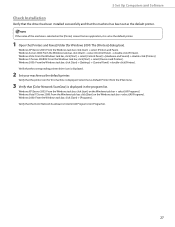
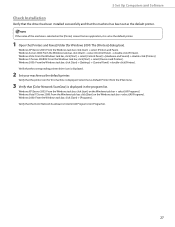
... Panel] → double-click [Printers]. Windows XP/Server 2003: From the Windows task bar, click [start ] on the Windows task bar → select [All Programs].
Windows XP/Server 2003: From the Windows task bar, click [start ] → select [Printers and Faxes]. 5 Set Up Computers and Software
Check Installation
Verify that the driver has been installed successfully and that the machine...
imageCLASS D480 Starter Guide - Page 33


...; click [View scanners and cameras]. Windows Vista: From the Windows task bar, click [Start] → select [Control Panel] → [Hardware and Sound] → double-click [Printers].
If the [Canon MF Toolbox 4.9] icon is the [Canon MF Toolbox 4.9] icon on the Windows desktop. 5 Set Up Computers and Software
Check Installation
Verify that the driver has been installed successfully and...
imageCLASS D460/D440/D420 Basic Operation Guide - Page 83


...When using the Canon XPS Printer Driver, it is installed. The available printer drivers may vary, depending on the Canon home page (http://www.usa.canon.com). The workload can update your computer.
- You cannot install the Canon XPS Printer Driver with other operating systems, the machine cannot detect your printer driver software and acquire information about Canon products on the machine...
imageCLASS D460/D440/D420 Basic Operation Guide - Page 94
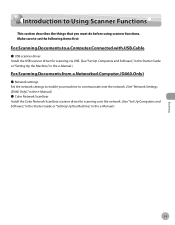
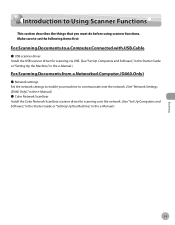
... Settings (D460 Only)," in the e-Manual.) ˔ Color Network ScanGear Install the Color Network ScanGear scanner driver for scanning over the network. (See "Set Up Computers and Software," ...items first:
For Scanning Documents to a Computer Connected with USB Cable
˔ USB scanner driver Install the USB scanner driver for scanning via USB. (See "Set Up Computers and Software," in the Starter ...
imageCLASS D460/D440/D420 Basic Operation Guide - Page 95
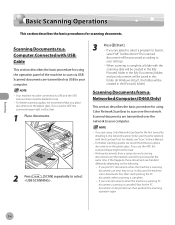
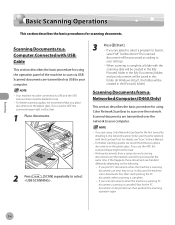
... folder, and your document will be saved in this folder. (In Windows Vista/7, the folder will be clear.
1 Place documents.
3
Press ...to your settings.
- Wait for the first time after installing it, the network scanner to be used must be clear.
- For details,...5-4 If you are transmitted via USB and the USB scanner driver must be printed out, then perform the scanning operation ...
imageCLASS D480 Basic Operation Guide - Page 111


... describes the flow of the fax driver window to view the online help.
- For details on the following: -
Make sure that you do not have write permission for. Sending documents from the address book by settings in the [Printers] folder (or [Printers and Faxes]). (See "Fax," in the fax driver screen is canceled. You can...
imageCLASS D480 Basic Operation Guide - Page 145


...
Introduction to Using Print Functions
Make sure that the printer driver is recommended to use Windows Vista Service Pack 1 for increasing the printing speed.
The Canon XPS Printer Driver supports Windows Vista only. "When using the Canon XPS Printer Driver, it is installed. You cannot install the Canon XPS Printer Driver with other operating systems, the machine cannot detect your...
imageCLASS D480 Basic Operation Guide - Page 156
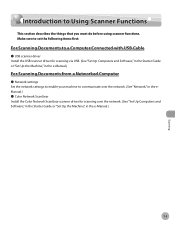
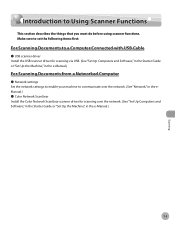
... (See "Network," in the eManual.) ˔ Color Network ScanGear Install the Color Network ScanGear scanner driver for scanning via USB. (See "Set Up Computers and Software," ...must do before using scanner functions. Make sure to set the following items first:
For Scanning Documents to a Computer Connected with USB Cable
˔ USB scanner driver Install the USB scanner driver for scanning over the...
imageCLASS D480 Basic Operation Guide - Page 157


... Network ScanGear for the first time after installing it, the network scanner to be used must be
created in ... document will be loaded to scan.
- If this folder. (In Windows Vista/7, the folder will be clear.
1 Place documents.
3
Press ... documents. Scanned documents are transmitted via USB and the USB scanner driver must be clear.
- For better scanning quality, we recommend...
imageCLASS MF4380dn/MF4370dn/MF4350d Starter Guide - Page 26


... 2003 and Windows Server 2008.
ScanGear MF is not supported on all of the XPS format to the maximum extent. FAX Driver The FAX Driver is available only for MF4380dn/
MF4370dn.
- The FAX Driver would then converts this software to use the machine as a scanner on the recipient fax machine(s).
XPS Driver The Canon XPS Printer Driver enables you...
imageCLASS MF4380dn/MF4370dn/MF4350d Starter Guide - Page 32
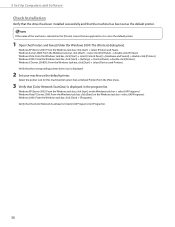
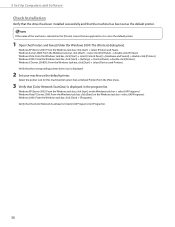
... task bar, click [Start] → select [Control Panel] → double-click [Printers]. Windows 7/Server 2008 R2: From the Windows task bar, click [Start] → select [Devices and Printers]. 5 Set Up Computers and Software
Check Installation
Verify that the driver has been installed successfully and that the corresponding printer driver icon is displayed.
2 Set your machine as the default...
imageCLASS MF4380dn/MF4370dn/MF4350d Starter Guide - Page 36


...] → [Hardware and Sound] → double-click [Scanners and Cameras]. If the [Canon MF Toolbox 4.9] icon is displayed.
2 Set your machine as the default printer. Verify that the corresponding printer driver icon is displayed on the Windows desktop, installation of the machine is selected on the Windows desktop.
Windows 2000: From the Windows task bar, click [Start] → [Settings...
imageCLASS MF4380dn/MF4370dn/MF4350d Basic Operation Guide - Page 115


...Printers] folder (or [Printers and Faxes]). (See "Fax," in the e-Manual.)
- For more information, click [Help] in the e-Manual for displaying the fax driver screen may differ depending on the fax driver settings, see "Fax," in the fax driver... canceled. The number of the fax driver window to view the online help.
- ... driver is installed. The fax name displayed in the fax driver ...
imageCLASS MF4380dn/MF4370dn/MF4350d Basic Operation Guide - Page 149


... applications that use the XPS format, utilizing the features and characteristics of Windows that the printer driver is recommended to use the Canon XPS Printer Driver, see the Readme file.
- If you select with the installer in Windows Vista from your printer driver software and acquire information about Canon products on the machine and the version of the XPS format to...
imageCLASS MF4380dn/MF4370dn/MF4350d Basic Operation Guide - Page 160
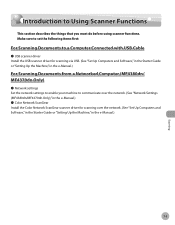
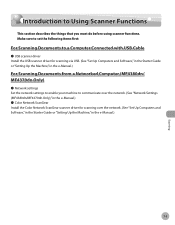
...
Introduction to communicate over the network. (See "Network Settings (MF4380dn/MF4370dn Only)," in the e-Manual.) ˔ Color Network ScanGear Install the Color Network ScanGear scanner driver for scanning over the network. (See "Set Up Computers and Software," in the Starter Guide or "Setting Up the Machine," in the e-Manual.)
For Scanning ...
imageCLASS MF4380dn/MF4370dn/MF4350d Basic Operation Guide - Page 161
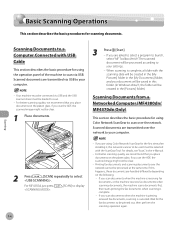
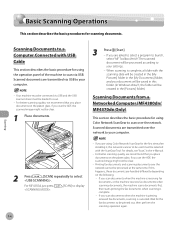
... these documents are transmitted via USB and the USB scanner driver must be processed according to
your computer.
- If ... program to scan via USB. If this folder. (In Windows Vista/7, the folder will be loaded to your settings.
-...This section describes the basic procedure for the first time after installing it, the network scanner to scan over the network. For details, see "Scan...
imageCLASS D460/D440/D420 Starter Guide - Page 19


... XPS format to use the machine as a scanner on Windows Server 2003 and Windows Server 2008.
ScanGear MF is available only for D460. -
The workload can be delegated to greatly reduce the overall printing time. XPS Driver The Canon XPS Printer Driver enables you to easily import images scanned with a scanner into an application, attach them to e-mail...
imageCLASS D460/D440/D420 Starter Guide - Page 25
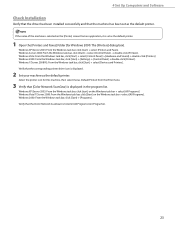
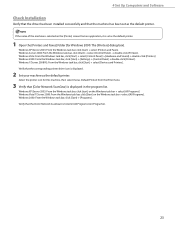
...]. If the name of the machine is selected on the Windows task bar → select [All Programs]. 4 Set Up Computers and Software
Check Installation
Verify that the driver has been installed successfully and that the machine has been set as the default printer.
1 Open the [Printers and Faxes] folder (for this machine, then select [Set as...
imageCLASS D460/D440/D420 Starter Guide - Page 29


... Panel] → double-click [Scanners and Cameras]. Verify that the corresponding scanner driver icon is displayed.
4 Verify that there is set as the default printer.
If the [Canon MF Toolbox 4.9] icon is displayed on the Windows desktop, installation of the machine is displayed.
2 Set your machine as the default printer. Windows Vista: From the Windows task bar, click [Start] →...
Similar Questions
Hi, Do I Need Scanner Driver If I Want To Scan Files?
Hi, do I need scanner driver if i want to scan files?
Hi, do I need scanner driver if i want to scan files?
(Posted by zgshenying 8 years ago)
What Does It Mean When Your Printer Imageclass D420 Is In Bios Mode
(Posted by BASAtige 10 years ago)
Scanner Driver Installation For Pixmamp180
I had installed thedrives for MP180 . whenI clicked MP navigator I get themessage"The scanner driver...
I had installed thedrives for MP180 . whenI clicked MP navigator I get themessage"The scanner driver...
(Posted by navisrs 11 years ago)

