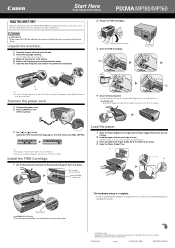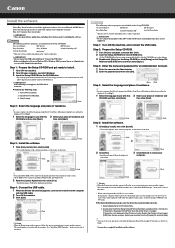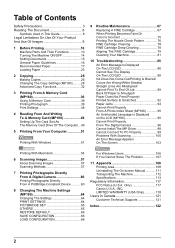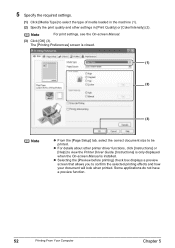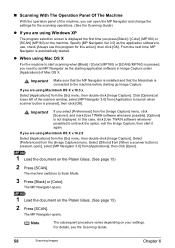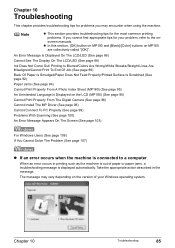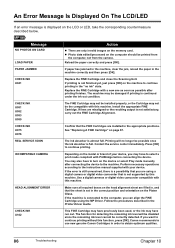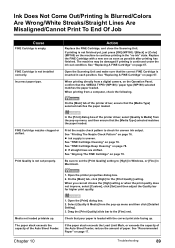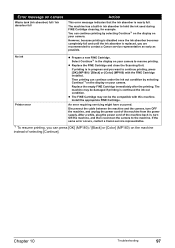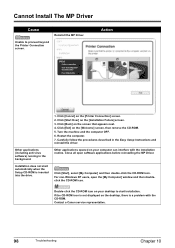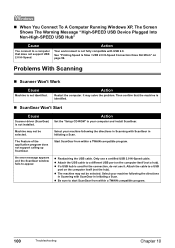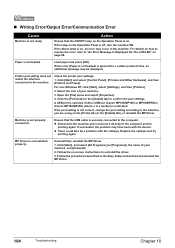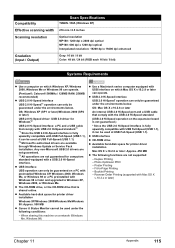Canon PIXMA MP180 Support Question
Find answers below for this question about Canon PIXMA MP180.Need a Canon PIXMA MP180 manual? We have 2 online manuals for this item!
Question posted by navisrs on June 29th, 2012
Scanner Driver Installation For Pixmamp180
I had installed thedrives for MP180 . whenI clicked MP navigator I get themessage"The scanner driver not installed. Please install =the driver and run teh navigator"
How do i do the scanner driver installation for MP180. I had lost CD given alongwith the printer.
Current Answers
Related Canon PIXMA MP180 Manual Pages
Similar Questions
What Version Of Mp Navigator Do I Download To Use With My Mg2100 Printer?
Printer did not come with an install CD, and therefore withoutMP Navigator I am not able to scan mul...
Printer did not come with an install CD, and therefore withoutMP Navigator I am not able to scan mul...
(Posted by wiebeaaron 11 years ago)
Lost Cd And Want To Reinstall Printer (pixma Ip5200)bought In 2006.
When I try to print it comes up that the USB device is not working so have bought a new one but it h...
When I try to print it comes up that the USB device is not working so have bought a new one but it h...
(Posted by mclellans 11 years ago)
Installation On A Mac
Hi, I need to install this printer on my apple but i cant find the software. Please help!
Hi, I need to install this printer on my apple but i cant find the software. Please help!
(Posted by allstar031 11 years ago)