Canon imageCLASS MF4570dn Support Question
Find answers below for this question about Canon imageCLASS MF4570dn.Need a Canon imageCLASS MF4570dn manual? We have 3 online manuals for this item!
Question posted by 6969eagl on October 10th, 2014
Can Not Install Canon Mf4570dn Over Network
The person who posted this question about this Canon product did not include a detailed explanation. Please use the "Request More Information" button to the right if more details would help you to answer this question.
Current Answers
There are currently no answers that have been posted for this question.
Be the first to post an answer! Remember that you can earn up to 1,100 points for every answer you submit. The better the quality of your answer, the better chance it has to be accepted.
Be the first to post an answer! Remember that you can earn up to 1,100 points for every answer you submit. The better the quality of your answer, the better chance it has to be accepted.
Related Canon imageCLASS MF4570dn Manual Pages
imageCLASS MF4570dn Basic Operation Guide - Page 1
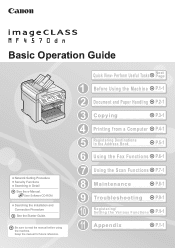
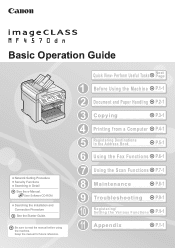
.... User Software CD-ROM
Searching the Installation and Connection Procedure
See the Starter Guide. Perform Useful Tasks
Next Page
1 Before Using the Machine P.1-1
2 Document and Paper Handling P.2-1
3 Copying
P.3-1
4 Printing from a Computer P.4-1
5
Registering Destinations in Detail
See the e-Manual. Basic Operation Guide
Network Setting Procedure Security Functions Searching in the...
imageCLASS MF4570dn Basic Operation Guide - Page 4


... that you can import the address book using the fax driver from a computer on a network.
You can save many steps to enter the destinations when sending the documents. You can utilize... as well as send a clear document which reduces paper costs.
Because you do not need to install the fax driver in the Address Book
By registering destinations for when sending a fax.
Received Fax...
imageCLASS MF4570dn Basic Operation Guide - Page 12


... of an operation, or contains additional explanations for each model.
˓: available - : not available
Copy Print 2-sided Printing Fax (PC Fax)
MF4570dn
˓
˓
˓
˓
Scan (USB)
˓
Scan (Network)
˓
Remote UI ADF (1-sided) ADF (2-sided)
˓
˓
- Read these warnings. vi Indicates a clarification of the display may lead to...
imageCLASS MF4570dn Basic Operation Guide - Page 19


... such as well. xiii It is not licensed to the SOFTWARE. Trademarks
Canon, the Canon logo, and imageCLASS are not entitled to remove or make separate copies of the SOFTWARE from ..., as computers, displays, printers, facsimiles, and copiers.
IPv6 Ready Logo
The protocol stack included in which business proprietors can participate voluntarily. This Canon product (the "PRODUCT") ...
imageCLASS MF4570dn Basic Operation Guide - Page 20


...occur in a particular installation.
However, there is encouraged to try to which can be determined by turning the equipment off a PBX (Private Branch eXchange) unit without Permission of
Copyright Owner
FCC (Federal Communications Commission)
imageCLASS MF4570dn: F159302
This device complies with class B limits in criminal and/or civil liability.
One Canon Plaza, Lake Success...
imageCLASS MF4570dn Basic Operation Guide - Page 21


...network, the telephone company may temporarily disconnect service. On the rear panel of US:AAAEQ##TXXXX. If requested, this equipment (imageCLASS MF4570dn...However, if advance notice is not present, installation cannot occur.
3.
If the CA11A jack is...be independent from your machine, you communicate overseas
NOTE
Canon recommends an individual line following industry standards, i.e., 2,...
imageCLASS MF4570dn Basic Operation Guide - Page 66


... print condition, and various types of print finishing can be set such as scaling or gutter adjustment. Step 1 Select USB or network connection. Installing the Printer Driver
The following features. • The printer driver for this machine enables you to output print data at an optimum speed by dividing the workload using a computer and...
imageCLASS MF4570dn Basic Operation Guide - Page 121


...the toner cartridge.
Model name Supported Canon genuine toner cartridge
MF4570dn
Canon Cartridge 128
Handling Toner Cartridge
Note the.... Maintenance
8-7 Canon Cartridge 128 Starter
Average yield*1: 1,000 sheets
*1 The average yield is on installation environment of the... mouth.
The toner may be aware that contain printer components" issued by ISO (International Organization for any...
imageCLASS MF4570dn Basic Operation Guide - Page 126


...materials may result in a deterioration in the figure. Model name
Supported Canon genuine toner cartridge
MF4570dn
Canon Cartridge 128
Shake the toner cartridge before setting If toner is set to....
(A)
Maintenance
(A) (B)
Do not open for a long time with the toner cartridge installed.
Do not touch the high-voltage contacts (A) This may result in damage to local regulations...
imageCLASS MF4570dn Basic Operation Guide - Page 150


...Please have the following information ready when you contact Canon: • Product name (imageCLASS MF4570dn) • Serial number (a character string which ...It may void the limited warranty. Please have the following information ready when you contact Canon: • Product name (imageCLASS MF4570dn) • Serial number (a character string which consists of three
alphabets and a 5-...
imageCLASS MF4570dn Starter Guide - Page 2


...PC Fax, Scan, Remote UI) you intend to use, and make settings according to a Network P. 16 Installing the Software P. 17 Installing the Software P. 19 Connecting a USB Cable P. 20
Settings are required after turning the power ... Features
: available
: not available
Copy
Print
MF4570dn
2-sided Printing
Fax (PC Fax)
2
Scan (USB)
Scan (Network)
Remote UI
ADF (1-sided)
ADF (2-sided)
imageCLASS MF4570dn Starter Guide - Page 3
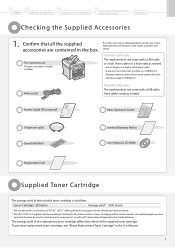
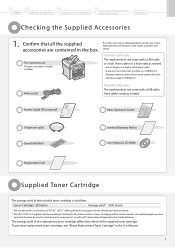
....
If an item is already installed. Have cables ready as follows.
1
Preface
2
Installing the Machine
3
Configuring and Connecting the Fax
4
Connecting to "Method for the determination of toner cartridge yield for monochromatic electrophotographic printers
and multi-function devices that all the devices to be connected to a 100BASE-TX
Ethernet network, all the supplied accessories...
imageCLASS MF4570dn Starter Guide - Page 4
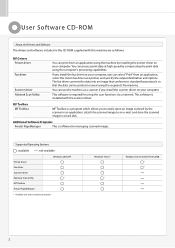
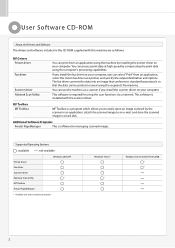
... is installed with a network connection
Windows Vista/7
*
2 pt
Windows Server 2003/Server 2008
*
2 pt
*
2 pt
2 Supported Operating Systems
: available
: not available
Printer driver Fax driver Scanner driver Network Scan ... print from an application, select the Canon fax driver as follows. MF Drivers Printer driver
Fax driver
Scanner driver Network Scan Utility
You can be printed or...
imageCLASS MF4570dn Starter Guide - Page 5
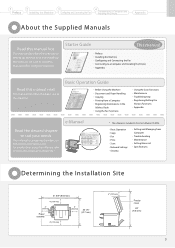
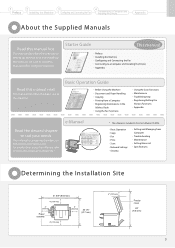
... Software CD-ROM.
• Basic Operation • Copy • Fax • Print • Scan • Network Settings • Security
• Setting and Managing from
Computer
• Troubleshooting • Maintenance • Setting Menu List • Specifications
Determining the Installation Site
31 5/8" (804 mm)
4" (100 mm)
4" (100 mm)
Paper cassette
4" (100 mm)
24 1/4" (617...
imageCLASS MF4570dn Starter Guide - Page 18


...) or is changed When the machine and computer are two ways to connect the machine to set the fixed IP address also for the LAN.
2.
Installing via Network Connection P. 17
16 Selecting a Method for Connecting the Machine to a Computer
There are on the same subnet, the connection is maintained.
Even if you...
imageCLASS MF4570dn Starter Guide - Page 19


..., you are operating in this manual. Click. Refer to "Installing the MF Drivers Via the WSD Network (MF4570dn Only)" in the e-Manual to install MF Drivers.
* You may not install the drivers or software following software and manual to a Computer and Installing the Drivers
Appendix
Installing via the network. The power of the License Agreement. From...
imageCLASS MF4570dn Starter Guide - Page 23


...Cameras].
Windows XP From the [Start] menu, select [Control Panel], and then click [Printers and Other Hardware] → [Scanners and Cameras].
Windows Vista From the [Start] menu,...Ensure that the MF Drivers and MF Toolbox are installed correctly. Click [View scanners and cameras]. Desktop
MF Toolbox
Taskbar Network Scan Utility
How to view descriptions of the functions...
imageCLASS MF4570dn Starter Guide - Page 26


... via the WSD network, you can uninstall them with the following the procedures below.
A-3
Click. If You Want to install MF Drivers. Delete the software.
* If your computer
2. Click.
For MF Toolbox From the [Start] menu, click [(All) Programs] → [Canon] → [MF Toolbox 4.9] → [Toolbox Uninstall]. Click.
Click.
For the printer/fax/scanner...
imageCLASS MF4570dn Starter Guide - Page 27


... Canon, the Canon logo, and imageCLASS are registered trademarks, trademarks or service marks of this document is available on-line at 1-800-OK-CANON between the hours of Canon ...owners.
CANON INC. CANON INC. Canadian customer support is subject to 8:00 P.M. 1
Preface
2
Installing the Machine
3
Configuring and Connecting the Fax
4
Connecting to a Computer and Installing the...
Wireless Setup Guide - Page 2
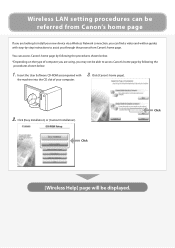
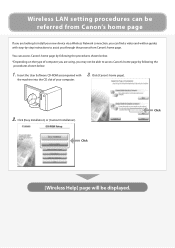
Click [Easy Installation] or [Custiom Installation].
Click [Canon's home page].
2. You can access Canon's home page by following the procedures shown below .
*Depending on the type of your new device via a Wireless Network connection, you can find a video and written guides with
the machine into the CD slot of computer you may not be displayed. Click...
Similar Questions
Can't Install Canon Imageclass Mf4570dn On Mac
(Posted by FCawindo 10 years ago)
Canon Imageclass Mf4570dn How To Install Toner
(Posted by STANNBar 10 years ago)
How Install Canon Imageclass Mf4570dn For Fax
(Posted by joesahel 10 years ago)
Installing Pixma Mg6220 Printer As Wireless
Successfully installed PIXMA MG6220 printer to my Mac OS X using a USB cable. Now it will only print...
Successfully installed PIXMA MG6220 printer to my Mac OS X using a USB cable. Now it will only print...
(Posted by fryan 12 years ago)

