Canon imageCLASS MF4570dn Support Question
Find answers below for this question about Canon imageCLASS MF4570dn.Need a Canon imageCLASS MF4570dn manual? We have 3 online manuals for this item!
Question posted by Nole on April 29th, 2014
How To Scan Using Imageclass Mf4570dn
The person who posted this question about this Canon product did not include a detailed explanation. Please use the "Request More Information" button to the right if more details would help you to answer this question.
Current Answers
There are currently no answers that have been posted for this question.
Be the first to post an answer! Remember that you can earn up to 1,100 points for every answer you submit. The better the quality of your answer, the better chance it has to be accepted.
Be the first to post an answer! Remember that you can earn up to 1,100 points for every answer you submit. The better the quality of your answer, the better chance it has to be accepted.
Related Canon imageCLASS MF4570dn Manual Pages
imageCLASS MF4570dn Basic Operation Guide - Page 3
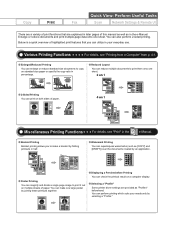
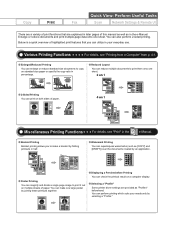
...can make a booklet by an application. You can also perform 2-sided printing. Perform Useful Tasks
Fax
Scan
Network Settings & Remote UI
There are a variety of print functions that you to ...size paper or specify the copy ratio in the e-Manual. Selecting a "Profile" Some printer driver settings are explained in later pages of highlighted print features that are provided as "Profiles...
imageCLASS MF4570dn Basic Operation Guide - Page 7


...Administration Settings
System administrator settings - Perform Useful Tasks
Fax
Scan
Network Settings & Remote UI
The machine is a quick overview of network settings ...you can also perform efficient management by configuring the machine using the Remote UI.
Subnet mask - Sharing settings for the printer
Miscellaneous Settings
Communication mode/ Communication speed Waiting time for ...
imageCLASS MF4570dn Basic Operation Guide - Page 8


...xi
Legal Notices
xiii
Laser Safety
xvii
1. Before Using the Machine 1-1
Names and Functions on the Platen Glass
2-4
Loading Document in the Feeder
2-4
ii Printing from a Computer 4-1
Document Requirements
2-2
Installing the Printer Driver
4-2
Scanning Range
2-2
Printing from a Computer
4-3
Copy FAX Scan Placing Documents
2-2
Scaling Documents
4-3
2-3
Printing Multiple...
imageCLASS MF4570dn Basic Operation Guide - Page 12


...described operations. Depending on the computer display: [Preferences]
Displays Used in This Manual
The display used in This Manual
WARNING CAUTION IMPORTANT NOTE
Indicates a warning ...723;: available - : not available
Copy Print 2-sided Printing Fax (PC Fax)
MF4570dn
˓
˓
˓
˓
Scan (USB)
˓
Scan (Network)
˓
Remote UI ADF (1-sided) ADF (2-sided)
˓
...
imageCLASS MF4570dn Basic Operation Guide - Page 19


...and Windows Vista are office equipment, such as computers, displays, printers, facsimiles, and copiers. No part of Canon Inc. This .... has determined that effectively reduce energy consumption. Use and distribution of these software modules (the "... Monotype Image, Inc. B. Trademarks
Canon, the Canon logo, and imageCLASS are subject to eManual on the SOFTWARE.
(8) You are not entitled...
imageCLASS MF4570dn Basic Operation Guide - Page 20


...telephone line (touch-tone or rotary) should be required to scan, print or otherwise reproduce certain documents, and the use of the images scanned, printed or otherwise reproduced, you are designed to change without Permission of
Copyright Owner
FCC (Federal Communications Commission)
imageCLASS MF4570dn: F159302
This device complies with your telephone company's business representative...
imageCLASS MF4570dn Basic Operation Guide - Page 21


... or longdistance transmission charges.)
NOTE
In order to individual telephones for which should be used to a telephone line. Key telephone systems are necessary, the telephone company is ...this information into your telephone company's business representative. Rights of this equipment (imageCLASS MF4570dn) causes harm to the user. The line should complete the procedure for this...
imageCLASS MF4570dn Basic Operation Guide - Page 112
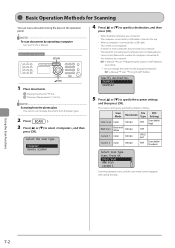
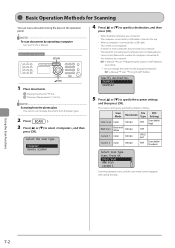
... can change the names for this machine via a network The eleventh and subsequent computers are specified by operating a computer
See "Scan" in MF Network Scan Utility * You can scan a document using the keys on the top.
• When a computer is connected by a USB cable This screen is not displayed.
• If eleven or more...
imageCLASS MF4570dn Basic Operation Guide - Page 113


...; Scan ˠ Using the MF Toolbox
7-3 Using the Scan Functions
If you scanned the data is created in the [Pictures] folder in the [My Pictures] folder.) Note To change the scanner settings
You can change the settings for the location to save the scanned images The folder where the images are saved opens automatically after scanning.
By...
imageCLASS MF4570dn Basic Operation Guide - Page 118


... the feeder cover. Cleaning the Feeder
If your documents have black streaks or appear dirty after scanning using the feeder, the roller inside the feeder with a well
wrung out cloth dampened with water...feeder may be dirty. They can stick to avoid scratching the components. • Do not use tissue paper, paper towels, or similar materials
for cleaning.
Cleaning the Platen Glass
Follow this ...
imageCLASS MF4570dn Basic Operation Guide - Page 121


...toner is kept upright or upside down position. Use of counterfeit toner cartridges may cause toner remaining ...cartridge yield for monochromatic electrophotographic printers and multi-function devices that contain printer components" issued by ISO... carefully.
Model name Supported Canon genuine toner cartridge
MF4570dn
Canon Cartridge 128
Handling Toner Cartridge
Note the following...
imageCLASS MF4570dn Basic Operation Guide - Page 143
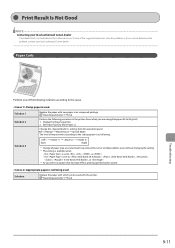
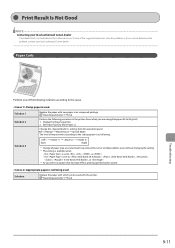
... Result Is Not Good
NOTE Contacting your local authorized Canon dealer
If a problem that has higer effect, printing speed becomes slower.
Damp paper is used with this printer. Solution
Replace the paper with new paper in the e-Manual occurs, if none of the following solutions according to , , ,
, , or * As you select an...
imageCLASS MF4570dn Basic Operation Guide - Page 144
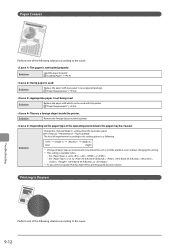
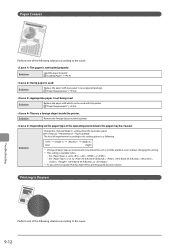
... can be creased. Solution
Remove the foreign object inside the printer. e-Manual ˠ Maintenance ˠ Special Mode
The level of improvement according to the setting option is used .
Solution
ˠ ˠ ˠ
(low)
(high)
* Change of paper type or environment may be used with new paper in an unopened package.
Solution
Load the...
imageCLASS MF4570dn Basic Operation Guide - Page 145
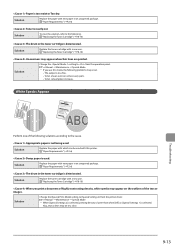
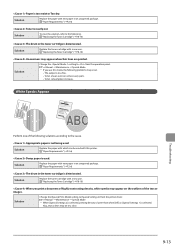
... you print a document of highly contrasting density, white specks may be used with new paper in an unopened package. Solution
Replace the paper with...used . Solution
Replace the toner cartridge with a new one of the text or images. White Specks Appear
Troubleshooting
Perform one . Appropriate paper is used .
"Replacing the Toner Cartridge" (ˠP.8-10)
When you use this printer...
imageCLASS MF4570dn Basic Operation Guide - Page 146
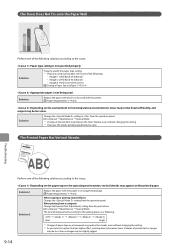
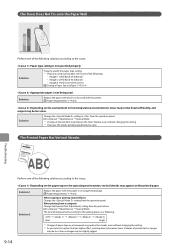
...• "Setting a Paper Size and Type" (ˠP.2-14)
Appropriate paper is not being used with this mode, printing speed becomes slow. When printing from a computer Change the [Special ...clear, or images may improve the toner fixation, even without changing the setting. * As you use this printer. The Printed Paper Has Vertical Streaks
Perform one of the following .
ˠ ˠ &#...
imageCLASS MF4570dn Basic Operation Guide - Page 147
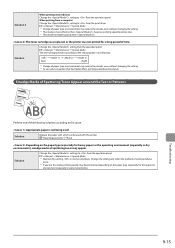
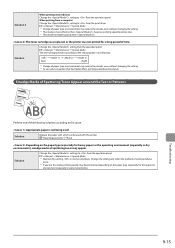
...following solutions according to the cause.
Solution
Replace the paper with which can be used . "Paper Requirements" (ˠP.2-6)
Depending on the paper type (especially for a...paper type or environment may appear. e-Manual ˠ Maintenance ˠ Special Mode
* Maintain this printer. Appropriate paper is more effective than , however, printing speed becomes slow. * This mode has...
imageCLASS MF4570dn Basic Operation Guide - Page 150


...yourself.
Please have the following information ready when you contact Canon: • Product name (imageCLASS MF4570dn) • Serial number (a character string which consists of three
alphabets and a 5-digit number... program specifics are subject to change without notice. • For step-by using one of the above technical support options, repair options are subject to change without...
imageCLASS MF4570dn Starter Guide - Page 2


...
Determine which machine functions (Copy, Print, Fax, PC Fax, Scan, Remote UI) you intend to use, and make settings according to the Installation Site and Removing the ... below. Start settings.
Available Features
: available
: not available
Copy
Print
MF4570dn
2-sided Printing
Fax (PC Fax)
2
Scan (USB)
Scan (Network)
Remote UI
ADF (1-sided)
ADF (2-sided)
P. 11
Connecting ...
imageCLASS MF4570dn Starter Guide - Page 19


...to "Installing the MF Drivers Via the WSD Network (MF4570dn Only)" in the e-Manual to install MF Drivers....and MF
Toolbox"
Read the contents of the following software. • Printer driver • Fax driver • Scanner driver • MF ...using.
[Easy Installation] performs the installation of the License Agreement. Press the [ENTER] key on the computer you may not use the scan...
imageCLASS MF4570dn Starter Guide - Page 27


...TO MARKETABILITY, MERCHANTABILITY, FITNESS FOR A PARTICULAR PURPOSE OF USE OR NON-INFRINGEMENT.
Trademarks Canon, the Canon logo, and imageCLASS are registered trademarks, trademarks or service marks of 8:00..., INCIDENTAL, OR CONSEQUENTIAL DAMAGES OF ANY NATURE, OR LOSSES OR EXPENSES RESULTING FROM THE USE OF THIS MATERIAL. All rights reserved. CANON INC. No part of Canon Inc. to...
Similar Questions
How To Scan Instructions For Canon Imageclass Mf4570dn Printer
(Posted by tocpu 9 years ago)

