Canon imageCLASS MF4570dw Support Question
Find answers below for this question about Canon imageCLASS MF4570dw.Need a Canon imageCLASS MF4570dw manual? We have 3 online manuals for this item!
Question posted by surenderms on February 9th, 2012
Configure Mf4500w Series Printer
How to configure MF4500w Series printer without Drivers
Current Answers
There are currently no answers that have been posted for this question.
Be the first to post an answer! Remember that you can earn up to 1,100 points for every answer you submit. The better the quality of your answer, the better chance it has to be accepted.
Be the first to post an answer! Remember that you can earn up to 1,100 points for every answer you submit. The better the quality of your answer, the better chance it has to be accepted.
Related Canon imageCLASS MF4570dw Manual Pages
imageCLASS MF4570dw Basic Operation Guide - Page 3
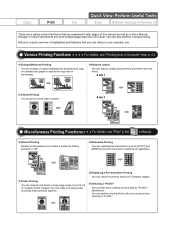
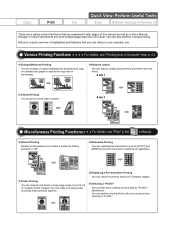
...-
You can superimpose watermarks (such as in percentage. Perform Useful Tasks
Fax
Scan
Network Settings & Remote UI
There are a variety of paper. Selecting a "Profile" Some printer driver settings are explained in half.
Watermark Printing
You can make a booklet by folding printouts in later pages of paper.
Displaying a Preview before Printing You can...
imageCLASS MF4570dw Basic Operation Guide - Page 7


...
For details, see "Security" in the
e-Manual.
Manager PIN/Name Device information - Sharing settings for the printer
Miscellaneous Settings
Communication mode/ Communication speed Waiting time for communicating with a computer
Configuring the machine - For [End-User Mode], enter [User Name]. (3) Click [OK].
(1()1)
(1()1)
(2) (2)
(3()3)
Device name/Location Remote UI...
imageCLASS MF4570dw Basic Operation Guide - Page 8


Printing from a Computer 4-1
2-2
Scanning Range Copy FAX Scan
ii
2-2
Installing the Printer Driver
4-2
2-2
Printing from a Computer
4-3
2-3
Scaling Documents
4-3
2-3
Printing Multiple Pages on 1) Collating Copies Emphasize the Outline of the Machine
Front Side Back Side Interior Multi-purpose Tray ...
imageCLASS MF4570dw Basic Operation Guide - Page 10


...
9-17 9-17 9-18 9-18
9-18
10. Has the power switch been just turned ON?
Is the telephone line connected or configured properly? Appendix
Main Specifications Machine Specifications Wireless LAN Specification Copy Specifications Printer Specification Scanner Specifications Fax Specifications Telephone Specifications
Index
11-1
11-2 11-2 11-2 11-2 11-3 11-3 11-3 11-3 11-4
iv...
imageCLASS MF4570dw Basic Operation Guide - Page 11


...XwXirXelXesXsXLXAXNX
P.1-1
Troubleshooting
ʁ P.2-1
Starter Guide
For procedures other than printer installation and wireless LAN setup, please refer to find desired information easily...
3 4
Configuring and Connecting the Fax
P. 12
Connecting to a Computer and Installing the Drivers
P. 16
Appendix P. 0-2
• Preface • Installing the Machine • Configuring and Connecting the...
imageCLASS MF4570dw Basic Operation Guide - Page 19


... You may use of their respective owners. Trademarks
Canon, the Canon logo, and imageCLASS are uniform among participating nations.
Use and distribution of these software modules (the "SOFTWARE...Canon product (the "PRODUCT") includes third-party software modules. Except as computers, displays, printers, facsimiles, and copiers. ACCEPTANCE THE TERMS OF THIS THIRD PARTY SOFTWARE STATED HERE OR IN...
imageCLASS MF4570dw Basic Operation Guide - Page 43


...for use. However, the toner fixation may occur.
• Steam is emitted from the printer output area.
• Water droplets form on the reverse side.) The following types of ... is likely to occur when the room temperature is selected, set paper type to 90 g/m²)
Printer Driver Setting
Paper Source
Paper Capacity (Paper Cassette)
Paper Capacity (Multi-purpose Tray)
[Plain Paper] [...
imageCLASS MF4570dw Basic Operation Guide - Page 65


4 Chapter
Printing from a Computer
This category describes how to print from a Computer
4-3
Scaling Documents
4-3
Printing Multiple Pages on One Sheet
4-3
2-sided Printing
4-4
Checking and Canceling Print Jobs
4-5
4-1
Installing the Printer Driver
4-2
Printing from computers.
imageCLASS MF4570dw Basic Operation Guide - Page 66
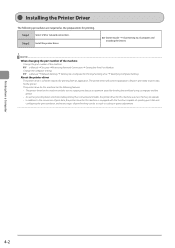
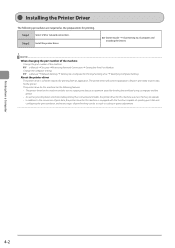
... printing. Step 1 Select USB or network connection. e-Manual ˠ Network Settings ˠ Setting Up a Computer for Printing/Sending a Fax ˠ Specifying Computer Settings
About the printer driver The printer driver is equipped with the functions capable of spooling print data and configuring the print condition, and various types of the machine.
imageCLASS MF4570dw Basic Operation Guide - Page 67


....
NOTE
• Depending on how to save paper, and save space when storing.
1 Click [Page Setup]. There are using, you to display the printer driver screen, see "Printing" or "Configuring the Default Print Settings" in [Page Size] and [Output Size].
4-3 Using this feature helps you may differ according to the operating system, as...
imageCLASS MF4570dw Basic Operation Guide - Page 68
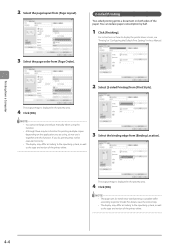
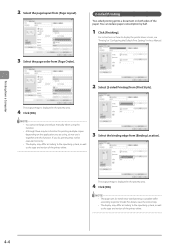
... according to the operating system, as well as the type and version of the printer driver. NOTE
• You cannot enlarge and reduce manually when using , do , ... version of the printer driver.
3 Select the binding edge from [Print Style]. The output image is available differ according to display the printer driver screen, see "Printing" or "Configuring the Default Print Settings...
imageCLASS MF4570dw Basic Operation Guide - Page 122
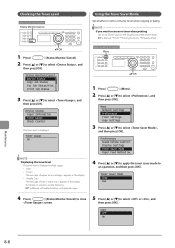
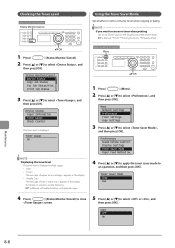
... three stages. • •
The message appears in the display. •
The message appears in the display.
For details on the [Quality] tab of the printer driver.
Print Job Status
3 Press [ ] or [ ] to select ,
and then press [OK].
Status Monitor/Cancel Device Status Copy Job Status Fax Job Status/Hist... Menu Network...
imageCLASS MF4570dw Basic Operation Guide - Page 140


... Paper Size and Type" (ˠP.2-14), and then change . IMPORTANT When printing using the printer driver
To ignore the message and proceed to print on the computer is different from the size of.... (2) Press [ ] or [ ] to select , and then press [OK].
NOTE When printing using the printer driver
Check that the paper size setting on paper that is currently set, press [ ] or [ images may be printed....
imageCLASS MF4570dw Basic Operation Guide - Page 145
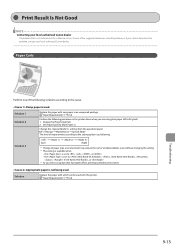
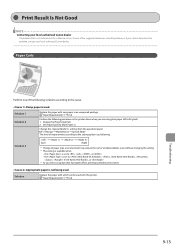
... none of improvement according to the setting option is as following procedure in the printer driver when you select an option that is not indicated in an unopened package.
... Result Is Not Good
NOTE Contacting your local authorized Canon dealer. Solution 1 Solution 2
Replace the paper with this printer. Set [Paper Type] to the cause. Appropriate paper is set to , , ,
, , or * As...
imageCLASS MF4570dw Basic Operation Guide - Page 147
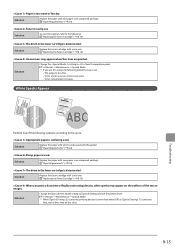
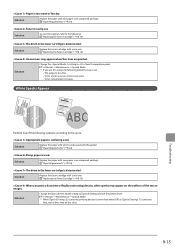
...
Troubleshooting
Perform one . "Replacing the Toner Cartridge" (ˠP.8-10)
When you use this printer.
Solution
Replace the paper with a new one. "Replacing the Toner Cartridge" (ˠP.8-10... text or images. Solution
Change the [Special Print Mode] setting to from the printer driver. Solution
Replace the toner cartridge with new paper in an unopened package.
"Paper ...
imageCLASS MF4570dw Starter Guide - Page 4


...
This is required for managing scanned images.
MF Toolbox MF Toolbox
MF Toolbox is installed with a network connection. Supported Operating Systems
: available
: not available
Printer driver Fax driver Scanner driver Network Scan Utility MF Toolbox Presto!
This software is a program which allows you can select "Print" from an application using the recipient's fax machine...
imageCLASS MF4570dw Starter Guide - Page 22
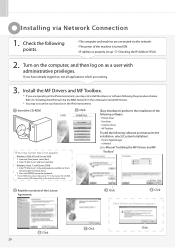
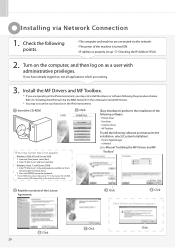
.... • Printer driver • Fax driver • Scanner driver • MF Toolbox
To add the following dialog box appears
Click. 20
Click. Refer to "Installing the MF Drivers Via the WSD...Minst.exe" in the IPv6 environment. PageManager • e-Manual
e-Manual "Installing the MF Drivers and MF
Toolbox"
Read the contents of the License Agreement.
Click. Click. Press the...
imageCLASS MF4570dw Starter Guide - Page 24


... a user with USB Connection
Connect the USB cable after installing the software. Ensure that the power of the following software. • Printer driver • Fax driver • Scanner driver • MF Toolbox
To add the following dialog box appears
Click. 22
Click. Enter "D:\Minst.exe", and then click [OK].
• Windows Vista...
imageCLASS MF4570dw Starter Guide - Page 26
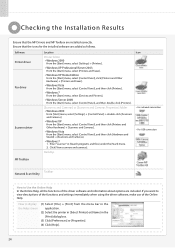
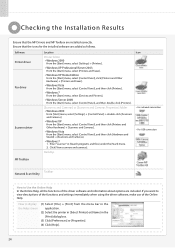
...8594; [Print] from the menu bar in the application.
(2) Select the printer in [Select Printer] or [Name] in [Search programs and files] under the [Start] menu. 2.
Software Printer driver Fax driver
Scanner driver
Location
Printer folder Windows 2000
From the [Start] menu, select [Settings] → [Printers].
Windows XP Professional/Server 2003 From the [Start] menu, select...
imageCLASS MF4570dw Starter Guide - Page 29
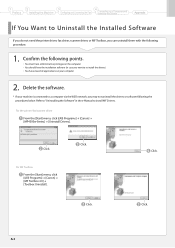
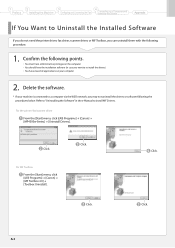
... applications on your machine is connected to install MF Drivers.
For the printer/fax/scanner driver
From the [Start] menu, click [(All) Programs] → [Canon] → [MF4500w Series] → [Uninstall Drivers]. Click. 1
Preface
2
Installing the Machine
3
Configuring and Connecting the Fax
4
Connecting to a Computer and Installing the Drivers
Appendix
If You Want to re-install the...
Similar Questions
How To Turn Off The Wifi On A Canon Mf4500w Laser Printer
(Posted by Armagelbubu 9 years ago)
Mf4570dw Setting To One-sided Printing?
How to change the default to one-sided printing? Thx
How to change the default to one-sided printing? Thx
(Posted by 2006wei 10 years ago)
Windos 8, Installing Pixma Mx512, It Says Printer Drivers In Use,
I have unstalled old MP drivers , programs, files, etc my PC is clean, yet I cannot install the sof...
I have unstalled old MP drivers , programs, files, etc my PC is clean, yet I cannot install the sof...
(Posted by raysotto 11 years ago)
Canon Ufr Ii Printer Driver An Error Occurred. -50
Uploaded Canon ImageClass MF4450 printer drivers for a MAC OS v10.6. Unzipped and installed. Printer...
Uploaded Canon ImageClass MF4450 printer drivers for a MAC OS v10.6. Unzipped and installed. Printer...
(Posted by Mikepelletier 12 years ago)
Where And How Can I Download The Printer Driver For Macbook Pro?
(Posted by erictaikm 12 years ago)

