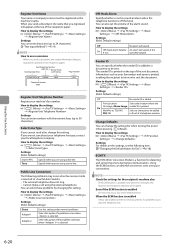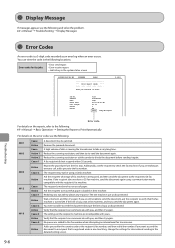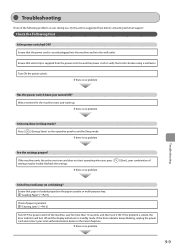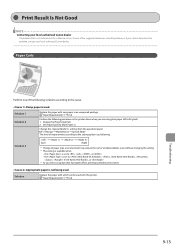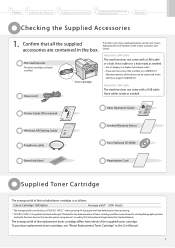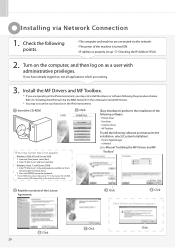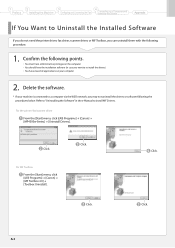Canon imageCLASS MF4570dw Support Question
Find answers below for this question about Canon imageCLASS MF4570dw.Need a Canon imageCLASS MF4570dw manual? We have 3 online manuals for this item!
Question posted by Armagelbubu on August 15th, 2014
How To Turn Off The Wifi On A Canon Mf4500w Laser Printer
The person who posted this question about this Canon product did not include a detailed explanation. Please use the "Request More Information" button to the right if more details would help you to answer this question.
Current Answers
Related Canon imageCLASS MF4570dw Manual Pages
Similar Questions
What Is The Best And Cheapest Laser Colour Laser Printer Available
Please suggest affordable laser colour printer available in cannon company
Please suggest affordable laser colour printer available in cannon company
(Posted by hemendarweb 8 years ago)
How Do I Work Work The Wifi On My Printer
I have a macbook pro and i dont know how to set up the wifi with my printer (canon MG3122)
I have a macbook pro and i dont know how to set up the wifi with my printer (canon MG3122)
(Posted by kalabhi23 10 years ago)
How To Set My Image Class Mf4570dw Printer To Wireless
(Posted by mopaadella 10 years ago)
Why Does My Canon Mf4570dw Printer Copy But Not Print
I replaced the toner as it was low but it still will not print
I replaced the toner as it was low but it still will not print
(Posted by kenking486 11 years ago)
Configure Mf4500w Series Printer
How to configure MF4500w Series printer without Drivers
How to configure MF4500w Series printer without Drivers
(Posted by surenderms 12 years ago)