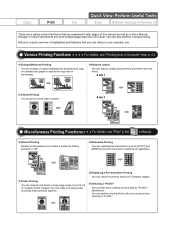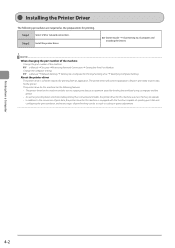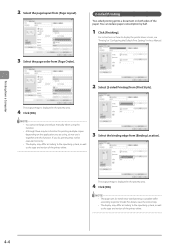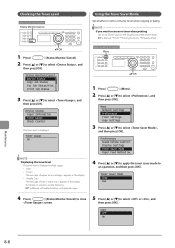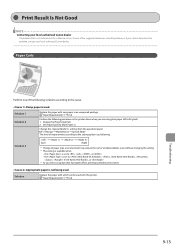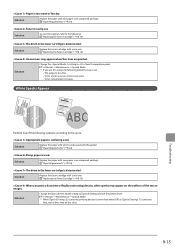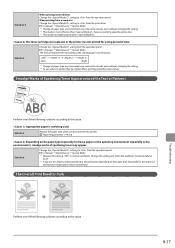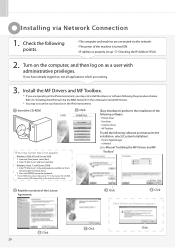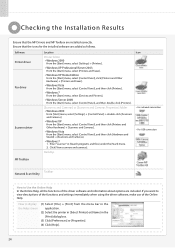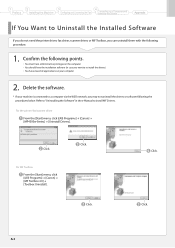Canon imageCLASS MF4570dw Support Question
Find answers below for this question about Canon imageCLASS MF4570dw.Need a Canon imageCLASS MF4570dw manual? We have 3 online manuals for this item!
Question posted by erictaikm on November 22nd, 2011
Where And How Can I Download The Printer Driver For Macbook Pro?
The person who posted this question about this Canon product did not include a detailed explanation. Please use the "Request More Information" button to the right if more details would help you to answer this question.
Current Answers
Answer #1: Posted by freginold on January 18th, 2012 10:53 AM
Hi, you can get the driver for the MF4570dw here:
http://usa.canon.com/cusa/consumer/products/printers_multifunction/black_white_laser_multifunction/imageclass_mf4570dw#DriversAndSoftware
Just select your operating system and then download the correct file.
http://usa.canon.com/cusa/consumer/products/printers_multifunction/black_white_laser_multifunction/imageclass_mf4570dw#DriversAndSoftware
Just select your operating system and then download the correct file.
Related Canon imageCLASS MF4570dw Manual Pages
Similar Questions
I Want To Download The Driver And I Cant Get It
(Posted by caroleputnam 10 years ago)
Mf4570dw Setting To One-sided Printing?
How to change the default to one-sided printing? Thx
How to change the default to one-sided printing? Thx
(Posted by 2006wei 10 years ago)
Cable For Macbook Pro
Can I connect an old i550 to my new MacBook Pro? What cable do I need to buy? Do I need to download ...
Can I connect an old i550 to my new MacBook Pro? What cable do I need to buy? Do I need to download ...
(Posted by nowinski 11 years ago)
How Do I Install My Canon Mx340 Printer On Macbook Pro
(Posted by jepido5 11 years ago)
How Do I Change Default Setting To 1 Sided Printing?
My printer will only print documents 2 sided. The e-manual says to go to "View Online Help" on my pr...
My printer will only print documents 2 sided. The e-manual says to go to "View Online Help" on my pr...
(Posted by zoltankatchanoski 11 years ago)