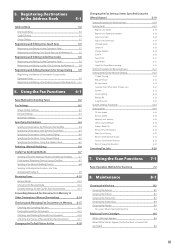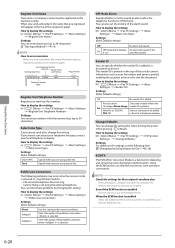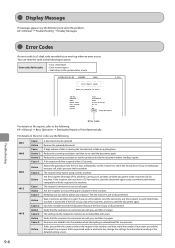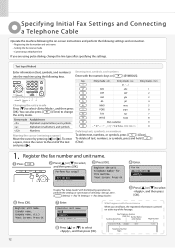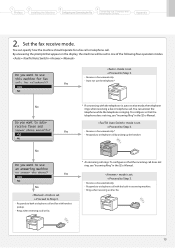Canon imageCLASS MF4570dn Support Question
Find answers below for this question about Canon imageCLASS MF4570dn.Need a Canon imageCLASS MF4570dn manual? We have 3 online manuals for this item!
Question posted by tilleydebra on December 13th, 2016
Fax Report
If I fax something can I get a report of that fax being received If so how do I do this.
Current Answers
Answer #1: Posted by xtyboyj on December 13th, 2016 9:45 AM
follow this You can see that there are really two separate machines in one: a fax-sender and a fax-receiver. When you use a fax machine to make quick "photocopies" of documents, the two machines link up together: instead of sending a fax down the phone line, the circuit reroutes the scanned data directly to the printer so you get a copy of your original document.
Answer #2: Posted by waelsaidani1 on December 13th, 2016 9:48 AM
Related Canon imageCLASS MF4570dn Manual Pages
Similar Questions
Canon Printer Imageclass Mf4450 How Do I Get A Fax Report
(Posted by heodes 10 years ago)
How Do I Set The Imageclass D1150 Fax To Confirm Fax Received
(Posted by risquall 10 years ago)
How Install Canon Imageclass Mf4570dn For Fax
(Posted by joesahel 10 years ago)
My Canon Imageclass Mf4570dn
Is Not Scanning Or Faxing Only Printing?
(Posted by thedintinos 10 years ago)