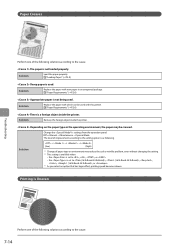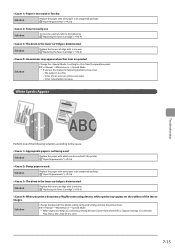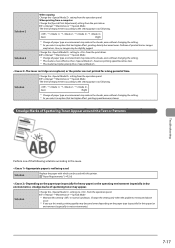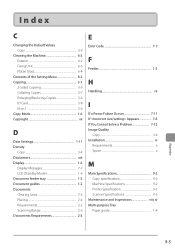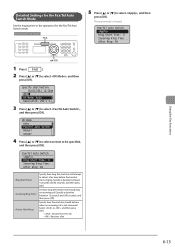Canon imageCLASS MF4450 Support Question
Find answers below for this question about Canon imageCLASS MF4450.Need a Canon imageCLASS MF4450 manual? We have 4 online manuals for this item!
Question posted by aahna88 on October 21st, 2014
Set Up Problems
Hello, I had this printer that i was trying to set up however it doesnt let me go beyond the time display i entered the date and time it doesnt go ahead please helppppp
Current Answers
Related Canon imageCLASS MF4450 Manual Pages
Similar Questions
Pixma Ip4300 Printer Orange Light Flashes 10 Times And Can't Fix
Tried resetting printer per Canon - didn't work.
Tried resetting printer per Canon - didn't work.
(Posted by Anonymous-144364 9 years ago)
How To Change Settings On My Canon Imageclass Mf4450 Printer/scanner
(Posted by Hasmsp 10 years ago)
How To Set Up A Canon Imageclass Mf4450 Printer On A Network
(Posted by denjvtd 10 years ago)
Printer: Canon Imageclass D1150
Problem: Printer Pause Stays On.
All the PCs connected to the printer shows printer pause when print is selected. The problem occur w...
All the PCs connected to the printer shows printer pause when print is selected. The problem occur w...
(Posted by smotilall 11 years ago)
Lan Problems With Canon Mf4450 Printer; Is There No Ethernet Slot?
Hi. This thing (the Canon imageCLASS MF4450), has been giving me some MAJOR headaches and/or frustra...
Hi. This thing (the Canon imageCLASS MF4450), has been giving me some MAJOR headaches and/or frustra...
(Posted by johnnythetrader 12 years ago)