Canon imageCLASS MF4450 Support Question
Find answers below for this question about Canon imageCLASS MF4450.Need a Canon imageCLASS MF4450 manual? We have 4 online manuals for this item!
Question posted by Hasmsp on April 19th, 2014
How To Change Settings On My Canon Imageclass Mf4450 Printer/scanner
The person who posted this question about this Canon product did not include a detailed explanation. Please use the "Request More Information" button to the right if more details would help you to answer this question.
Current Answers
There are currently no answers that have been posted for this question.
Be the first to post an answer! Remember that you can earn up to 1,100 points for every answer you submit. The better the quality of your answer, the better chance it has to be accepted.
Be the first to post an answer! Remember that you can earn up to 1,100 points for every answer you submit. The better the quality of your answer, the better chance it has to be accepted.
Related Canon imageCLASS MF4450 Manual Pages
imageCLASS D550 Starter Guide - Page 17


... 7 From the [Start] menu, select [Devices and Printers].
Windows Server 2008 From the [Start] menu, select [Control Panel], and then double-click [Printers].
[Scanners and Cameras] or [Scanners and Cameras Properties] folder
Windows 2000 From [Start] menu, select [Settings] → [Control Panel] → double-click [Scanners and Cameras].
Windows XP From the [Start...
imageCLASS D550 Starter Guide - Page 20


... optional settings, and then click [Continue]. Select. If you are using Mac OS X 10.6.x, select the corresponding driver from the separate dialog box, and then click [OK]. When [Canon D500 Series] appears in the Macintosh.
* The scanning function does not need to be registered.
Check that this section, check that the scanner driver...
imageCLASS D550 Starter Guide - Page 23


For Windows For the printer/scanner driver
From the [Start] menu, click [(All) Programs] → [Canon] → [D500 Series] → [Uninstall Drivers].
Click. Click. Click.
Click. For MF Toolbox
From the [Start] menu, click [(All) Programs] → [Canon] → [MF Toolbox 4.9] → [Toolbox Uninstall].
Delete the software. Click. A-3
Confirm the following procedure....
imageCLASS D550 Starter Guide - Page 24


... menu bar, click [Go] → [Go to a computer with a USB cable, disconnect the USB cable. Software Printer Driver
Scanner Driver / MF Toolbox
Location of the folder to enter /Library/Printers/Canon/ /Library/LaunchAgents/ • When using Mac OS X 10.4.x: /Library/Printers/PPDs/Contents/Resources/en.Iproj/ • When using Mac OS X 10.5 or later: /Library...
imageCLASS D550 Basic Operation Guide - Page 75


... dispose of a used for more information, see http://www.canon.com/counterfeit. Menu Preferences Timer Settings Copy Settings Adjustment/Maintena...
3 Press [ ] or [ ] to ...8226; Do not expose the toner cartridge to use of the printer driver. This may deteriorate if the drum surface is exposed to ...or rapid changes in fire. When removing a toner cartridge Ensure to come in poor print...
imageCLASS D550 Basic Operation Guide - Page 99


... according to [Plain Paper L]. "Paper Requirements" (ˠP.2-6)
Troubleshooting
7-13 Display the [Page Setup] tab. 2. Set [Paper Type] to the setting option is as following procedure in the printer driver when you cannot determine the problem, contact your local authorized Canon dealer
If a problem that has higer effect, printing speed becomes slower.
Appropriate paper is...
imageCLASS D550 Basic Operation Guide - Page 101
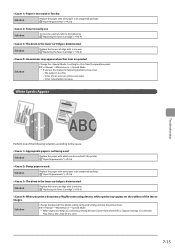
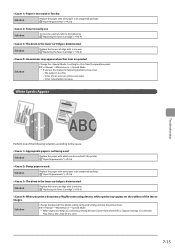
"Replacing the Toner Cartridge" (ˠP.6-9)
The drum in the toner cartridge is nearly out. Solution
Change the setting to the following. Appropriate paper is deteriorated.
Solution
To view the solution, refer to from the printer driver. "Replacing the Toner Cartridge" (ˠP.6-9)
Unevenness may appear on unnecessary parts. • Toner consumption increases.
Also,...
imageCLASS D550 Basic Operation Guide - Page 112


... and printing multiple files) • Changing the halftone • Adjusting the gamma...Printer Driver Printing Using each feature Installing the Scanner Driver Scanning (Setting the MF Toolbox or ScanGear MF)
Reference • Starter Guide • Printer Driver Guide
• Printer Driver Guide
• Printer Driver's Help
• Starter Guide • Scanner Driver Guide
• Scanner...
imageCLASS D550 Basic Operation Guide - Page 113
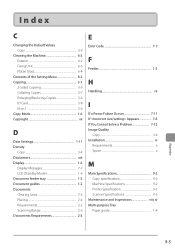
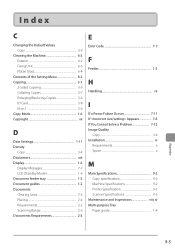
...Changing the Default Values Copy 3-9
Cleaning the Machine 6-2 Exterior 6-2 Fixing Unit 6-3 Platen Glass 6-4
Contents of the Setting Menu 8-2 Copying 3-1
2-Sided Copying 3-5 Collating Copies 3-7 Enlarging/Reducing Copies 3-6 ID Card 3-8 N on 1 3-6 Copy Mode 1-6 Copyright xii
D
Date Settings... 9-2 Printer Specification 9-2 Scanner Specifications 9-3
Maintenance and Inspections viii, xi...
imageCLASS MF4570dn/MF4450 Starter Guide - Page 24


... 7 From the [Start] menu, select [Devices and Printers].
Windows Server 2008 From the [Start] menu, select [Control Panel], and then double-click [Printers].
[Scanners and Cameras] or [Scanners and Cameras Properties] folder Windows 2000
From [Start] menu, select [Settings] → [Control Panel] → double-click [Scanners and Cameras].
Windows XP From the [Start...
imageCLASS MF4570dn/MF4450 Starter Guide - Page 29


...appears, specify the optional settings, and then click [Continue]. Open [System Preferences]. Select. Select a printer name for which [USB]...printer and fax respectively following the procedure from to check the installation results of this machine is connected with the scanner. Select.
Check that the scanner driver is installed correctly.
• You do not need to . When [Canon...
imageCLASS MF4570dn/MF4450 Starter Guide - Page 34


...
Fax Driver
Scanner Driver / MF Toolbox
Location of the folder below, click [Go], and then delete a file or folder.
Select the machine, and then click the [-] icon. A-55
Delete all windows open. Enter the location of the folder to enter /Library/Printers/Canon/ /Library/LaunchAgents/ • When using Mac OS X 10.4.x: /Library/Printers/PPDs...
imageCLASS MF4570dn/MF4450 Basic Operation Guide - Page 20


... reception, which the receiver is required to change without notice.
Order an RJ11-C telephone wall...set forth below. DDD (Direct Distance Dial) line -orIDDD (International Direct Distance Dial) line if you communicate overseas
NOTE
Canon...Copyright Owner
FCC (Federal Communications Commission)
imageCLASS MF4570dn: F159302 imageCLASS MF4450: F159502
This device complies with your ...
imageCLASS MF4570dn/MF4450 Basic Operation Guide - Page 21


...information into your machine, you communicate overseas
NOTE
Canon recommends an individual line following industry standards, ...electric typewriters, copiers, and machines of this equipment (imageCLASS MF4570dn/MF4450) causes harm to state tariffs.
Location
Supply a suitable...that may temporarily disconnect service. When such changes are not recommended because they send nonstandard...
imageCLASS MF4570dn/MF4450 Basic Operation Guide - Page 121


... for monochromatic electrophotographic printers and multi-function devices that contain printer components" issued by...soap. Model name
MF4570dn MF4450
Supported Canon genuine toner cartridge Canon Cartridge 128
Handling Toner ...high temperature, high humidity, or rapid changes in temperature.
• Do not ...gets into contact with the default print density setting.
*2 "ISO/IEC 19752" is the ...
imageCLASS MF4570dn/MF4450 Basic Operation Guide - Page 126


... in poor print quality. NOTE About the packing materials
The packing materials may be changed in form or placement, or may result in print quality. Hold the toner cartridge... is set to You can keep printing fax documents or reports without notice.
Model name
Supported Canon genuine toner cartridge
MF4570dn MF4450
Canon Cartridge 128
Shake the toner cartridge before setting If ...
imageCLASS MF4570dn/MF4450 Basic Operation Guide - Page 145
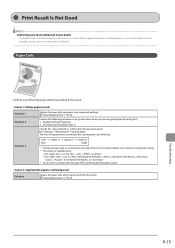
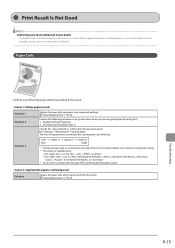
... higer effect, printing speed becomes slower. Change the settings from the operation panel. Solution 3
ˠ ˠ ˠ
(low)
(high)
* Change of the following solutions according to [Plain Paper L]. Print Result Is Not Good
NOTE Contacting your local authorized Canon dealer. Appropriate paper is not indicated in the printer driver when you are using plainpaper (60...
imageCLASS MF4570dn/MF4450 Basic Operation Guide - Page 147
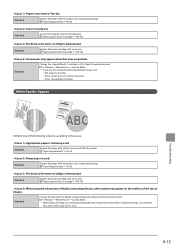
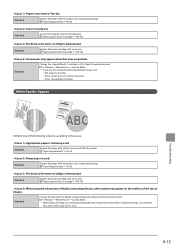
Solution
Change the setting to from the printer driver.
"Paper Requirements" (ˠP.2-6)
Damp paper is less fine. ...used with a new one. White Specks Appear
Troubleshooting
Perform one .
Appropriate paper is deteriorated. Solution
Change the [Special Print Mode] setting to the cause. "Replacing the Toner Cartridge" (ˠP.8-10)
The drum in the toner cartridge ...
imageCLASS MF4570dn/MF4450 Basic Operation Guide - Page 160


...8226; Watermark printing • PageComposer (Combining and printing multiple files) • Changing the halftone • Adjusting the gamma value For information on the features that ... feature Installing the Scanner Driver Scanning (Setting the MF Toolbox or ScanGear MF)
Reference • Starter Guide • Printer Driver Guide • Printer Driver Guide • Printer Driver's Help &#...
imageCLASS MF4570dn/MF4450 Basic Operation Guide - Page 162


... 11-3 Machine Specifications 11-2 Printer Specification 11-2 Scanner Specifications 11-3 Telephone Specifications 11-3
Maintenance and Inspections ix, xii Manual Sending 6-7 Multi-purpose Tray
Paper guide 1-4
R
Rear cover 1-3 Receive Mode 6-10
Answer mode 6-11 Auto mode 6-10 Changing 6-12 Fax/Tel Auto Switch mode 6-11 Manual mode 6-12 Registering/Setting the Various Functions 10...
Similar Questions
How To Set Up A Canon Imageclass Mf4450 Printer On A Network
(Posted by denjvtd 10 years ago)
Canon Imageclass Mf4450 Printer Drivers Won't Install On Windows 7
(Posted by jessemast 10 years ago)
My Canon Mf4450 Printer
i bought a canon printer image class MF4450 and you can scan, fax, and make copies on it. it is also...
i bought a canon printer image class MF4450 and you can scan, fax, and make copies on it. it is also...
(Posted by dbarakov 11 years ago)
Can You Help Me Set Up My Printer/ Fax/copy
can you help me set up my printer
can you help me set up my printer
(Posted by Anonymous-103264 11 years ago)
How Do I Set Up The Printer To My Computer
how do i set up the printer
how do i set up the printer
(Posted by Anonymous-92866 11 years ago)

