Canon imageCLASS MF4450 Support Question
Find answers below for this question about Canon imageCLASS MF4450.Need a Canon imageCLASS MF4450 manual? We have 4 online manuals for this item!
Question posted by denjvtd on December 18th, 2013
How To Set Up A Canon Imageclass Mf4450 Printer On A Network
The person who posted this question about this Canon product did not include a detailed explanation. Please use the "Request More Information" button to the right if more details would help you to answer this question.
Current Answers
There are currently no answers that have been posted for this question.
Be the first to post an answer! Remember that you can earn up to 1,100 points for every answer you submit. The better the quality of your answer, the better chance it has to be accepted.
Be the first to post an answer! Remember that you can earn up to 1,100 points for every answer you submit. The better the quality of your answer, the better chance it has to be accepted.
Related Canon imageCLASS MF4450 Manual Pages
imageCLASS D550 Starter Guide - Page 3


...missing or damaged, please contact our Canon Authorized Service Facilities or the Canon Customer Care Center. Toner cartridge
...electrophotographic printers
and multi-function devices that all the supplied accessories are contained in the e-Manual.
1
Canon Cartridge ...of the supplied toner cartridge. Confirm that contain printer components" issued by ISO (International Organization for ...
imageCLASS D550 Starter Guide - Page 20


... Capture application of this machine in the following screen appears, specify the optional settings, and then click [Continue]. Click the [+] icon. If you are using...Canon D500 Series] appears in the Macintosh.
* The scanning function does not need to register this machine is connected with the scanner. Registering the Printer (For Macintosh)
To print from to .
Register the printer...
imageCLASS D550 Starter Guide - Page 24


... • When using Mac OS X 10.5 or later: /Library/Printers/PPDs/Contents/Resources/ /Applications/Canon MF Utilities/ /Library/Application Support/Canon/ /Library/Application Support/Canon/ /Library/Application Support/Canon/ /Library/Image Capture/Devices/*
/Library/Image Capture/TWAIN Data Sources/... file or folder to [Trash] icon on the model.)
Close all print queues set from this driver.
imageCLASS D550 Basic Operation Guide - Page 15


... assign to you. The standards and logos are office equipment, such as computers, displays, printers, facsimiles, and copiers. Copyright
© 2010 by the IPv6 Forum.
in other countries.... PURPOSES, IF THERE HAS BEEN NO OTHER PRIOR EXPRESS ACCEPTANCE. xii
Trademarks
Canon, the Canon logo, and imageCLASS are subject to these conditions.
(6) You may not decrypt, decompile, reverse...
imageCLASS D550 Basic Operation Guide - Page 16


...in accordance with the limits for details.
Disclaimers
The information in this manual. CANON INC.
Use of shielded cable is required to comply with Part 15 of .... However, there is set forth below. Do not make such changes or modifications, you are designed to change without Permission of
Copyright Owner
FCC (Federal Communications Commission)
imageCLASS D550: F159400
This device...
imageCLASS D550 Basic Operation Guide - Page 37


... the power plug from the AC power outlet, and then contact your local authorized Canon dealer or the Canon help line. To prevent paper jams, do not print well: • Highly textured...as good when
[Plain Paper L] is set. *3 Use only the transparencies designed for use can set paper type to [Plain Paper L]. Paper Type
Printer Driver Setting
Paper Source
Paper Capacity (Paper Cassette)
...
imageCLASS D550 Basic Operation Guide - Page 74


...* No message appears on the printouts or some parts are faded.
Toner cartridge Canon Cartridge 128
Target for replacing toner cartridge Average yield*1 : 2,100 sheets
*1 ...printer components" issued by ISO (International Organization for Standardization).
You may need to "Method for some parts of "ISO/IEC 19752"*2 when printing A4 size paper with the default print density setting...
imageCLASS D550 Basic Operation Guide - Page 75


...Canon toner cartridges in fire.
Use of the toner cartridge.
• Avoid locations subject to high temperature, high humidity, or rapid changes in temperature.
• Do not expose the toner cartridge to prevent the toner from the machine unnecessarily.
• Print quality may result in burns. Using the Toner Saver Mode
Set...and then dispose of the printer driver. For more than ...
imageCLASS D550 Basic Operation Guide - Page 99


... [Plain Paper L]. "Paper Requirements" (ˠP.2-6)
Troubleshooting
7-13 Change the settings from the operation panel. Solution
Replace the paper with this printer.
Damp paper is not being used with which can be used .
Print Result Is Not Good
NOTE Contacting your local authorized Canon dealer
If a problem that has higer effect, printing speed becomes...
imageCLASS D550 Basic Operation Guide - Page 101
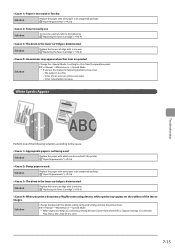
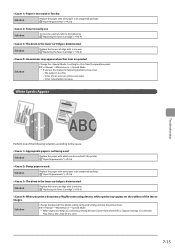
... specks may occur. • The output is selected. Solution
Replace the toner cartridge with this mode, the following . Solution
Change the [Special Print Mode] setting to from the printer driver. "Paper Requirements" (ˠP.2-6)
Toner is not being used with a new one of the text or images. Appropriate paper is nearly out.
e-Manual...
imageCLASS MF4570dn/MF4450 Starter Guide - Page 3


... please contact our Canon Authorized Service Facilities or the Canon Customer Care Center....to connect the machine to a 100BASE-TX
Ethernet network, all the supplied accessories are contained in the e-... the default print density setting. *2 "ISO/IEC 19752" is ...that contain printer components" issued by ISO (International Organization for monochromatic electrophotographic printers
and ...
imageCLASS MF4570dn/MF4450 Starter Guide - Page 4


...)
(Only for USB connection)
(Only for using the computer's processing capabilities. You can print from an application, select the Canon fax driver as follows. MF Drivers Printer driver
Fax driver
Scanner driver Network Scan Utility (MF4570dn only)
You can process print data at high speed by the scanner in an application, attach the...
imageCLASS MF4570dn/MF4450 Starter Guide - Page 20


...CD-ROM drive name is properly set up. Click. Turn on the computer, and then log on , exit all applications which are connected via Network Connection (For Windows)
1. Insert... the CD-ROM.
Click. If you are using.
[Easy Installation] performs the installation of the following software. • Printer driver •...
imageCLASS MF4570dn/MF4450 Starter Guide - Page 27


... Results P. 27
25 Select. If you are using Mac OS X 10.4.x, select [Canon] from [Print Using].
If you are using Mac OS X 10.6.x, select the corresponding...Network
TCP/IP Connection P. 26
• When Connecting with a USB Cable
USB Connection P. 27
Bonjour Connec tion (For Macintosh)
Register the printer and fax respectively following screen appears, specify the optional settings...
imageCLASS MF4570dn/MF4450 Starter Guide - Page 32


... Remote UI is the one assigned by the AutoIP function. Input Example: http://192.168.0.215/
Check that the screen of a computer which is set for the computer, set to a network.
The is the address checked in the same subnet as the computer (other than link-local addresses is connected to
e-Manual "System...
imageCLASS MF4570dn/MF4450 Basic Operation Guide - Page 19


..., market, distribute, or transfer the SOFTWARE to any other office equipment. Trademarks
Canon, the Canon logo, and imageCLASS are office equipment, such as well. and/or other product and brand names ... (the source code) of the countries involved in other conditions, as computers, displays, printers, facsimiles, and copiers. Copyright
© 2010 by all rights and obligations under the ...
imageCLASS MF4570dn/MF4450 Basic Operation Guide - Page 20


...digital device, pursuant to Part 15 of these documents is set forth below. The line should be used.
2. Use one...Permission of
Copyright Owner
FCC (Federal Communications Commission)
imageCLASS MF4570dn: F159302 imageCLASS MF4450: F159502
This device complies with Part 15 of ... to radio or television reception, which may apply. One Canon Plaza, Lake Success, NY 11042, U.S.A.
For CA, USA...
imageCLASS MF4570dn/MF4450 Basic Operation Guide - Page 21


..., which should be independent from copiers, heaters, air conditioners, or any other number for Canon Facsimile Equipment
A. Users in response to a telephone line. Location
Supply a suitable table, ...be installed by the ACTA. Do not connect this equipment (imageCLASS MF4570dn/MF4450) causes harm to the telephone network, the telephone company may be connected to determine the number...
imageCLASS MF4570dn/MF4450 Basic Operation Guide - Page 121


... for Standardization).
Model name
MF4570dn MF4450
Supported Canon genuine toner cartridge Canon Cartridge 128
Handling Toner Cartridge
Note...setting.
*2 "ISO/IEC 19752" is kept upright or upside down position.
They may be aware that there are counterfeit Canon... Canon Cartridge 128
Target for monochromatic electrophotographic printers and multi-function devices that contain printer ...
imageCLASS MF4570dn/MF4450 Basic Operation Guide - Page 147
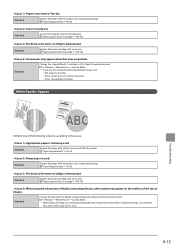
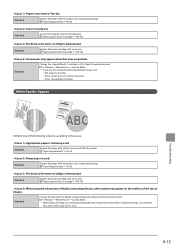
.... • Toner consumption increases.
"Replacing the Toner Cartridge" (ˠP.8-10)
When you use this printer. "Replacing the Toner Cartridge" (ˠP.8-10)
The drum in an unopened package. "Paper Requirements" (ˠ... is deteriorated. Solution
Change the [Special Print Mode] setting to from the printer driver.
Solution
Replace the paper with this mode, the following .
Similar Questions
How To Change Settings On My Canon Imageclass Mf4450 Printer/scanner
(Posted by Hasmsp 10 years ago)
Canon Imageclass Mf4450 Printer Drivers Won't Install On Windows 7
(Posted by jessemast 10 years ago)
Can You Help Me Set Up My Printer/ Fax/copy
can you help me set up my printer
can you help me set up my printer
(Posted by Anonymous-103264 11 years ago)
How Do I Set Up The Printer To My Computer
how do i set up the printer
how do i set up the printer
(Posted by Anonymous-92866 11 years ago)

