Canon imageCLASS MF4450 Support Question
Find answers below for this question about Canon imageCLASS MF4450.Need a Canon imageCLASS MF4450 manual? We have 4 online manuals for this item!
Question posted by jessemast on November 8th, 2013
Canon Imageclass Mf4450 Printer Drivers Won't Install On Windows 7
The person who posted this question about this Canon product did not include a detailed explanation. Please use the "Request More Information" button to the right if more details would help you to answer this question.
Current Answers
There are currently no answers that have been posted for this question.
Be the first to post an answer! Remember that you can earn up to 1,100 points for every answer you submit. The better the quality of your answer, the better chance it has to be accepted.
Be the first to post an answer! Remember that you can earn up to 1,100 points for every answer you submit. The better the quality of your answer, the better chance it has to be accepted.
Related Canon imageCLASS MF4450 Manual Pages
imageCLASS D550 Starter Guide - Page 4


... the machine as follows. Supported Operating Systems
: available
: not available
Printer driver Scanner driver MF Toolbox Presto! PageManager
Windows 2000/XP
Windows Vista/7
Mac OS X (version 10.4.9 or later)
2 MF Drivers Printer driver
Scanner driver
You can process print data at high speed by installing the printer driver on your computer. You can print from an application using...
imageCLASS D550 Starter Guide - Page 14


...61623; Ensure that the power of the following software. • Printer driver • Scanner driver • MF Toolbox
To add the following software and manual to a computer via the USB connection.
• For Windows
Installing with USB Connection P. 13
• For Macintosh
Installing the Software P. 16
Installing with administrative privileges. If you are running.
2. Click.
[Easy...
imageCLASS D550 Starter Guide - Page 17


... Drivers and MF Toolbox are installed correctly.
Desktop
MF Toolbox
How to Use the Online Help In the Online Help, all the functions of the Online Help.
Enter "scanner" in the [Print] dialog box.
(3) Click [Preferences] or [Properties]. (4) Click [Help].
15 Click [View scanners and cameras]. Software Printer driver
Scanner driver
Location
Icon
Printer folder
Windows...
imageCLASS D550 Starter Guide - Page 20


... in the following locations, the installation of your Mac OS X.
Open [System Preferences]. Click [Print & Fax].
Click. You can use the drivers when the registration of the printer driver. Select a printer name for which [USB] is connected with the scanner. Select.
When [Canon D500 Series] appears in the window
18 Registering the Printer (For Macintosh)
To print from...
imageCLASS D550 Starter Guide - Page 23


... the [Start] menu, click [(All) Programs] → [Canon] → [MF Toolbox 4.9] → [Toolbox Uninstall]. Confirm the following procedure.
1.
Click.
1
Preface
2
Installing the Machine
3
Connecting the Machine To a Computer
Appendix
If You Want to Uninstall the Installed Software
If you do not need the printer driver, scanner driver, or MF Toolbox, you can uninstall them with...
imageCLASS D550 Starter Guide - Page 24


...Print & Fax].
AA--44
Software Printer Driver
Scanner Driver / MF Toolbox
Location of the folder to enter /Library/Printers/Canon/ /Library/LaunchAgents/ • When using Mac OS X 10.4.x: /Library/Printers/PPDs/Contents/Resources/en.Iproj/ • When using Mac OS X 10.5 or later: /Library/Printers/PPDs/Contents/Resources/ /Applications/Canon MF Utilities/ /Library/Application Support...
imageCLASS D550 Basic Operation Guide - Page 5


... paper with a letterhead or logo (previously printed paper) Printing on One Sheet 2-sided Printing Checking and Canceling Print Jobs
4-1
4-2 4-3 4-3 4-3 4-4 4-5
ii Printing from a Computer
Installing the Printer Driver Printing from a Computer
Scaling Documents Printing Multiple Pages on Envelopes
Setting a Paper Size and Type Setting a Custom Paper Size
Selecting Print Side When setting this...
imageCLASS D550 Basic Operation Guide - Page 37


... and on the reverse side.) The following problems may be not as follows. Make sure to 60 % RH.
Paper Type
Printer Driver Setting
Paper Source
Paper Capacity (Paper Cassette)
Paper Capacity (Multi-purpose Tray)
Plain paper *1
16 to 21 lb Bond (60... occur.
• Steam is emitted from the AC power outlet, and then contact your local authorized Canon dealer or the Canon help line.
imageCLASS D550 Basic Operation Guide - Page 59


...a Computer
4-3
Scaling Documents
4-3
Printing Multiple Pages on One Sheet
4-3
2-sided Printing
4-4
Checking and Canceling Print Jobs
4-5
4-1
Installing the Printer Driver
4-2
Printing from computers.
* If you are a Macintosh user, see the following. • To install the Print Driver ˠ Starter Guide or Print Driver Guide • To view how to use each function ˠ Print...
imageCLASS D550 Basic Operation Guide - Page 60


... are required as the preparations for printing. The printer driver will convert application software's print data to print data for the printer. Printing from an application.
Step 1 Install the printer driver. Starter Guide ˠ 4 Connecting to a Computer and Installing the Drivers
NOTE About the printer driver
The printer driver is equipped with the functions capable of spooling print...
imageCLASS D550 Basic Operation Guide - Page 75


...drives, and floppy disks. The toner may result in its protective bag. Canon is shaken.
• When disposing of the printer driver.
e-Manual ˠ Print ˠ Printing Functions ˠ [Quality] ...bag for this operation
Menu
OK
1 Press [
] (Menu).
2 Press [ ] or [ ] to install the toner cartridge in an upright or an upside down , the toner will solidify and may cause toner ...
imageCLASS D550 Basic Operation Guide - Page 99


... following solutions according to 90 g/m2). 1. Solution 1 Solution 2
Replace the paper with this printer. Change the settings from the operation panel. Solution
Replace the paper with which can be used... to the setting option is not indicated in the printer driver when you cannot determine the problem, contact your local authorized Canon dealer
If a problem that has higer effect, printing...
imageCLASS MF4570dn/MF4450 Starter Guide - Page 4


... Systems
: available
: not available
Printer driver Fax driver
Windows 2000/XP
Scanner driver
Network Scan Utility
*
2 pt
MF Toolbox
Presto! Windows Vista/7
*
2 pt
Windows Server 2003/ Server 2008
*
2 pt
*
2 pt
Mac OS X (version 10.4.9 or later)
(Only for USB connection)
(Only for using the scan functions via a network. If you install the fax driver on your computer, you can...
imageCLASS MF4570dn/MF4450 Starter Guide - Page 20


... via Network Connection (For Windows)
1. Press the [ENTER] key on , exit all applications which are using.
[Easy Installation] performs the installation of the following software. • Printer driver • Fax driver • Scanner driver • MF Toolbox
To add the following software and manual to install MF Drivers.
* You may not install the drivers or software following the...
imageCLASS MF4570dn/MF4450 Starter Guide - Page 22


... on the computer you are running.
2. PageManager • e-Manual
e-Manual "Installing the MF Drivers and MF Toolbox"
If the top screen does not appear • Windows 2000, XP, and Server 2003
1. Read the contents of the following software. • Printer driver • Fax driver • Scanner driver • MF Toolbox
To add the following dialog box appears...
imageCLASS MF4570dn/MF4450 Starter Guide - Page 23
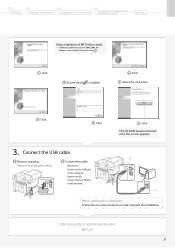
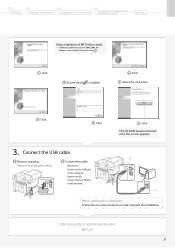
.... Remove by pulling the string.
The CD-ROM may be removed once this screen appears.
3. Click.
Click. 1
Preface
2
Installing the Machine
3
Configuring and Connecting the Fax
4
Connecting to a Computer and Installing the Drivers
Appendix
Next, installation of MF Toolbox starts.
* In Windows 2000 Server/Server 2003/2008, MF Toolbox is added. Ensure that [ ] is not...
imageCLASS MF4570dn/MF4450 Starter Guide - Page 24


...and settings immediately when using the driver software, make use of the driver software and information about options are installed correctly.
Check ing the Installation Results (For Windows)
Ensure that the icons for the installed software are added as follows. Software Printer driver Fax driver
Scanner driver
Location
Printer folder Windows 2000
From the [Start] menu, select...
imageCLASS MF4570dn/MF4450 Starter Guide - Page 29


Select a printer name for which [USB] is connected with the scanner. If you are using Mac OS X 10.6.x, select the corresponding driver from [Print Using]. Checking the Installation Results P. 27
Check ing the Installation Results (For Macintosh)
With this section, check that this machine is installed correctly.
• You do not need to .
When [Canon MF4500 Series...
imageCLASS MF4570dn/MF4450 Starter Guide - Page 33


For Windows * If your computer
2.
For the printer/fax/scanner driver
From the [Start] menu, click [(All) Programs] → [Canon] → [MF4500 Series] (or [MF4400 Series]) → [Uninstall Drivers]. Click. AA--44
Refer to "Uninstalling the Software" in case you want to Uninstall the Installed Software
If you do not need the printer driver, fax driver, scanner driver, or MF ...
imageCLASS MF4570dn/MF4450 Basic Operation Guide - Page 20


...consult in a residential installation. Canon U.S.A., Inc. One Canon Plaza, Lake Success, NY 11042, U.S.A.
Order an RJ11-C telephone wall jack (USOC), which can be installed by Governmental Agencies ...of Art without Permission of
Copyright Owner
FCC (Federal Communications Commission)
imageCLASS MF4570dn: F159302 imageCLASS MF4450: F159502
This device complies with Part 15 of the FCC Rules....
Similar Questions
Printer Driver Inuse Wont Install Software Canon Printer
(Posted by mc81234ab 9 years ago)
How To Change Settings On My Canon Imageclass Mf4450 Printer/scanner
(Posted by Hasmsp 10 years ago)
How To Set Up A Canon Imageclass Mf4450 Printer On A Network
(Posted by denjvtd 10 years ago)

