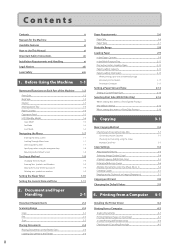Canon imageCLASS MF4450 Support Question
Find answers below for this question about Canon imageCLASS MF4450.Need a Canon imageCLASS MF4450 manual? We have 4 online manuals for this item!
Question posted by dbarakov on March 21st, 2013
My Canon Mf4450 Printer
Current Answers
Answer #1: Posted by tintinb on March 22nd, 2013 3:43 AM
http://www.helpowl.com/manuals/Canon/imageCLASSMF4450/107967
If you have more questions, please don't hesitate to ask here at HelpOwl. Experts here are always willing to answer your questions to the best of our knowledge and expertise.
Regards,
Tintin
Answer #2: Posted by prateekk007 on March 22nd, 2013 8:08 AM
I would recommend you to please click the link mentioned below and download the user manual for “PIXMA MF4450 On-screen Manual (Windows 8/8 x64/7/7 x64/Vista/Vista64/XP/XP)” which may help you to know about copying, scanning, faxing and all the other features of the printer as well.
Please let me know if further help is required.
Thanks & Regards
Prateek K
Related Canon imageCLASS MF4450 Manual Pages
Similar Questions
How do you control the volume on the Image Class mF4450 printer?