Canon imageCLASS D420 Support Question
Find answers below for this question about Canon imageCLASS D420.Need a Canon imageCLASS D420 manual? We have 6 online manuals for this item!
Question posted by TiNick on April 18th, 2014
How To Fix Printer Jam Of Printer Image Class D420
The person who posted this question about this Canon product did not include a detailed explanation. Please use the "Request More Information" button to the right if more details would help you to answer this question.
Current Answers
There are currently no answers that have been posted for this question.
Be the first to post an answer! Remember that you can earn up to 1,100 points for every answer you submit. The better the quality of your answer, the better chance it has to be accepted.
Be the first to post an answer! Remember that you can earn up to 1,100 points for every answer you submit. The better the quality of your answer, the better chance it has to be accepted.
Related Canon imageCLASS D420 Manual Pages
imageCLASS D480 Starter Guide - Page 23


... in Windows Vista from any Windows application software, selects the Canon fax driver as the printer, and specifies its destination(s) and options. Color Network ScanGear is a program that allows... the recipient fax machine(s). XPS Driver The Canon XPS Printer Driver enables you to easily import images scanned with a scanner into an image that use the XPS format, utilizing the features and ...
imageCLASS D460/D440/D420 Basic Operation Guide - Page 32


... the determination of toner cartridge yield for monochromatic electrophotographic printers and multi-function devices that may contain printer components" issued by ISO (International Organization for this product...6522666).
* "ISO/IEC 19752" is 2,000 pages. Model Name D460/D440/D420
Type
Bundled Replacement
Supported Canon Genuine Toner Cartridge
Canon Cartridge 104 Starter Canon Cartridge 104...
imageCLASS D460/D440/D420 Basic Operation Guide - Page 39
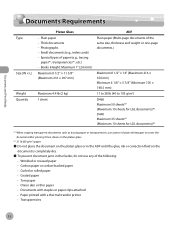
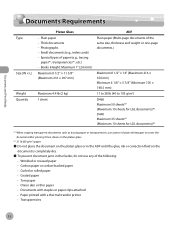
...skin or thin paper • Documents with staples or paper clips attached • Paper printed with a thermal transfer printer • Transparencies
2-2 Photographs - Thick documents - Plain paper - Documents and Print Media
Documents Requirements
Documents Requirements
...; To prevent document jams in the feeder, do not use any of paper (e.g., tracing
paper*1, transparencies*1, etc.) -
imageCLASS D460/D440/D420 Basic Operation Guide - Page 43


... paper size settings. (See "Setting Paper Size and Type," on p. 2-14.)
˔ To prevent paper jams, do not use any of the following: • Wrinkled or creased paper • Curled or rolled paper ... Damp paper • Very thin paper • Paper which has been printed on using a thermal transfer printer (Do not copy on the reverse side.)
˔ The following types of paper do not print well: ...
imageCLASS D460/D440/D420 Basic Operation Guide - Page 148
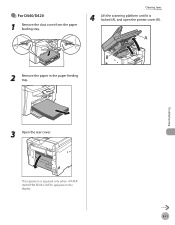
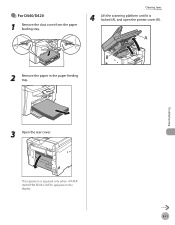
Clearing Jams
4 Lift the scanning platform until it is required only when appears on the display.
9-11
Troubleshooting
3 Open the rear cover.
This operation is locked (A), and open the printer cover (B).
2 Remove the paper in the paper feeding tray.
● For D440/D420
1 Remove the dust cover from the paper feeding tray.
imageCLASS D460/D440/D420 Basic Operation Guide - Page 151
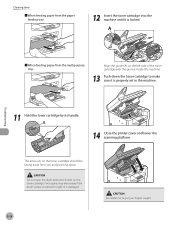
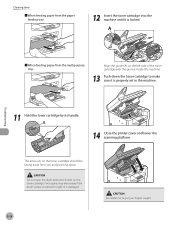
...Be careful not to light or is locked. The arrow (A) on the toner cartridge.
Clearing Jams
■ When feeding paper from the paper feeding tray:
12 Insert the toner cartridge into the... properly set in the machine.
11 Hold the toner cartridge by its handle.
14 Close the printer cover and lower the scanning platform. A
Troubleshooting
■ When feeding paper from the multipurpose tray...
imageCLASS D460/D440/D420 Basic Operation Guide - Page 161
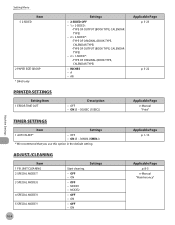
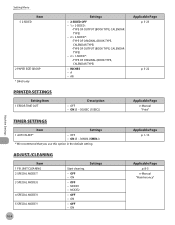
OFF - OFF - ADJUST./CLEANING
Item 1 FIX.UNIT CLEANING 2 SPECIAL MODE T 3 SPECIAL MODE U
4 SPECIAL MODE V 5 SPECIAL... MODE2
- OFF - OFF - AB
Applicable Page p. 3-23
p. 3-22
Description
- Setting Menu
Item 5 2-SIDED
2 PAPER SIZE GROUP * D460 only
PRINTER SETTINGS
Setting Item 1 ERROR TIME OUT
Settings
- 2-SIDED OFF - 1 > 2-SIDED:
• TYPE OF OUTPUT (BOOK TYPE, CALENDAR TYPE) - 2...
imageCLASS D460/D440/D420 Basic Operation Guide - Page 172
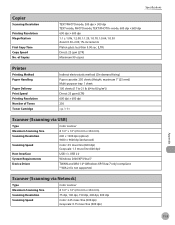
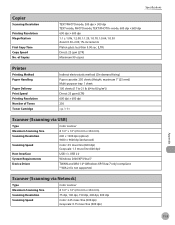
..., 1% increments Platen glass: less than 9.00 sec. (LTR) Direct: 23 cpm (LTR) Maximum 99 copies
Printer
Printing Method Paper Handling
Paper Delivery Print Speed Printing Resolution Number of Tones Toner Cartridge
Indirect electrostatic method (On-demand fixing) Paper cassette: 250 sheets (Height: maximum 1" (25 mm)) Multi-purpose tray: 1 sheet 100 sheets (17...
imageCLASS D460/D440/D420 Basic Operation Guide - Page 175


... 1-9 Operation panel 1-3 Output tray 1-3 Output tray extension 1-3 Overview
Machine functions ii
P
Paper Jams 9-5 Loading 2-8 Printable area 2-7 Requirements 2-6
Paper cassette 1-3 Paper guide rail 1-3 Paper Settings...Slide guides 1-3 Slide guides for multi-purpose tray 1-3 Specifications
Copier 11-3 General 11-2 Printer 11-3 Scanner (scanning via network) 11-3 Scanner (scanning via USB) 11-3 Start ...
imageCLASS D480 Basic Operation Guide - Page 8


...Canada 10-19 Transporting the Machine 10-21
11 Troubleshooting 11-1
Clearing Jams 11-2 Document Jams 11-2 Paper Jams 11-4
Error Messages 11-10 Error Codes 11-13 If is ... SETTINGS 12-9 SYSTEM SETTINGS 12-10
13 Appendix 13-1
Specifications 13-2 General 13-2 Copier 13-3 Printer 13-3 Scanner (Scanning via USB 13-3 Scanner (Scanning via Network 13-3 Facsimile 13-4 Telephone 13...
imageCLASS D480 Basic Operation Guide - Page 45
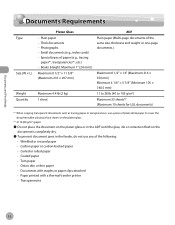
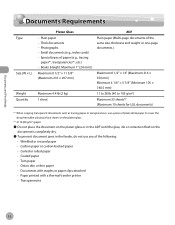
...8226; Onion skin or thin paper • Documents with staples or paper clips attached • Paper printed with a thermal transfer printer • Transparencies
2-2 Small documents (e.g., index cards) - Photographs - Thick documents - Books (Height: Maximum 1" (24 mm...724; To prevent document jams in the feeder, do not use any of paper (e.g., tracing
paper*1, transparencies*1, etc.) ...
imageCLASS D480 Basic Operation Guide - Page 49
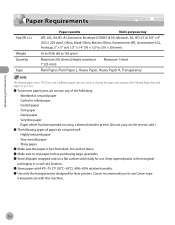
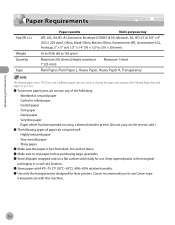
... size settings. (See "Setting Paper Size and Type," on p. 2-12.)
˔ To prevent paper jams, do not use any of the following: • Wrinkled or creased paper • Curled or rolled ...• Damp paper • Very thin paper • Paper which has been printed on using a thermal transfer printer (Do not copy on the reverse side.)
˔ The following types of paper do not print well: •...
imageCLASS D480 Basic Operation Guide - Page 230
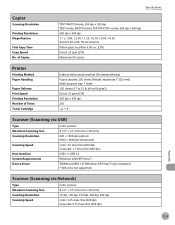
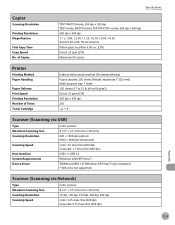
..., 1% increments Platen glass: less than 9.00 sec. (LTR) Direct: 23 cpm (LTR) Maximum 99 copies
Printer
Printing Method Paper Handling
Paper Delivery Print Speed Printing Resolution Number of Tones Toner Cartridge
Indirect electrostatic method (On-demand fixing) Paper cassette: 250 sheets (Height: maximum 1" (25 mm)) Multi-purpose tray: 1 sheet 100 sheets (17...
imageCLASS D480 Basic Operation Guide - Page 234


...Main operation panel 1-5 Output tray 1-3 Output tray extension 1-3 Overview Machine functions ii
P
Paper Jams 11-4 Loading 2-8 Printable area 2-7 Requirements 2-6
Paper cassette 1-3 Paper guide rail 1-3 Paper ... guides for multi-purpose tray 1-3 Specifications
Copier 13-3 Facsimile 13-4 General 13-2 Printer 13-3 Scanner (scanning via network) 13-3 Scanner (scanning via USB) 13-3 Telephone 13-4 ...
imageCLASS MF4380dn/MF4370dn/MF4350d Starter Guide - Page 26


....
24
MF Toolbox MF Toolbox is conceptually akin to greatly reduce the overall printing time.
XPS Driver The Canon XPS Printer Driver enables you to easily import images scanned with a scanner into an image that allows you to print documents in speed through optimization.
FAX Driver The FAX Driver is a program that conforms...
imageCLASS MF4380dn/MF4370dn/MF4350d Basic Operation Guide - Page 8


...For MF4380dn/MF4370dn 10-23 For MF4350d 10-26
11 Troubleshooting 11-1
Clearing Jams 11-2 Document Jams 11-2 Paper Jams 11-5
Error Messages 11-16 Error Codes 11-19 If is displayed 11... COMMON SETTINGS 12-3 COPY SETTINGS 12-4 FAX SETTINGS 12-5 ADDRESS BOOK SET 12-6 PRINTER SETTINGS 12-6 TIMER SETTINGS 12-7 ADJUST./CLEANING 12-8 REPORT SETTINGS 12-8 SYSTEM SETTINGS 12-9
13 Appendix ...
imageCLASS MF4380dn/MF4370dn/MF4350d Basic Operation Guide - Page 47
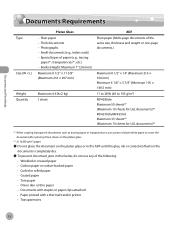
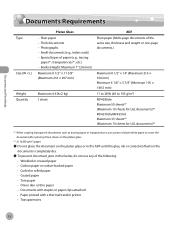
... until the glue, ink or correction fluid on the document is completely dry.
˔ To prevent document jams in the feeder, do not use any of paper (e.g., tracing
paper*1, transparencies*1, etc.) - Documents and...clips attached • Paper printed with a thermal transfer printer • Transparencies
2-2 Plain paper - Thick documents - Small documents (e.g., index cards) - Photographs -
imageCLASS MF4380dn/MF4370dn/MF4350d Basic Operation Guide - Page 51
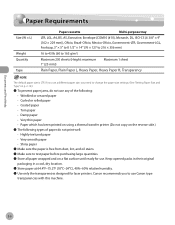
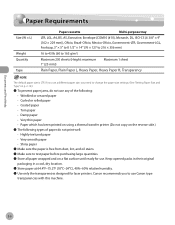
... paper • Paper which has been printed on using a thermal transfer printer (Do not copy on a flat surface until ready for laser printers. Canon recommends you need to use . Keep opened packs in their original.... (See "Setting Paper Size and Type," on p. 2-14.)
˔ To prevent paper jams, do not print well: • Highly textured paper • Very smooth paper • Shiny paper
˔...
imageCLASS MF4380dn/MF4370dn/MF4350d Basic Operation Guide - Page 214
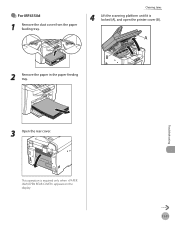
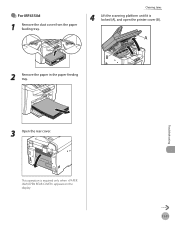
Troubleshooting
3 Open the rear cover.
This operation is locked (A), and open the printer cover (B).
2 Remove the paper in the paper feeding tray.
Clearing Jams
4 Lift the scanning platform until it is required only when appears on the display.
11-11 ˔ For MF4350d
1 Remove the dust cover from the paper feeding tray.
imageCLASS MF4380dn/MF4370dn/MF4350d Basic Operation Guide - Page 217
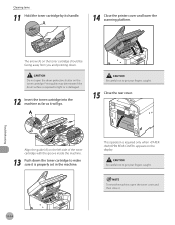
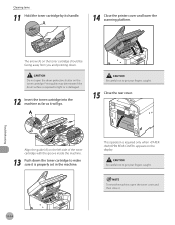
To reset the machine, open the drum protective shutter on the display. Clearing Jams
11 Hold the toner cartridge by its handle.
14 Close the printer cover and lower the scanning platform.
Print quality may deteriorate if the drum surface is exposed to make sure it is damaged.
12 Insert the ...
Similar Questions
How To You Clear A Paper Jam From A Canon Image Class D420
(Posted by dnicab 9 years ago)
How To Scan To A Mac From An Image Class D420
(Posted by targakmarc 10 years ago)
Canon Image Class D420 With An Error That Read Paper Jam?
The printer do not let me print because I can't erase that error off the display data. Please if you...
The printer do not let me print because I can't erase that error off the display data. Please if you...
(Posted by juanmangual 10 years ago)

