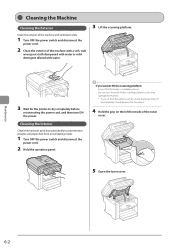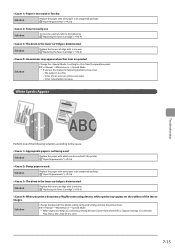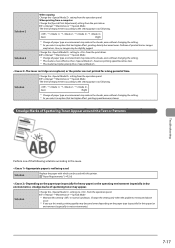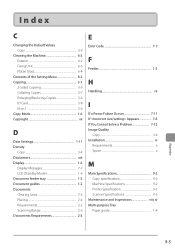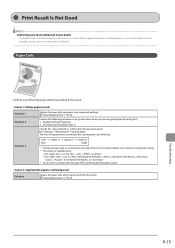Canon imageCLASS MF4450 Support Question
Find answers below for this question about Canon imageCLASS MF4450.Need a Canon imageCLASS MF4450 manual? We have 4 online manuals for this item!
Question posted by johnnythetrader on April 18th, 2012
Lan Problems With Canon Mf4450 Printer; Is There No Ethernet Slot?
Hi. This thing (the Canon imageCLASS MF4450), has been giving me some MAJOR headaches and/or frustration(s). I am by no means a tech. guru, however, I can typically figure things out without too much time/effort. I have found it impossible to find solutions re: establishing a Wireless Connection, etc. (I am running it on a Lenovo/Windows 7 Platform). I understand there is no LAN cable or "hub" (not sure what that is) included; I am beside myself re: finding the Ethernet Connector(s) (which I have come to believe do not exist); have connected the printer to my Router and Lord knows what else I've attempted (would be too long-winded for this forum). Could you guys give me some insight into what I am doing wrong here? I have read the Manual(s) cover to cover; followed the steps (dotted I's, crossed T's) and still no luck. Any guidance would be greatly appreciated!
Current Answers
Related Canon imageCLASS MF4450 Manual Pages
Similar Questions
Canon Imageclass Mf4450 What Does Prepare Toner Cartridge Mean
(Posted by safydo 10 years ago)
Canon Printer Imageclass Mf4450 How Do I Get A Fax Report
(Posted by heodes 10 years ago)
Why Won't Canon Mx882 Establish Wireless Connection
(Posted by bbarepian 10 years ago)
Volume Control On A Canon Image Class Mf4450 Printer
How do you control the volume on the Image Class mF4450 printer?
How do you control the volume on the Image Class mF4450 printer?
(Posted by springhousefamily 10 years ago)
Problems Installing Printer To Laptop
How can I install my printer all in one to my laptop without the hardware disc? I had installed it b...
How can I install my printer all in one to my laptop without the hardware disc? I had installed it b...
(Posted by janieortiz1629 11 years ago)