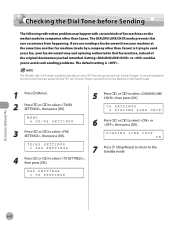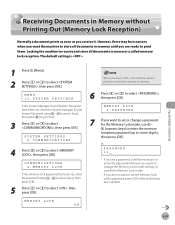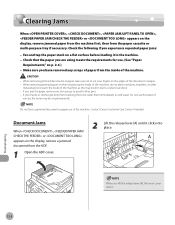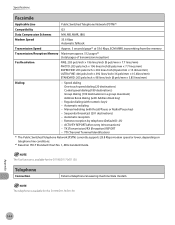Canon imageCLASS D1150 Support Question
Find answers below for this question about Canon imageCLASS D1150.Need a Canon imageCLASS D1150 manual? We have 2 online manuals for this item!
Question posted by smotilall on October 10th, 2012
Printer: Canon Imageclass D1150 Problem: Printer Pause Stays On.
All the PCs connected to the printer shows printer pause when print is selected. The problem occur with multiple PCs connected or just one PC connected via the USB
Current Answers
Related Canon imageCLASS D1150 Manual Pages
Similar Questions
I Cant Get The Printer To Print
I cant get the printer to print , it feeds paper, sounds like its printing, the paper comes out, but...
I cant get the printer to print , it feeds paper, sounds like its printing, the paper comes out, but...
(Posted by fschukar68 2 years ago)
Service Manual For Canon Imageclass D1150 Please?
Can I get a free service manual for canon imageclass d1150 please?Thanks in advance
Can I get a free service manual for canon imageclass d1150 please?Thanks in advance
(Posted by repair72035 7 years ago)
How To Remove Fuser For Imageclass D1150
I need to know how to remove the rear covers first
I need to know how to remove the rear covers first
(Posted by belljohnson5379961 10 years ago)
How Do I Get My Printer To Print In English
My printer is printing in another language I want english
My printer is printing in another language I want english
(Posted by specialone 11 years ago)
Canon Imageclass D1150
HOW TO SETUP SCAN TO FOLDER ON CANON IMAGECLASS D1150
HOW TO SETUP SCAN TO FOLDER ON CANON IMAGECLASS D1150
(Posted by DOCUMENTTECH 12 years ago)