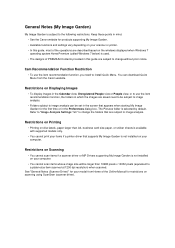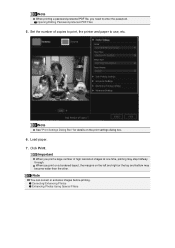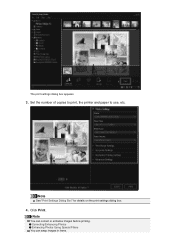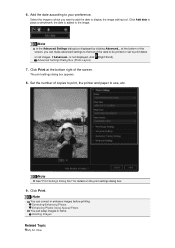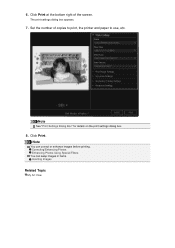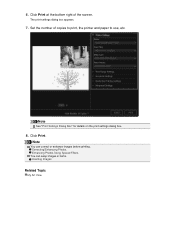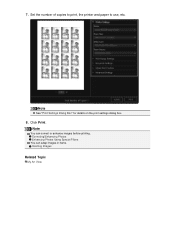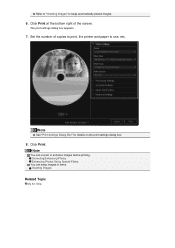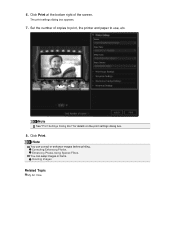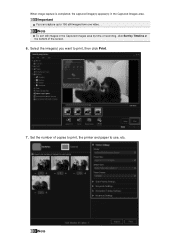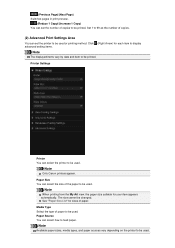Canon PIXMA MG6320 Support Question
Find answers below for this question about Canon PIXMA MG6320.Need a Canon PIXMA MG6320 manual? We have 3 online manuals for this item!
Question posted by fschukar68 on September 6th, 2021
I Cant Get The Printer To Print
Current Answers
Answer #1: Posted by SonuKumar on September 6th, 2021 9:06 AM
If still the printer is printing blank pages, reinstall the driver by following these steps:
Go to the control panel and open 'Programs and Features' and search for your printer driver.
Right click on the driver software and tap on Uninstall.
Restart your system and download printer driver again from canon.com/ijsetup.
https://www.youtube.com/watch?v=BUj-Orme9hs
https://www.youtube.com/watch?v=WX-x2vll7so
https://www.easyprintersupport.com/canon-printer-printing-blank-pages/
Why does my printer keep printing blank sheets?
Several factors may cause the product to print blank pages, such as print settings, low ink, or the product itself. ... Print a nozzle check pattern to see if any of the nozzles are clogged. Clean the print head, if necessary. Make sure the paper size, orientation, and layout settings in your printer software are correct.
https://www.easyprintersupport.com/canon-printer-printing-blank-pages/
Please respond to my effort to provide you with the best possible solution by using the "Acceptable Solution" and/or the "Helpful" buttons when the answer has proven to be helpful.
Regards,
Sonu
Your search handyman for all e-support needs!!
Related Canon PIXMA MG6320 Manual Pages
Similar Questions
The printer has 2 paper input trays. How do I select one or the other?
My Canon MG6320 says" check paper tray. Upper tray is empty"But I am trying to print 8 1/2 x 11 pape...
then I get message device cannot be detected, check connection, if persists, unplug and try again. I...