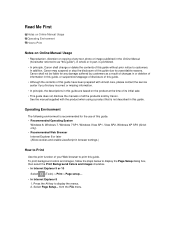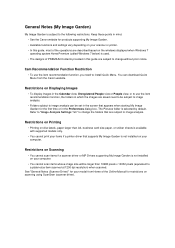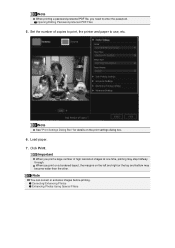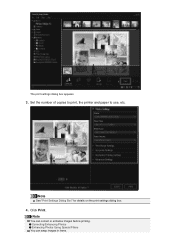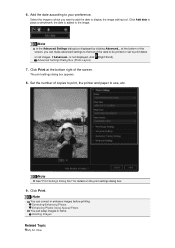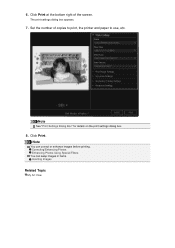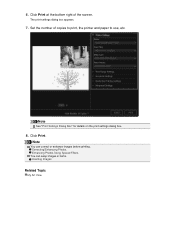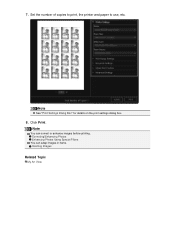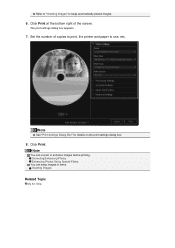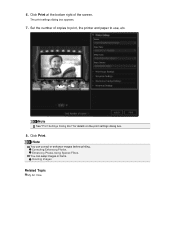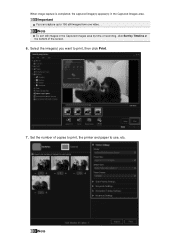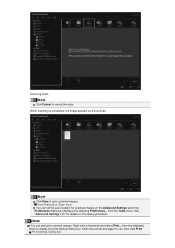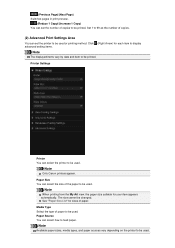Canon PIXMA MG6320 Support Question
Find answers below for this question about Canon PIXMA MG6320.Need a Canon PIXMA MG6320 manual? We have 3 online manuals for this item!
Question posted by jlittle18732 on September 18th, 2015
Canon Mg6320 User Manual
The printer has 2 paper input trays. How do I select one or the other?
Current Answers
Related Canon PIXMA MG6320 Manual Pages
Similar Questions
I Only Need To Print In Black Ink. Is There A Way To Do That. Thank You
Is it possible to only print in black so I don't need to use up the other colors that I don't ever n...
Is it possible to only print in black so I don't need to use up the other colors that I don't ever n...
(Posted by rosie1944 8 years ago)
I Need To Download User Manual For Pixma Ip8720
(Posted by edithg82498 9 years ago)
Printer Not Printing. Message On Printer Screen.
My Canon MG6320 says" check paper tray. Upper tray is empty"But I am trying to print 8 1/2 x 11 pape...
My Canon MG6320 says" check paper tray. Upper tray is empty"But I am trying to print 8 1/2 x 11 pape...
(Posted by fosteyfamily 9 years ago)