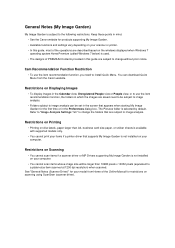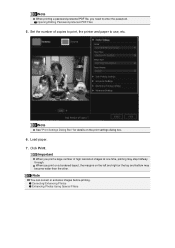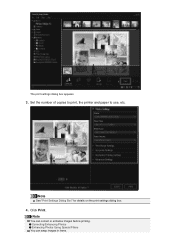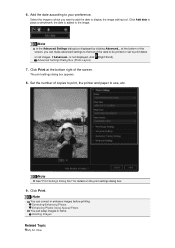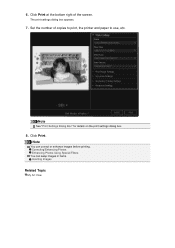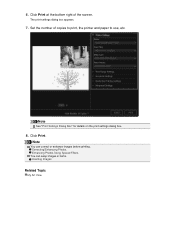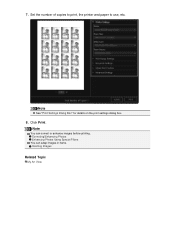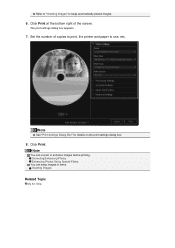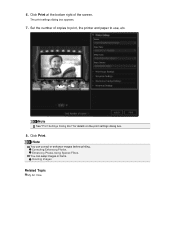Canon PIXMA MG6320 Support Question
Find answers below for this question about Canon PIXMA MG6320.Need a Canon PIXMA MG6320 manual? We have 3 online manuals for this item!
Question posted by Kmayday67 on February 18th, 2013
Photo Printing
Current Answers
Answer #1: Posted by tintinb on February 20th, 2013 11:12 PM
http://www.pcmag.com/article2/0,2817,2413614,00.asp?tab=Specs
If you have more questions, please don't hesitate to ask here at HelpOwl. Experts here are always willing to answer your questions to the best of our knowledge and expertise.
Regards,
Tintin
Related Canon PIXMA MG6320 Manual Pages
Similar Questions
Printer has paper and it keeps saying that the tray is empty.I tried to change the setting to use th...
Canon MX890 wouldn't print on photo paper but would on plain paper
Was printing a picture and changed to matte photo paper and printer said error 6000 shut off and sta...
How do I load 4x6 glossy photo paper into the canon mg6220 pixma printer??