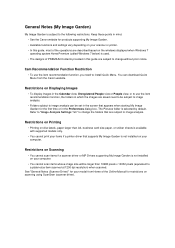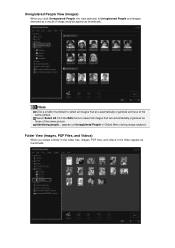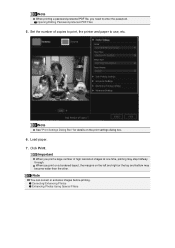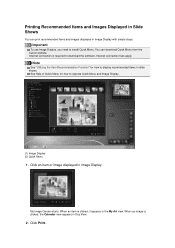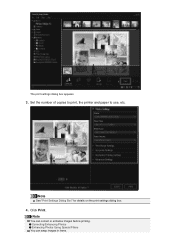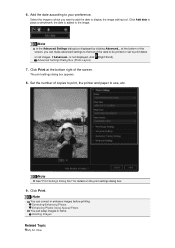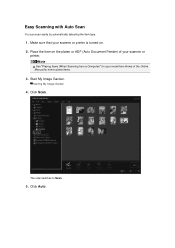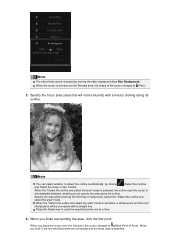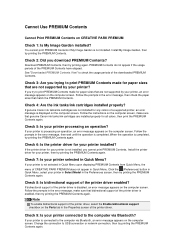Canon PIXMA MG6320 Support Question
Find answers below for this question about Canon PIXMA MG6320.Need a Canon PIXMA MG6320 manual? We have 3 online manuals for this item!
Question posted by Joanly2002 on December 4th, 2013
Trying To Install Pixma Mg6320 Via Usb Connection. Printer Is Detected, Then Not
then I get message device cannot be detected, check connection, if persists, unplug and try again. I tried everything, even rebooting, still get the same message. But the connection is there, the installation doesn't recognize the connection. Help!
Current Answers
Related Canon PIXMA MG6320 Manual Pages
Similar Questions
Printing Envelopes On Mg6300
How do I load the tray for printing envelopes on the MG6300? I feel like i've tried every possible w...
How do I load the tray for printing envelopes on the MG6300? I feel like i've tried every possible w...
(Posted by jesshlane 9 years ago)
Canon Pixma Mg6320
My print quality has deteriorated. Printing only the 3rd or 4th line. The lines following are faded ...
My print quality has deteriorated. Printing only the 3rd or 4th line. The lines following are faded ...
(Posted by BarbStarr2010 9 years ago)