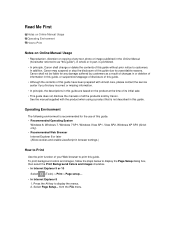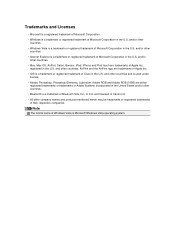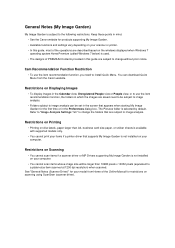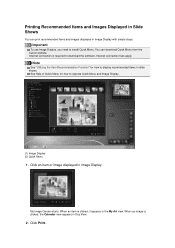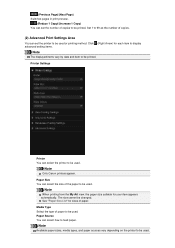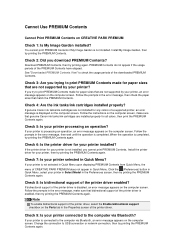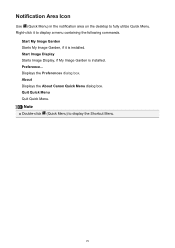Canon PIXMA MG6320 Support Question
Find answers below for this question about Canon PIXMA MG6320.Need a Canon PIXMA MG6320 manual? We have 3 online manuals for this item!
Question posted by BarbStarr2010 on August 2nd, 2014
Canon Pixma Mg6320
My print quality has deteriorated. Printing only the 3rd or 4th line. The lines following are faded out to the point that you can't read them. I have cleaned heads and roller, performed all maintenance. Can anyone help with this problem?
Current Answers
Answer #1: Posted by Odin on August 3rd, 2014 8:03 AM
This condition is remedied by cleaning the print head. Although you say you've done that, perhaps you did not do so properly. Full instructions are found at this Canon page.
Hope this is useful. Please don't forget to click the Accept This Answer button if you do accept it. My aim is to provide reliable helpful answers, not just a lot of them. See https://www.helpowl.com/profile/Odin.
Related Canon PIXMA MG6320 Manual Pages
Similar Questions
Printing Envelopes On Mg6300
How do I load the tray for printing envelopes on the MG6300? I feel like i've tried every possible w...
How do I load the tray for printing envelopes on the MG6300? I feel like i've tried every possible w...
(Posted by jesshlane 9 years ago)
Trying To Install Pixma Mg6320 Via Usb Connection. Printer Is Detected, Then Not
then I get message device cannot be detected, check connection, if persists, unplug and try again. I...
then I get message device cannot be detected, check connection, if persists, unplug and try again. I...
(Posted by Joanly2002 10 years ago)
Canon Pixma Mp499 Prints Only First Part Of A4 Page Although Print Preview Is Ok
I'm trying to print from a Windows Vista laptop to a Canon Pixma MP499. The printer cartridges are n...
I'm trying to print from a Windows Vista laptop to a Canon Pixma MP499. The printer cartridges are n...
(Posted by howardaiken 11 years ago)
Canon Pixma Ip2000-print Head Not Installed
I have a Canon Pixma IP2000 When you want to print appears to me the following message: "Print hea...
I have a Canon Pixma IP2000 When you want to print appears to me the following message: "Print hea...
(Posted by ddreznj1 12 years ago)