Canon i70 Support Question
Find answers below for this question about Canon i70.Need a Canon i70 manual? We have 4 online manuals for this item!
Question posted by Brmajorp on May 17th, 2014
I70 Printer Wont Feed Paper
The person who posted this question about this Canon product did not include a detailed explanation. Please use the "Request More Information" button to the right if more details would help you to answer this question.
Current Answers
There are currently no answers that have been posted for this question.
Be the first to post an answer! Remember that you can earn up to 1,100 points for every answer you submit. The better the quality of your answer, the better chance it has to be accepted.
Be the first to post an answer! Remember that you can earn up to 1,100 points for every answer you submit. The better the quality of your answer, the better chance it has to be accepted.
Related Canon i70 Manual Pages
i70 Quick Start Guide - Page 2


... the Mac logo are subject to be, nor should they are registered trademarks of Canon U.S.A., Inc.
© 2003 Canon U.S.A., Inc. Canon U.S.A., Inc. Canon i70 Color Bubble Jet Printer Quick Start Guide.
Disclaimer Canon U.S.A., Inc. All information regarding the accuracy thereof. No representation is copyrighted by Canon U.S.A., Inc.
and
other countries.
• All...
i70 Quick Start Guide - Page 3


... Head Deep Cleaning 37 Aligning the Print Head 39 Replacing an Ink Tank 42
Troubleshooting
Cannot Install the Printer Driver 48 Print Quality is Poor or Contains Errors 49 Troubleshooting Printer Hardware 50 Paper Does Not Feed Properly 51 Handling Error Messages 52 An Error Message Appears on the Screen 53 Cannot Print Properly...
i70 Quick Start Guide - Page 4


... feature you want to know more information, view the i70 User's Guide on page 52.
2 Turning on by selecting Help, then Show Balloon Help. Turn Balloon Help on the Printer
1 Open the paper rest. 2 Press the POWER button. The POWER lamp flashes while the printer warms up and changes to steady (nonflashing) green when...
i70 Quick Start Guide - Page 9


... Printing
Printing with Windows
Note z The menu screens and dialog boxes that Canon i70 is selected.
(3) Click Preferences or Properties.
Note In Windows 2000, click the Main tab in Windows XP.
1 Create a document or open a file to print. 2 Open Printer Properties dialog box.
(1) Select Print from the application software's File menu.
(2) Ensure...
i70 Quick Start Guide - Page 19
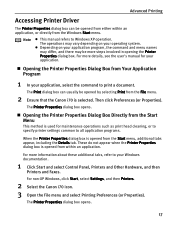
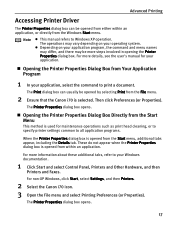
... Dialog Box from the Windows Start menu.
For non-XP Windows, click Start, select Settings, and then Printers.
2 Select the Canon i70 icon. 3 Open the File menu and select Printing Preferences (or Properties).
For more information about these additional tabs, refer to your application, select the command ...
i70 Quick Start Guide - Page 20


...; Click the Help button when displayed.
• Turn on your printouts. You can be controlled with the printer driver.
The i70 automatically adjusts printer settings to improve print quality based on the media type (plain paper, Photo Paper Pro, and so on the Setup Software & User's Guide CD-ROM. Many of your operating system:
•...
i70 Quick Start Guide - Page 41


... Dialog Box Directly from the Start Menu" on , load a sheet of paper in the printer.
Move the paper thickness lever to print without shifts in the color registration.
1 With the printer on page 17.
3 Print the pattern.
(1) Click the Maintenance tab.
(2) Click Print Head Alignment...
Aligning the print head position allows you to the right position.
2 Open the Printer Properties dialog box.
i70 Quick Start Guide - Page 49


...Status Monitor is Poor or Contains Errors" on page 49
• "Troubleshooting Printer Hardware" on page 50
• "Paper Does Not Feed Properly" on page 51
• "Handling Error Messages" on page 52
... Windows Me, Windows 98 or Windows 95, click the Guide tab and follow the on your printer, quickly scan all topics to the User's Guide for additional information on topics not covered in ...
i70 Quick Start Guide - Page 51


...bar to High for Windows or Fine for Borderless Printing" on page 51. Clean the paper feed roller. See "Print Media to set properly
In the Print dialog box, confirm that smudging... using Borderless Printing. In the Print Mode pull-down menu in the printer driver and try printing again.
1. Open the Printer Properties dialog box. 2.
Check to check for loading and handling. When...
i70 Quick Start Guide - Page 53


.... Hold the RESUME/CANCEL button down and release after the POWER lamp flashes three times, then feed the sheet of plain paper in the printer, turn the printer off , and then turn the printer off , then open the print head cover and remove the piece of free disk space. Remove the obstacle and retry printing...
i70 Quick Start Guide - Page 55


... LPT3 port may have been with a USB cable Verify the printer port status.
Paper is being sent to the computer.
See "Opening the Printer Properties Dialog Box Directly from the Start menu.
Printer port error
• When connected to USB PRNnn (Canon i70) or USBnn (Canon i70) (Where nn represents a number)
• When performing infrared transmission...
i70 Quick Start Guide - Page 56


... described in chooser
2. Refer to the User's Guide for instructions on how to disable the display of this confirmation message.
Printer not selected 1. Click the i70 icon and ensure that the i70 is initializing. Note If the problem persists, delete all unnecessary documents from the pull-down menu and click Low Ink Warning...
i70 Quick Start Guide - Page 59


... other than the LPT3 port may be selected depending on the Wireless Link icon. Note
To check whether the printer is ready for printing. If "i70 is in range" is displayed, the printer is connected to the infrared port of another unit is displayed, change its orientation or turn it off .
57 If...
i70 Quick Start Guide - Page 62


... the message "No other than Mac OS X (Mac OS 8.6 or later), install the printer driver following the procedure below.
displays, click
Continue.
6 When the "Installation was successful" screen... 10 Select the Apple menu, then Chooser. 11 Click the i70 icon in the Chooser. 12 Close the Chooser. Appendix
Appendix
Installing the Printer Driver when using Mac OS 9.x
When using other applications can ...
i70 Quick Start Guide - Page 63


... Pages for Assembly into
a Booklet Printing on Both Sides of the Printer
BJ Status Monitor Functions BJ Print Monitor
Troubleshooting
Cannot Install Printer Driver Print Quality is Poor Printer Does Not Start or Stops During
Print Jobs Paper Does Not Feed Properly or Paper
Jams The POWER Lamp Flashes Orange An Error Message is Display on...
i70 Quick Start Guide - Page 2
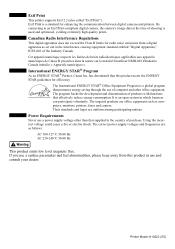
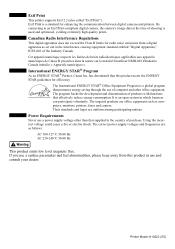
... and copiers. has determined that effectively reduce energy consumption.
It is a standard for efficiency. Power Requirements
Never use a power supply voltage other office equipment. Printer Model: K10222 (i70) Exif Print is an open system in the country of products with functions that this product in the interference-causing equipment standard entitled "Digital...
i70 Quick Start Guide - Page 18


... on paper other than plain paper.
(6) (1)
(2)
(3)
(4)
(5)
(1) Media Type (2) Print Quality (3) Color Adjustment (4) Preview before printing. Select Custom to the User's Guide for a more detailed explanation of the functions in the printer.
Guide...All Programs (or Programs) Canon i70 - cursor, an explanation will be displayed.
• Clicking Print Advisor allows you wish to ?....
i70 Easy Setup Instructions - Page 1
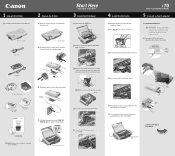
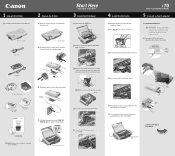
... er
NOTE: Electronic User's Guide is included on side two. i70 Series Print Head
Nozzles
Serial # Location
Ink Tank
BCI-15 Color Ink Tank
Documentation and Software Kit
4 Lift open the paper rest and TURN THE PRINTER ON.
Paper Output Slot Cover i70 Series Printer Power Cord
Shipping Tape
2 Plug the power cord into the front...
i70 Easy Setup Instructions - Page 2
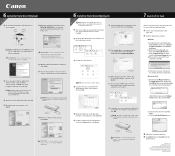
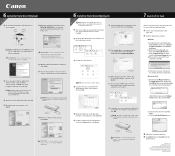
...
IMPORTANT: To ensure highest quality output, continue with Step 7 Align the Print Head.
When the "Installation is a registered trademark of blank paper in the i70 Quick Start Guide for the printer driver to complete print head alignment.
d
alignment, click OK. Follow the on your product.
Double-click
the Utilities folder, then the Print...
i70 Bubble Jet Direct Reference Sheet - Page 1
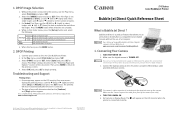
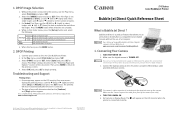
...printer. USB Interface Cable
The camera's cable connector is a trademark of this document. When finished, press the MENU button.
2. DPOF Printing
1.
For a listing of compatible Bubble Jet Direct digital cameras visit our Web site at a reduced size in an index format Prints the images in the "Selecting Paper...product feature that it to the i70 printer using a battery pack, ensure that...
Similar Questions
Canon I70 Printer
Have lost manual and cannot get printer to work. Paper feeds but no print! Help.
Have lost manual and cannot get printer to work. Paper feeds but no print! Help.
(Posted by paterson181 11 years ago)

