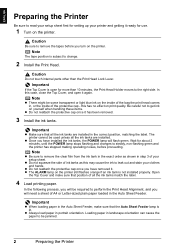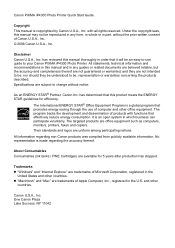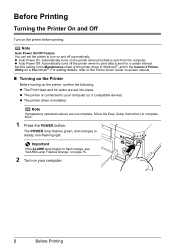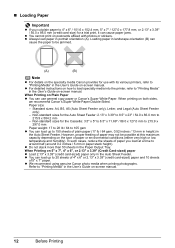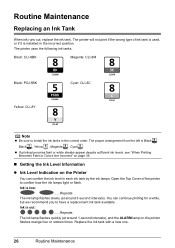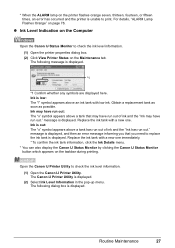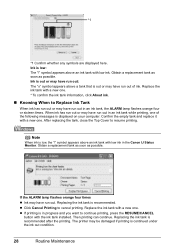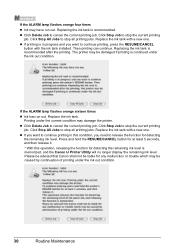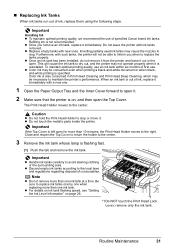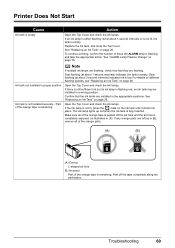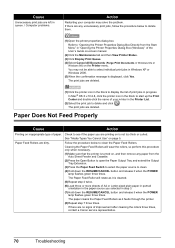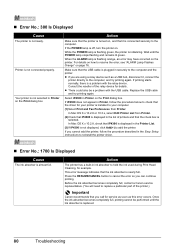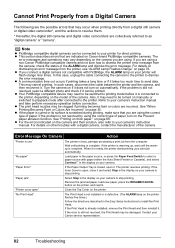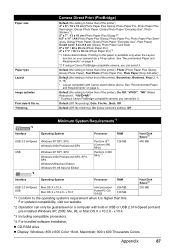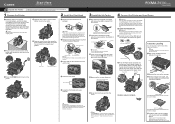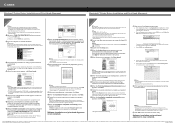Canon PIXMA iP4300 Support Question
Find answers below for this question about Canon PIXMA iP4300.Need a Canon PIXMA iP4300 manual? We have 4 online manuals for this item!
Question posted by Anonymous-144364 on September 29th, 2014
Pixma Ip4300 Printer Orange Light Flashes 10 Times And Can't Fix
Current Answers
Answer #1: Posted by Odin on September 29th, 2014 9:16 AM
Double sided printing cannot be performed (paper size not supported).
Resolution:
- The sizes of paper suitable for double sided printing are A4, Letter, A5 and 5"x7"
- Load correct paper size and press the [Resume/Cancel] button.
If the above solution has not resolved your error, please contact your nearest Canon authorised service facility....
You can of course use any repair service you like. For one authorized by Canon, you can phone 800-828-4040.
Hope this is useful. Please don't forget to click the Accept This Answer button if you do accept it. My aim is to provide reliable helpful answers, not just a lot of them. See https://www.helpowl.com/profile/Odin.
Related Canon PIXMA iP4300 Manual Pages
Similar Questions
Flashing amber light indicates a need for attention. It's flashing 3 times before the green light fl...