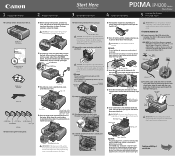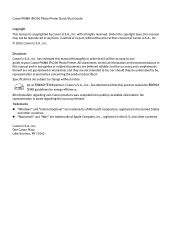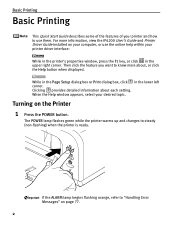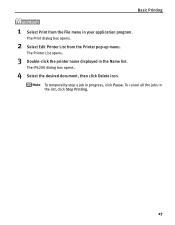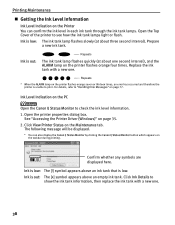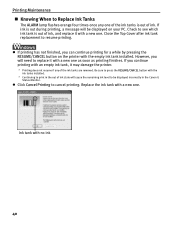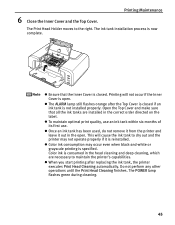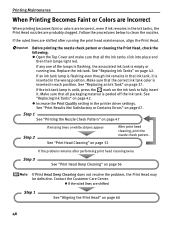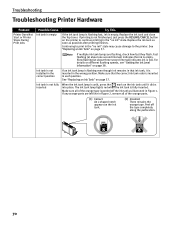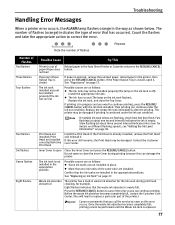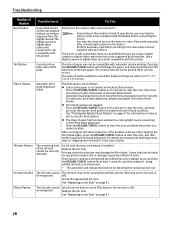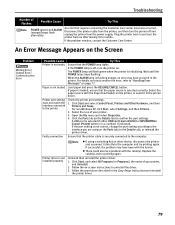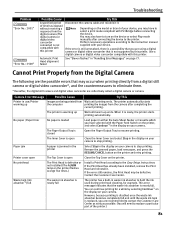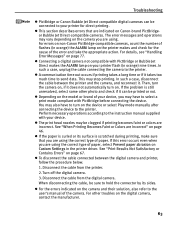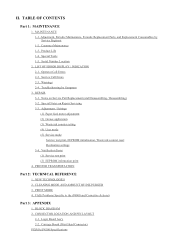Canon PIXMA iP4200 Support Question
Find answers below for this question about Canon PIXMA iP4200.Need a Canon PIXMA iP4200 manual? We have 3 online manuals for this item!
Question posted by jimpinn334 on March 25th, 2015
How To Stop Orange Light Flashing
Current Answers
Answer #1: Posted by Odin on March 25th, 2015 9:26 AM
Hope this is useful. Please don't forget to click the Accept This Answer button if you do accept it. My aim is to provide reliable helpful answers, not just a lot of them. See https://www.helpowl.com/profile/Odin.
Answer #2: Posted by BusterDoogen on March 25th, 2015 11:14 AM
I hope this is helpful to you!
Please respond to my effort to provide you with the best possible solution by using the "Acceptable Solution" and/or the "Helpful" buttons when the answer has proven to be helpful. Please feel free to submit further info for your question, if a solution was not provided. I appreciate the opportunity to serve you!
Related Canon PIXMA iP4200 Manual Pages
Similar Questions
Tried resetting printer per Canon - didn't work.
light blinked 9 times, now it blinks 14 times... i don't get it. Thanks for your help THEWIZ and ODI...
printer
Print head stuck. Error code 5200 not covered in manual. Trouble shooting says that with 11 flashe...