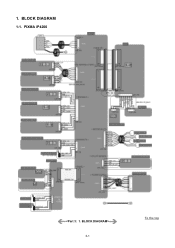Canon PIXMA iP4200 Support Question
Find answers below for this question about Canon PIXMA iP4200.Need a Canon PIXMA iP4200 manual? We have 3 online manuals for this item!
Question posted by 69roanasla on March 25th, 2014
Canon Pixma Ip4200 Printer Won't Print Black
The person who posted this question about this Canon product did not include a detailed explanation. Please use the "Request More Information" button to the right if more details would help you to answer this question.
Current Answers
There are currently no answers that have been posted for this question.
Be the first to post an answer! Remember that you can earn up to 1,100 points for every answer you submit. The better the quality of your answer, the better chance it has to be accepted.
Be the first to post an answer! Remember that you can earn up to 1,100 points for every answer you submit. The better the quality of your answer, the better chance it has to be accepted.
Related Canon PIXMA iP4200 Manual Pages
iP4200 Easy Setup Instructions - Page 1
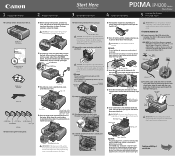
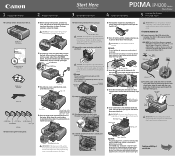
... make sure that the ink tanks are installed in either side of blank paper into the back of the ink tank. PIXMA iP4200 Photo Printer
Documentation and Software Kit
PIXMA iP4200 Print Head
Power Cord
CLI-8BK Black
CLI-8Y Yellow
PGI-5BK Black
CLI-8M Magenta CLI-8C Cyan
Ink Tanks
1 Before turning on the inside the...
iP4200 Easy Setup Instructions - Page 2


...Hardware Wizard, click Cancel. Select iP4200 and click Maintenance. Select Custom Install in black and blue.
9 Click Quit to exit the Canon IJ Printer Utility. If Restart is displayed,...anti-virus programs and automatically loading programs.
IMPORTANT: If your product.
6 When the Print Head Alignment Recommended screen appears, click Next.
7 When the Installation completed successfully screen ...
iP4200 Quick Start Guide - Page 4
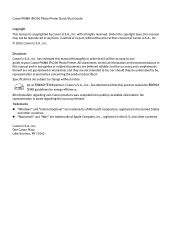
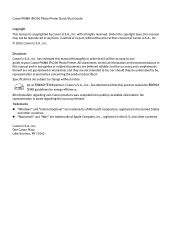
...Apple Computer, Inc., registered in part, without notice. Canon U.S.A., Inc. Disclaimer Canon U.S.A., Inc.
Canon PIXMA iP4200 Photo Printer Quick Start Guide.
As an ENERGY STAR partner, Canon U.S.A., Inc., has determined that it will be an easy-to-use guide to be understood to your Canon PIXMA iP4200 Photo Printer.
One Canon Plaza Lake Success, NY 11042 All statements, technical...
iP4200 Quick Start Guide - Page 26
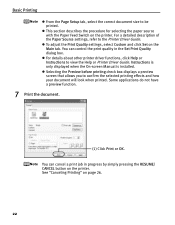
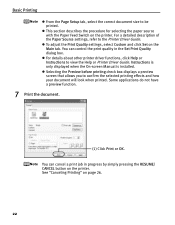
..., click Help or Instructions to confirm the selected printing effects and how your document will look when printed. You can cancel a print job in the Set Print Quality dialog box.
See "Canceling Printing" on the printer. z To adjust the Print Quality settings, select Custom and click Set on the printer.
z This section describes the procedure for selecting the...
iP4200 Quick Start Guide - Page 40


... the camera was in full size without standard white borders. It is compatible with the decorative themes such as photo-lab quality prints without its right-hand side being cropped. Canon PIXMA Printers support ExifPrint and use the application(s) suitable for specific camera settings and functions such as whether the flash was on which...
iP4200 Quick Start Guide - Page 72
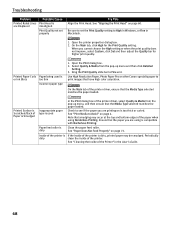
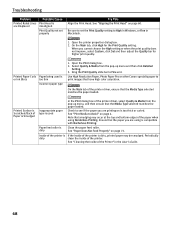
.... Use High Resolution Paper, Photo Paper Pro or other Canon specialty paper to print images that the paper you are using Borderless Printing.
See "Print Media to Avoid" on is too thick or curled. See "Cleaning the Inside of the printer driver, select Quality & Media from the pop-up menu, and then ensure that the...
iP4200 Quick Start Guide - Page 74
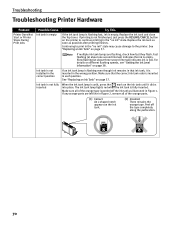
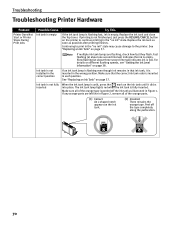
Troubleshooting
Troubleshooting Printer Hardware
Problem
Printer Does Not Start or Printer Stops During Print Jobs
Possible Cause
Ink tank is empty
Try This
If the...page 37. See "Replacing an Ink Tank" on the printer to continue printing in the "no ink" state may cause damage to print in the wrong position.
Continuing to the printer. Ink tank is not installed in the correct position
If...
iP4200 Quick Start Guide - Page 75
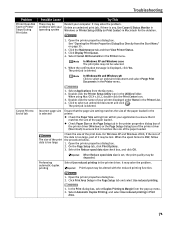
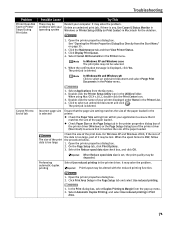
... spool data size check box, and click OK. It may solve the problem. Use Canon IJ Status Monitor in Windows or Printer Setup Utility (or Print Center) in Print
Area.
71 Click Display Print Queue. 4.
In the Print dialog box, select Duplex Printing & Margin from within your application to End of the paper loaded.
The size of...
iP4200 Quick Start Guide - Page 85
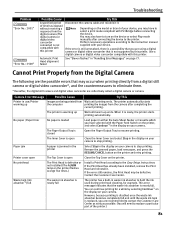
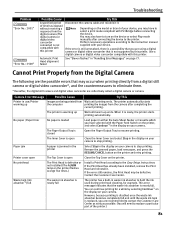
... device to the printer.
If the Print Head has already been installed, remove the Print Head and reinstall it .
If the error still remains, the Print Head may also have to turn on the printer. Camera Error Message
Possible Cause
Try This
Printer in use/Printer warming up ends. The printer is ready, the printer starts printing automatically. The Paper...
iP4200 Quick Start Guide - Page 87
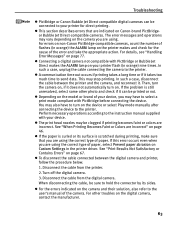
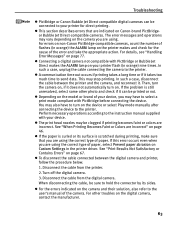
... of paper. In such a case, disconnect the cable between the digital camera and printer, follow the procedure below.
1.
z Connecting a digital camera not compatible with PictBridge before connecting the device.
z The print head nozzles may stop printing. Then, turn on non-Canon PictBridge-compatible cameras, count the number of the error and take the appropriate...
iP4200 Quick Start Guide - Page 91
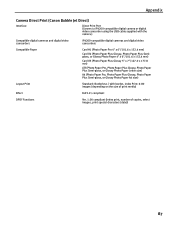
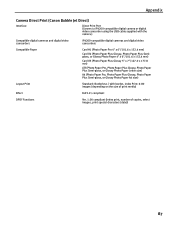
Appendix
Camera Direct Print (Canon Bubble Jet Direct)
Interface
Direct Print Port (Connect a iP4200-compatible digital camera or digital video camcorder using the USB cable supplied with the camera.)
Compatible digital cameras and digital video camcorders
iP4200-compatible digital cameras and digital video camcorders
Compatible Paper
Card #1 (Photo Paper Pro 4" x 6"/101.6 x 152.4 mm)
Card ...
Service Manual - Page 1
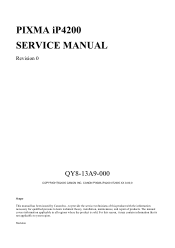
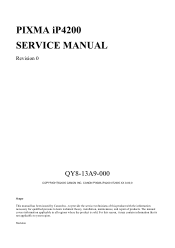
... persons to learn technical theory, installation, maintenance, and repair of this reason, it may contain information that is sold. Revision CANON PIXMA iP4200 072005 XX 0.00-0 Scope This manual has been issued by Canon Inc., to your region. The manual covers information applicable in all regions where the product is not applicable to provide...
Service Manual - Page 3
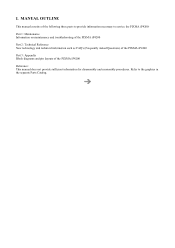
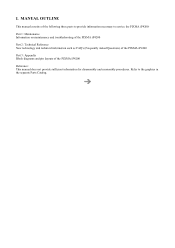
... sufficient information for disassembly and reassembly procedures. Refer to service the PIXMA iP4200:
Part 1: Maintenance Information on maintenance and troubleshooting of the PIXMA iP4200
Part 2: Technical Reference New technology and technical information such as FAQ's (Frequently Asked Questions) of the PIXMA iP4200
Part 3: Appendix Block diagrams and pin layouts of the following three...
Service Manual - Page 4
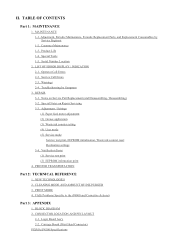
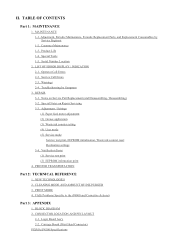
... to the iP4000 and Corrective Actions)
Part 3: APPENDIX
1. Special Tools 1-5. REPAIR 3-1. Carriage Board (Print Head Connector) PIXMA iP4200 Specifications TABLE OF CONTENTS
Part 1: MAINTENANCE
1. Operator Call Errors 2-2. Service Call Errors 2-3. PRINTER TRANSPORTATION
Part 2: TECHNICAL REFERENCE
1. II. Customer Maintenance 1-3. LIST OF ERROR DISPLAY / INDICATION 2-1. BLOCK...
Service Manual - Page 8


Product Life
(1) Printer Specified print volume (I) or the years of use (II), whichever comes first. (I) Print volume PIXMA iP4200: 18,000 pages
Black 1,500 character pattern Color A4, 7.5% duty per color pattern
A4, photo, borderless printing 4 x 6, photo, borderless printing Postcard, photo, borderless printing (II) Years of use PIXMA iP4200: 5 years of use (2) Print head Print volume: 18,000 ...
Service Manual - Page 27
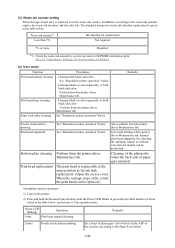
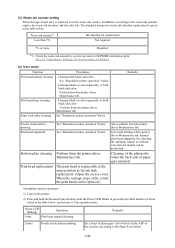
When the carriage stops at the same position as with the conventional models can be performed.
Cleaning black or color separately, or both black and color: Perform from the printer driver Maintenance tab.
Remarks
Nozzle check pattern printing
See "Standalone printer operation" below , and release it. Cleaning of the platen ribs when the back side of...
Service Manual - Page 38


... replaced (without the 0.30 (Black)
print head removal or re-installation)
1.00 (Color)
Manual cleaning (Black/Color/All at the same time)
Via the printer driver (Selectable from the printer installation, and no further timer cleaning - 0 will be conducted up to Black or Color.
*3: When only the black ink tank is replaced, Black cleaning is performed. To the...
Service Manual - Page 56


PIXMA iP4200 Specifications
Type Paper feeding method Resolution
Throughput (target value)
Printing direction Print width
Desktop serial color bubble jet printer
Auto sheet feed (ASF, cassette, automatic duplex printing, CD / DVD printing*1)
9,600 x 2,400dpi (Max.)
- 4 x 6, borderless printing: Approx. 51 sec. (standard mode, PP-101, Full Page SCID No. 2)
- Quiet mode: Approx. 33.5dB
...
Service Manual - Page 57
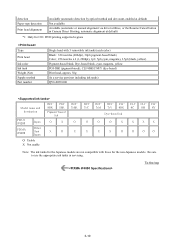
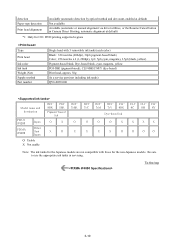
...: 256 nozzles x 6 (1,200dpi), 1pl / 5pl (cyan, magenta), 2.5pl (black, yellow) Pigment-based black, Dye-based black, cyan, magenta, yellow PGI-5BK (pigment-based), CLI-8BK/C/M/Y (dye-based) Print head, approx. 56g As a service part (not including ink tanks) QY6-0059-000
Model name and destination
PIXUS iP4200
PIXMA iP4200
Japan
Other than Japan
BCI- PGI9BK 5BK
Pigment...
Similar Questions
Have Mx892 Printer. Will Not Print Black From Documents, But Will From Test Prin
(Posted by mjrrah 9 years ago)
My Printer Will Not Print Black Print I Have Made Sure The Cartridges Are All O
and carried out a deep clean and done a nozzle test the top part of the test (PGBK) does not print o...
and carried out a deep clean and done a nozzle test the top part of the test (PGBK) does not print o...
(Posted by miriam7 9 years ago)