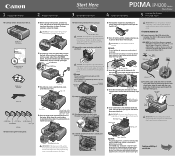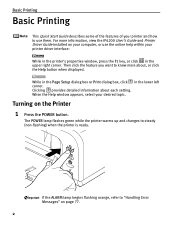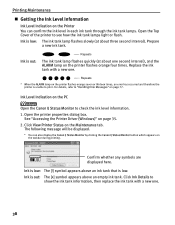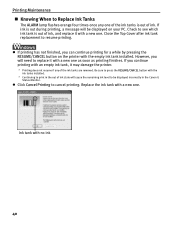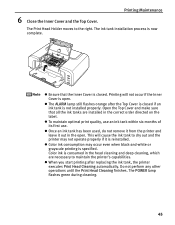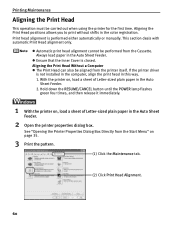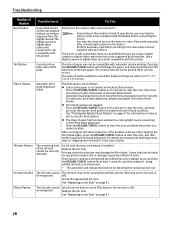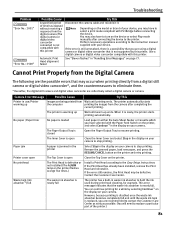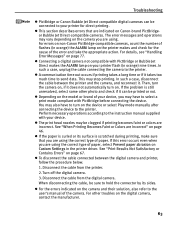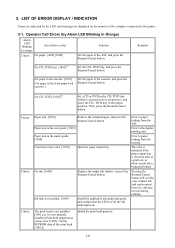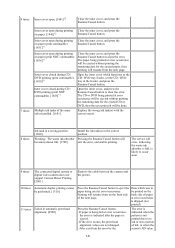Canon PIXMA iP4200 Support Question
Find answers below for this question about Canon PIXMA iP4200.Need a Canon PIXMA iP4200 manual? We have 3 online manuals for this item!
Question posted by kimkieboom on August 26th, 2014
I Have Restarted The Printer Numerous Times. It Doesn't Work. First The Orange
light blinked 9 times, now it blinks 14 times... i don't get it. Thanks for your help THEWIZ and ODIN anyway
Current Answers
Answer #1: Posted by Odin on August 26th, 2014 4:06 PM
Please re-read my original answer (http://www.helpowl.com/q/Canon/PIXMAiP4200/Troubleshooting/sais-printer-offline/898475). Resetting (not restarting) the printer is only one of many options I suggested.
Hope this is useful. Please don't forget to click the Accept This Answer button if you do accept it. My aim is to provide reliable helpful answers, not just a lot of them. See https://www.helpowl.com/profile/Odin.
Related Canon PIXMA iP4200 Manual Pages
Similar Questions
Computer Sais Printer Is Offline
Computer sais he cannot print because the printer seems to be offline. But the cable is connected an...
Computer sais he cannot print because the printer seems to be offline. But the cable is connected an...
(Posted by kimkieboom 9 years ago)
Can't Restart Printer After Loading Wrong Cartridge.
(Posted by zstudiopamelahamilton 9 years ago)
The Printer Says It Needs To Repaired. Do I Have To?
(Posted by dwg99570 11 years ago)
Restart Printer
unplugged and plugged the printer and now it says please wait for almost 15 min
unplugged and plugged the printer and now it says please wait for almost 15 min
(Posted by sunnypatelcsc 11 years ago)