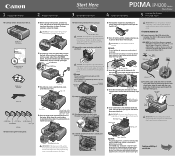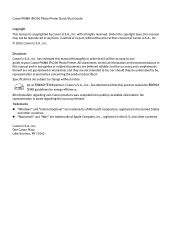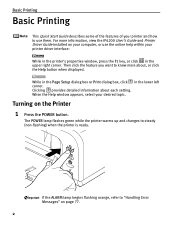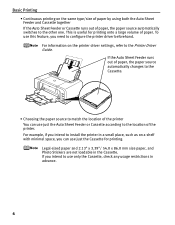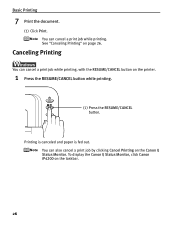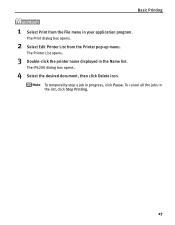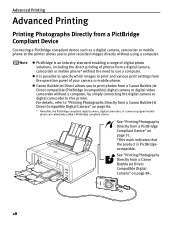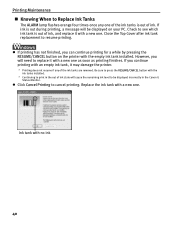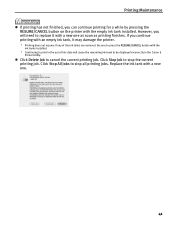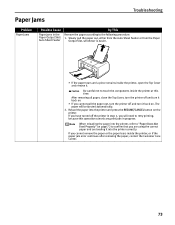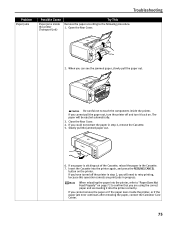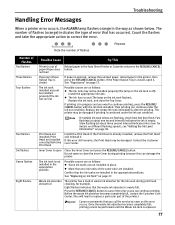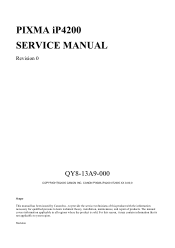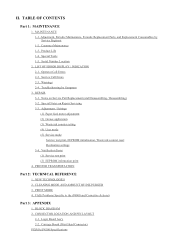Canon PIXMA iP4200 Support Question
Find answers below for this question about Canon PIXMA iP4200.Need a Canon PIXMA iP4200 manual? We have 3 online manuals for this item!
Question posted by dwg99570 on March 26th, 2013
The Printer Says It Needs To Repaired. Do I Have To?
The person who posted this question about this Canon product did not include a detailed explanation. Please use the "Request More Information" button to the right if more details would help you to answer this question.
Current Answers
Answer #1: Posted by brilliantV on March 26th, 2013 10:24 PM
Ideally you should and I would suggest you take it to your nearest customer cennter..
Though you can prolong it if it still gets your work done!
Hope this helps!
You can visit my blog
http://thegreatlittleblog.blogspot.in/
It has everything must read articles, humour, info, amazing pics, how to.....
Give it a try coz its worth it!
Related Canon PIXMA iP4200 Manual Pages
Similar Questions
Computer Sais Printer Is Offline
Computer sais he cannot print because the printer seems to be offline. But the cable is connected an...
Computer sais he cannot print because the printer seems to be offline. But the cable is connected an...
(Posted by kimkieboom 9 years ago)
I Need Drive For My Printer Pixma Mg4220, I Lost The Printer Disk
Got a new computer from dell . I need to install this printer to it. Its running with windows
Got a new computer from dell . I need to install this printer to it. Its running with windows
(Posted by soopysoup 10 years ago)
Canon Printer Pixma 2120 Series - Told Cd Not Necessary For Install?
purchased canon printer pixma 2120 last night at walmarts. i toldkid working there my laptop didn't ...
purchased canon printer pixma 2120 last night at walmarts. i toldkid working there my laptop didn't ...
(Posted by safrn5 11 years ago)