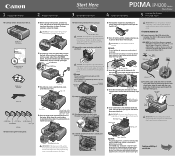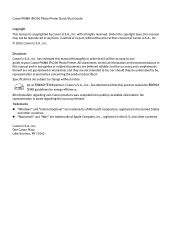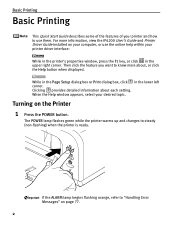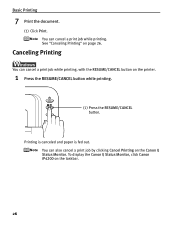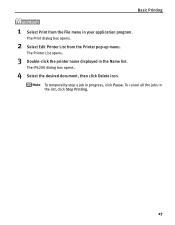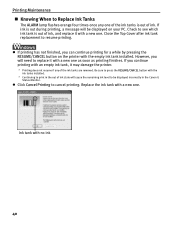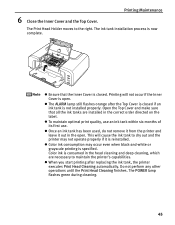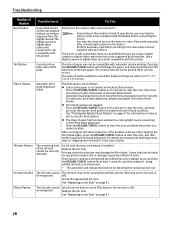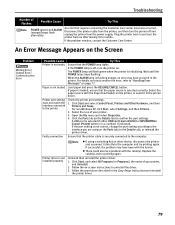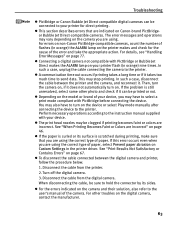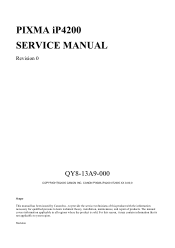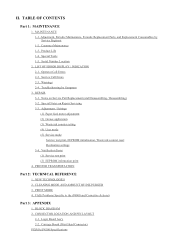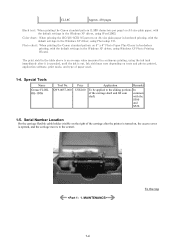Canon PIXMA iP4200 Support Question
Find answers below for this question about Canon PIXMA iP4200.Need a Canon PIXMA iP4200 manual? We have 3 online manuals for this item!
Question posted by kimkieboom on August 26th, 2014
Computer Sais Printer Is Offline
Computer sais he cannot print because the printer seems to be offline. But the cable is connected and the power ass well. There are three buttons on the right side of the printer the middle one is blinking orange and i cannot change it. Of course there is paper in the printer... HELP
Current Answers
Answer #1: Posted by Odin on August 26th, 2014 7:53 AM
You may have to try various solutions. First, restart your computer, and that may solve. If not, reset your printer. You can link to resetting instructions at this Canon page (third article). If neither of the above works, try the other solutions at the same Canon page.
Hope this is useful. Please don't forget to click the Accept This Answer button if you do accept it. My aim is to provide reliable helpful answers, not just a lot of them. See https://www.helpowl.com/profile/Odin.
Related Canon PIXMA iP4200 Manual Pages
Similar Questions
Printer Offline. Will Not Power Up.
Is there any way to jump start a Cannon MX 340 printer which will not power up.All connections are g...
Is there any way to jump start a Cannon MX 340 printer which will not power up.All connections are g...
(Posted by yourlawyer 8 years ago)
I Have Restarted The Printer Numerous Times. It Doesn't Work. First The Orange
light blinked 9 times, now it blinks 14 times... i don't get it. Thanks for your help THEWIZ and ODI...
light blinked 9 times, now it blinks 14 times... i don't get it. Thanks for your help THEWIZ and ODI...
(Posted by kimkieboom 9 years ago)
I Just Bought The Pixma Mg2100 What Kind Of Usb Cable Do I Need
(Posted by wsbcoach92 11 years ago)