Canon imageCLASS MF4450 Support Question
Find answers below for this question about Canon imageCLASS MF4450.Need a Canon imageCLASS MF4450 manual? We have 4 online manuals for this item!
Question posted by jsegforp on May 21st, 2014
How Do I Reset The Low Toner Warning On A Cannon Mf4450
The person who posted this question about this Canon product did not include a detailed explanation. Please use the "Request More Information" button to the right if more details would help you to answer this question.
Current Answers
There are currently no answers that have been posted for this question.
Be the first to post an answer! Remember that you can earn up to 1,100 points for every answer you submit. The better the quality of your answer, the better chance it has to be accepted.
Be the first to post an answer! Remember that you can earn up to 1,100 points for every answer you submit. The better the quality of your answer, the better chance it has to be accepted.
Related Canon imageCLASS MF4450 Manual Pages
imageCLASS D550 Basic Operation Guide - Page 11
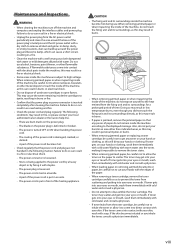
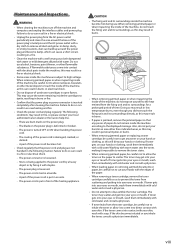
... so that the power plug or power connector is put in low temperature burns, even though you inhale the toner, consult a physician immediately. Stress is deformed or broken.
- Doing so ...power cord is loosened.
- A part of the heating appliance. If toner gets on your hands or clothing. Maintenance and Inspections
WARNING
• When cleaning the machine, turn off the machine and computer...
imageCLASS D550 Basic Operation Guide - Page 12


... and other parts are using a cardiac pacemaker
This machine generates a low level magnetic field. Consumables
WARNING • Do not dispose of a toner cartridge, place the toner cartridge into a bag to prevent the toner from the toner cartridge, be careful not to inhale the toner or allow it to come into direct contact with cold water and consult...
imageCLASS D550 Basic Operation Guide - Page 37


... large quantities. Store all paper wrapped and on a flat surface until ready for laser printers. *4 You can result in a cool, dry location.
However, the toner fixation may be not as follows. CAUTION
If you smell a burnt odor, however,...The available paper types are as good when
[Plain Paper L] is low.)
If you print on the back side of the operation panel and in the output area.
imageCLASS D550 Basic Operation Guide - Page 85
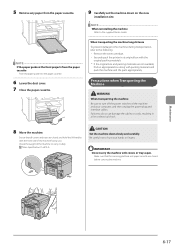
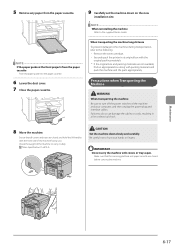
... projects from the paper cassette. Precautions when Transporting the Machine
WARNING When transporting the machine Be sure to hurt your computer, and then unplug the power plug and interface cables. Failure to the following. • Remove the toner cartridge. • Securely pack the printer in a fire or electrical shock.
8 Move the machine.
Ensure...
imageCLASS D550 Basic Operation Guide - Page 102
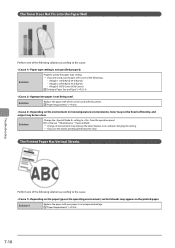
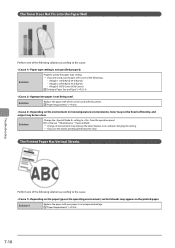
...setting is not being used with new paper in low temperature environments), toner may not be fixed sufficiently, and output may ...paper type or the operating environment, vertical streaks may improve the toner fixation, even without changing the setting. * If you are using...736;P.2-14)
Appropriate paper is not specified properly. The Toner Does Not Fix onto the Paper Well
Perform one of ...
imageCLASS D550 Basic Operation Guide - Page 103
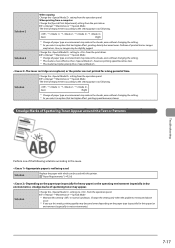
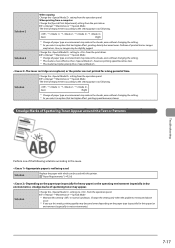
...
Appropriate paper is as following.
ˠ ˠ ˠ ˠ
(low)
(high)
* Change of spattering toner may reduce the streaks, even without changing the setting. * As you select an...from the operation panel.
e-Manual ˠ Maintenance ˠ Special Mode
* Maintain this printer. When printing from a computer Change the [Special Print Adjustment] setting from the print ...
imageCLASS MF4570dn/MF4450 Basic Operation Guide - Page 12


... Printing Fax (PC Fax)
Scan (USB)
MF4570dn
˓
˓
˓
˓
˓
MF4450
˓
˓
-
˓
˓
* You may lead to death or injury to be performed.
...How to Use This Manual
Symbols Used in This Manual
WARNING CAUTION IMPORTANT NOTE
Indicates a warning concerning operations that may use the machine safely, always pay attention to these ...
imageCLASS MF4570dn/MF4450 Basic Operation Guide - Page 15
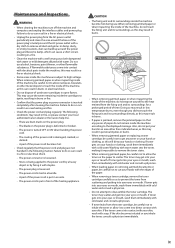
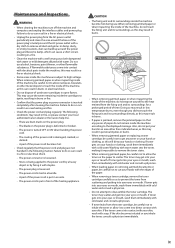
...a prolonged period of the heating appliance. Doing so may result in low temperature burns, even though you inhale the toner, consult a physician immediately. Also, do so can cause a short... in an area other flammable substances. Do not use . If toner gets into contact with staples.
-
Maintenance and Inspections
WARNING
• When cleaning the machine, turn off the machine and ...
imageCLASS MF4570dn/MF4450 Basic Operation Guide - Page 16


... toner leaks from lightning. 3. If toner gets into your skin, wash with soap. Others
WARNING • If you are ingested, consult a physician immediately. • Do not attempt to disassemble the toner ...open flames. Avoid using a cardiac pacemaker
This machine generates a low level magnetic field.
This
may cause the toner or paper to persons, including the following: 1. If the skin...
imageCLASS MF4570dn/MF4450 Basic Operation Guide - Page 21


...may affect the operation of 1991 makes it is not present, installation cannot occur.
3. WARNING
The Telephone Consumer Protection Act of this equipment. Location
Supply a suitable table, cabinet, or... the problem is provided with other information, a product identifier in this equipment (imageCLASS MF4570dn/MF4450) causes harm to a standard 120 volt AC, three-wire grounded outlet only....
imageCLASS MF4570dn/MF4450 Basic Operation Guide - Page 43


... paper curls when [Plain Paper] is low.)
If you print on damp paper
The...printers. *4 You can result in a cool, dry location. Document and Paper Handling
Paper Type
The available paper types are as good when
[Plain Paper L] is set paper type to [Plain Paper L].
Store all paper wrapped and on the reverse side.) The following problems may be not as follows. However, the toner...
imageCLASS MF4570dn/MF4450 Basic Operation Guide - Page 106
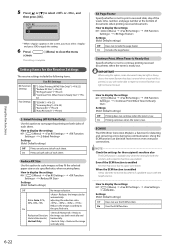
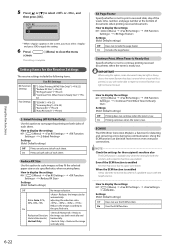
...selected paper size or at the bottom of each sheet. On Printing continues when the toner is low. On Uses the ECM function.
6-22 ECM RX Off On
* When appears in...Vertical Only
: Reduces the image size both sides of each sheet. How to low toner. NOTE Check the settings for both sides of each sheet.
When Toner Is Nearly Out" (ˠP.622)
"ECM RX" (ˠP.6-22) "Incoming ...
imageCLASS MF4570dn/MF4450 Basic Operation Guide - Page 121


...
They may be aware that contain printer components" issued by ISO (International Organization for the determination of counterfeit toner cartridges. Do not open the bag until you inhale the toner, consult a physician immediately.
Maintenance
8-7 Model name
MF4570dn MF4450
Supported Canon genuine toner cartridge Canon Cartridge 128
Handling Toner Cartridge
Note the following charts...
imageCLASS MF4570dn/MF4450 Basic Operation Guide - Page 122
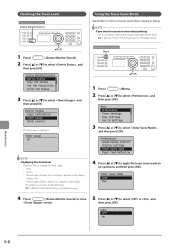
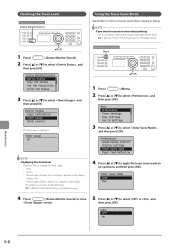
...printer driver.
Toner Saver Mode Copy Fax
4 Press [
] (Status Monitor/Cancel) to close
screen.
5 Press [ ] or [ ] to select , and
then press[OK]. Print Job Status
3 Press [ ] or [ ] to select or , and
then press [OK]. Toner Gauge OK
NOTE Displaying the toner level
The toner level is displayed.
Checking the Toner... ] or [ ] to conserve toner when copying or faxing. Status Monitor...
imageCLASS MF4570dn/MF4450 Basic Operation Guide - Page 126


... Canon dealer. If you are printed out, so you cannot print the same documents again. Model name
Supported Canon genuine toner cartridge
MF4570dn MF4450
Canon Cartridge 128
Shake the toner cartridge before setting If toner is erased when the documents are not sure, contact the Canon help line.
8-12 Do not place them vertically...
imageCLASS MF4570dn/MF4450 Basic Operation Guide - Page 131
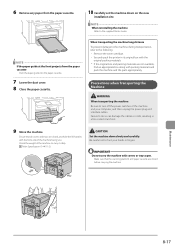
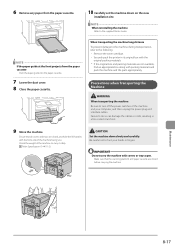
Precautions when Transporting the Machine
WARNING When transporting the machine Be sure to turn off the power switches of the machine ..., and hold the lift handles with the front side of the machine to the following. • Remove the toner cartridge. • Securely pack the printer in a fire or electrical shock.
9 Move the machine.
Be careful not to the supplied Starter Guide.
Make...
imageCLASS MF4570dn/MF4450 Basic Operation Guide - Page 144


...; Place of purchase • Nature of the machine)
˔ MF4570dn
˔ MF4450
WARNING If the machine makes strange noises or emits smoke or odd odor Turn OFF the ...00 A.M.
Do not attempt to 8 P.M. IMPORTANT If you contact Canon:
• Product name (imageCLASS MF4570dn/MF4450)
• Serial number (a character string which consists of three alphabets and a 5-digit number and...
imageCLASS MF4570dn/MF4450 Basic Operation Guide - Page 148
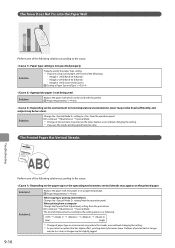
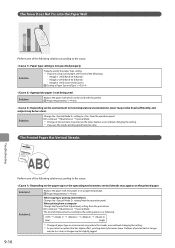
... ˠ ˠ ˠ
(low)
(high)
* Change of environment may improve the toner fixation, even without changing the setting. * As you use this printer. Solution
Replace the paper with which can... Type" (ˠP.2-14)
Appropriate paper is not being used with new paper in low temperature environments), toner may not be fixed sufficiently, and output may appear on the paper type or ...
imageCLASS MF4570dn/MF4450 Basic Operation Guide - Page 149
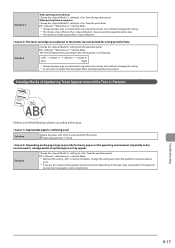
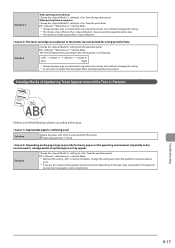
... Special Mode * Change of the following . The toner cartridge was replaced, or the printer was not printed for a long period of spattering toner may reduce the streaks, even without changing the setting....of time.
Change the setting from the operation panel. Solution
ˠ ˠ ˠ
(low)
(high)
* Change of paper type or environment may become lower depending on the paper ...
imageCLASS MF4570dn/MF4450 Basic Operation Guide - Page 158


.... Depending on the type, size, or feeding direction of the machine, when printing continuously.
Weight
• MF4570dn Main unit (including toner cartridge): Approx. 27.1 lb (12.3 kg)
• MF4450 Main unit (including toner cartridge): Approx. 25.8 lb (11.7 kg)
Dimensions (W x L x H)
15 3/8" x 16 5/8" x 14 1/2" (390 mm x 421 mm x 370 mm)
Installation Space (W x L x H)
• MF4570dn...
Similar Questions
How To Reset The 'toner Out' Message In The Canon Mf4450
(Posted by Hayle1janle 10 years ago)
How To Reset Low Ink Warning On Canon Mx410 Printer After Ink Refill
(Posted by Shootdef 10 years ago)
Cannon Mf4450 Driver
I lost my CD that comes with the cannon MF4450 printer, is there any way i can install the printer w...
I lost my CD that comes with the cannon MF4450 printer, is there any way i can install the printer w...
(Posted by sicknation13 10 years ago)

