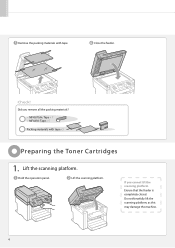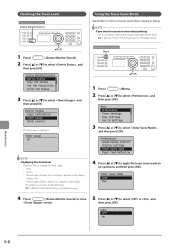Canon imageCLASS MF4450 Support Question
Find answers below for this question about Canon imageCLASS MF4450.Need a Canon imageCLASS MF4450 manual? We have 4 online manuals for this item!
Question posted by sedpcoe on October 11th, 2014
Canon Mf4450 How To Reset The Toner Gauge
The person who posted this question about this Canon product did not include a detailed explanation. Please use the "Request More Information" button to the right if more details would help you to answer this question.
Current Answers
Answer #1: Posted by freginold on October 29th, 2014 11:16 AM
It looks like the MF4450 uses a chip to determine when the toner is empty, so in order to reset the toner message, you probably need to either replace the toner cartridge (which comes with a new chip) or replace that chip on the current toner bottle. Amazon.com sells these chips, but I haven't been able to find instructions online yet for how to replace them (though it's probably self-explanatory when you are looking at the toner cartridge).
Related Canon imageCLASS MF4450 Manual Pages
Similar Questions
How Do You Reset Toner Nearly Out Error On A Canon Imageclass Mf4450
(Posted by Andynorajh 9 years ago)
How To Reset Toner On Canon Imageclass Mf4450
(Posted by mguinmsog 10 years ago)
Canon Printer Imageclass Mf4450 How Do I Get A Fax Report
(Posted by heodes 10 years ago)